File Transfer Protocol (FTP) is a widely used protocol for transferring files over the Internet. Although FTP is efficient and reliable, it lacks certain security features, so users may be looking for an alternative.
There are many file transfer protocols to choose from: FTPS, SFTP, AS2, HTTPS and MFT. Moreover, cloud storage services provide greater convenience, ease of use, and accessibility, making them a great alternative to FTP.
FTP Replacement: Secure Protocols
FTP (File Transfer Protocol) was created in the 1970s for transferring files over networks and is still in use today. However, it has a major flaw – it sends data, including login credentials, in plain text without encryption. This makes it easy for hackers to steal or alter information, making FTP unsafe for sensitive data. The good news is that secure and reliable alternative options are available. These include SFTP (Secure File Transfer Protocol) and FTPS (FTP Secure), which we will explore below.
SFTP (SSH File Transfer Protocol)
SFTP (Secure File Transfer Protocol) is a network protocol that enables file transfers between a client and a server. It uses the SSH (Secure Shell) protocol to create a secure connection, ensuring reliable transfers. A key benefit of SFTP is its ability to protect both files and login details using strong encryption and secure authentication, which keep files and login details safe from hackers.
Besides transferring files, SFTP allows users to upload, download, rename, delete, and manage files on the server. It also lets you resume interrupted transfers, making file management more efficient.
FTPS (File Transfer Protocol over SSL/TLS)
FTPS, also known as FTP Secure or FTP-SSL, is an enhanced version of the traditional File Transfer Protocol. It works similarly to FTP but adds encryption through TLS (Transport Layer Security) and SSL (Secure Sockets Layer). This keeps your data safe while it’s being transferred.
While SFTP and FTPS provide secure file transfers, they require setup and technical knowledge, making them less convenient for everyday users. In contrast, cloud storage services offer a simpler, hassle-free way to share files securely.
FTP Server Alternatives (Cloud Storages/Drives)
As an alternative to traditional FTP methods, cloud storage services are quickly becoming important for businesses. Services like Google Drive, Dropbox, OneDrive, etc. can be used to transfer files faster and more conveniently. We’ve discussed these options in more detail below. Note that you can work with all of these cloud services in Commander One.
Google Drive
Google Drive is perhaps the most widely recognized alternative to an FTP server. It’s a cloud-based storage service that you can use to upload, download, and transfer multiple types of files.
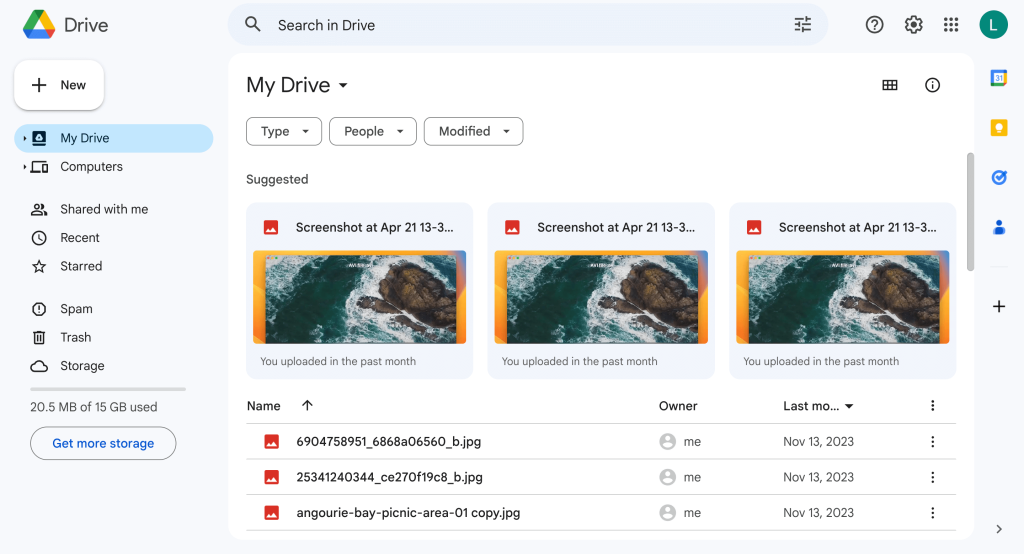
Created by Google, Google Drive seamlessly integrates with the company’s other cloud-based services such as Google Docs, Gmail, Sheets, and Slides.
The reason why it’s a better option than FTP is because it gives you free storage and you can easily connect it with other Google services (which most people already use).
File size limits: 5 TB
Plans & Pricing:
- Google Accounts include 15 GB of storage – free
- Basic 100 Gb – $1.99/month (billed monthly) or $19.99/year (billed annually)
- Standard 200 Gb – $2.99/month (billed monthly) or $29.99/year (billed annually)
- Premium 2 TB – $9.99/month (billed monthly) or $99.99/year (billed annually)
Dropbox
Dropbox is another online file hosting service. It has a dedicated app for both desktop and smartphones and they automatically sync with each other so you don’t have to manually transfer files across multiple devices.
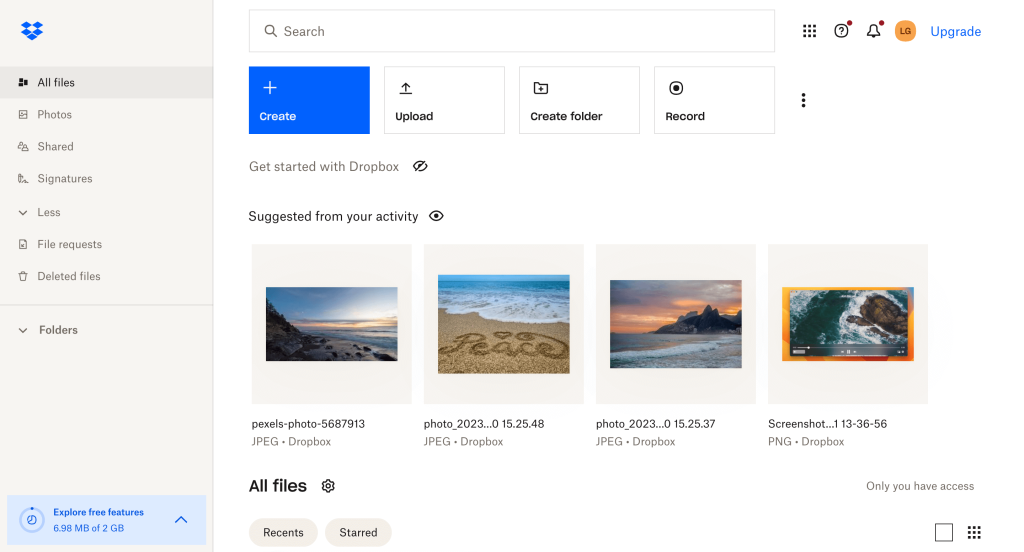
Just like Google Drive, Dropbox offers a free account which lets you store files up to a total of 2 GB.
Dropbox is a good replacement for FTP because it makes file synchronization a breeze and it works seamlessly across multiple operating systems, including macOS, Windows, Linux, iOS, Android, and more.
File size limits: 350 GB
Plans & Pricing:
- Plus/For personal use – $11.99 / month (billed monthly) or $9.99 / month (billed yearly)
- Essentials/For professionals – $22 / month (billed monthly) or $18 / month (billed yearly)
- Business/For teams – $24 / user / month (billed monthly) or $20 / user / month (billed yearly)
- Business Plus/For companies – $32 / user / month (billed monthly) or $26 / user / month (billed yearly)
OneDrive
You can think of OneDrive as Microsoft’s version of Google Drive. It’s a cloud-based storage service that integrates with other Microsoft services like Microsoft Office. You can use it to access your Word, Excel, and PowerPoint files remotely.
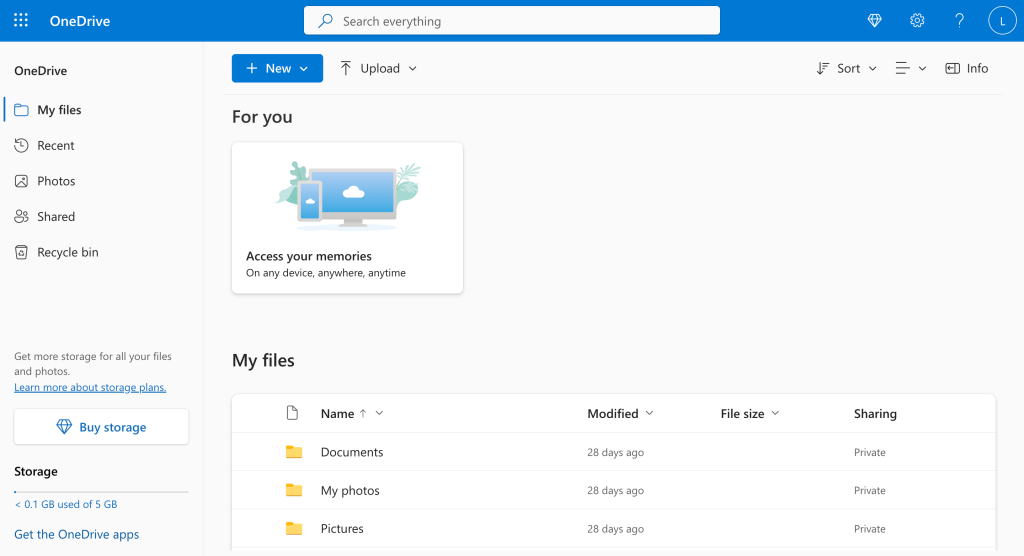
OneDrive lets you upload your files to it, allowing you to share them with others without any hassle. As long as you have the Internet, you can use it on any device, be it Windows or macOS.
Microsoft OneDrive is considered a decent alternative to FTP server because it doesn’t require any additional software and it can be integrated with other productivity tools offered by Microsoft (Word, Excel, PowerPoint, etc).
File size limits: 10 GB
Plans & Pricing:
For Home Users:
- Microsoft 365 Family – $99.99 /year
- Microsoft 365 Personal – $69.99 /year
- Microsoft 365 Basic – $19.99 /year
- Microsoft 365 – Free
Amazon S3
Amazon S3 (or Simple Storage Service) is an online data storage service that’s provided by Amazon Web Service, a subsidiary of Amazon.com. It’s a great service for Internet file transfers as you can use it to retrieve any amount of data you want from anywhere in the world.
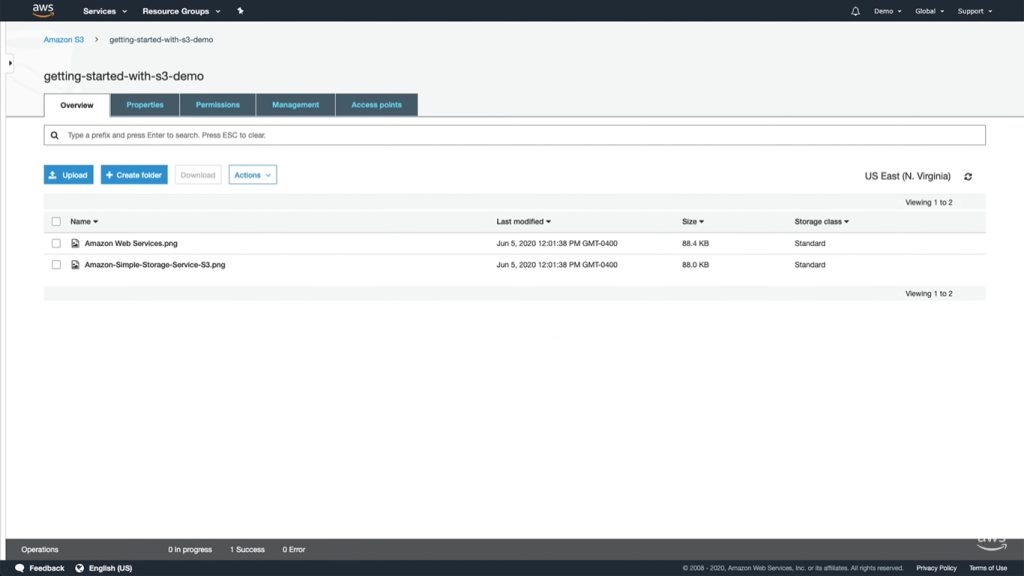
The types of files you can store on Amazon S3 include documents, images, and videos. To make sure you can transfer your files quickly and safely, Amazon S3 uses Amazon CloudFront and supports both HTTP and HTTPS.
Many people prefer Amazon S3 over a traditional FTP because it’s essentially limitless and allows you to upload as much data as you want.
File size limits: 5 TB
Plans & Pricing:
Amazon S3 pricing varies based on several factors, including object size, region, how long you store objects per month, data transfer and storage class. You can estimate the cost using the AWS Pricing Calculator.
Backblaze B2
Backblaze B2 is a cloud storage service that lets you upload, download, and delete files. The files are stored in a container called “bucket.” Its S3-compatible API is similar to Amazon S3 so if you’re familiar with one of these services, you’ll be able to use the other one quite easily.
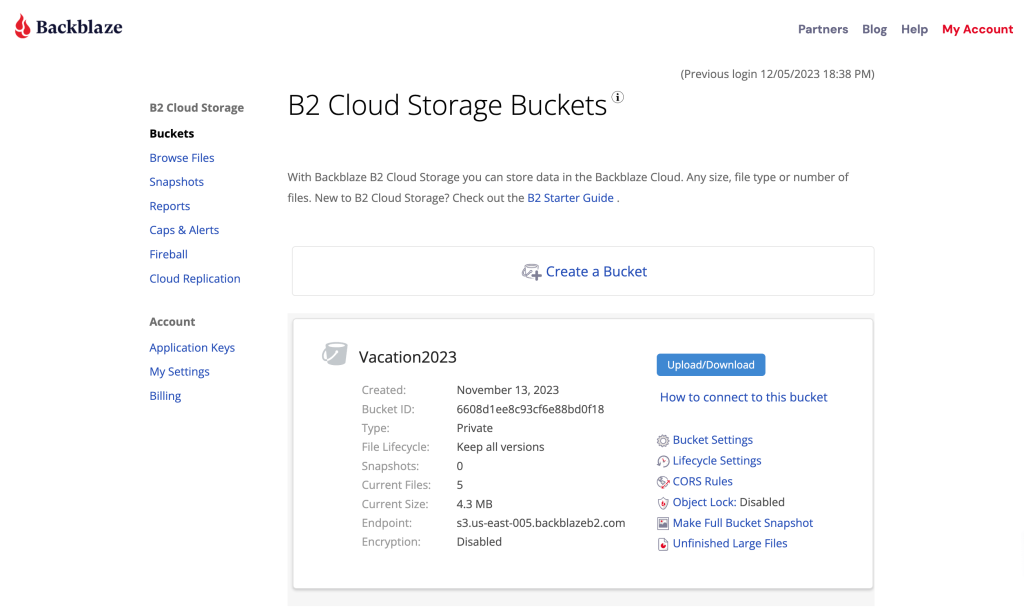
The Backblaze B2 service is known for its competitive pricing, making it a great cost-effective solution. One reason why people choose it over FTP is because it’s easier to set up and manage. It backs up all your files without requiring you to do much and creates a report which includes details of your backups.
File size limits: N/A
Plans & Pricing:
- Storage $6/TB/Month
- Download – Free up to 3x monthly storage
- Any downloads above 3x monthly storage are $0.01/GB. Downloads for cloud replication are always free.
Box Cloud
Box Cloud lets you store presentations, documents, videos, and photos, and share files with other people quickly. All the files you upload to your Box Drive are encrypted. “Admins” are given tons of control over the data. For example, they can change the sharing options and restrict access to the files.
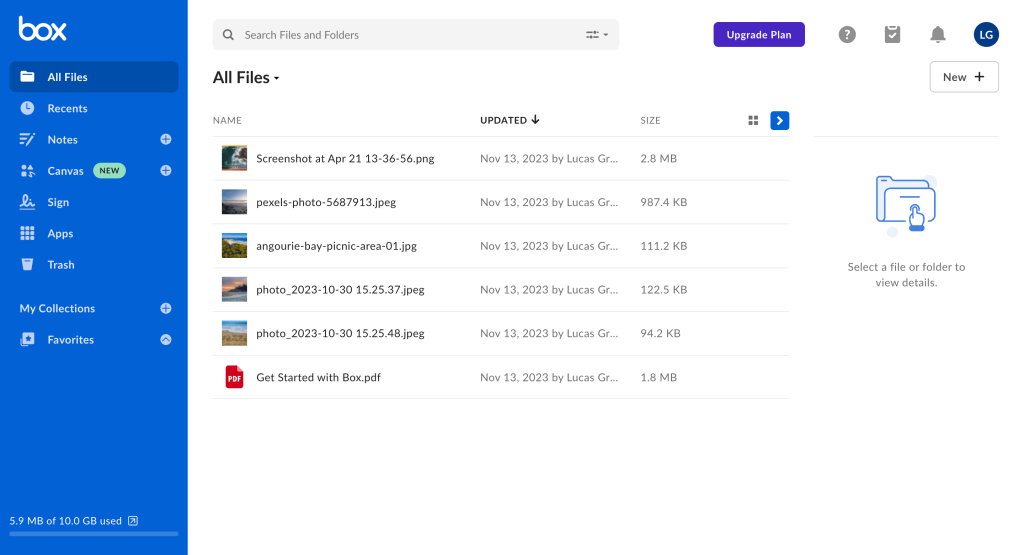
You can also give other people permission to collaborate on files that have been uploaded to Box.com in real time. The online file storage service auto-saves your files regularly, so you can easily revert to early versions if the need arises.
Box Cloud is a more secure replacement for FTP as it makes it incredibly easy to collaborate with other people and all your data is stored in a safe manner.
File size limits:
- 250 MB – Free Personal;
- 2GB – Starter;
- 5GB – Business/Enterprise account.
Plans & Pricing:
For Individuals:
- Individual – Free
- Personal Pro – 12 EUR/month (paid monthly) or 9 EUR/month (paid annually)
For Business Teams:
- Business Starter – 6 EUR/month (paid monthly) or 4,50 EUR/month (paid annually)
Business Plans:
- Business – 18 EUR/month (paid monthly) or 13,50 EUR/month (paid annually)
- Business Plus – 30 EUR/month (paid monthly) or 22,50 EUR/month (paid annually)
- Enterprise – 42 EUR/month (paid monthly) or 31,50 EUR/month (paid annually)
- Enterprise Plus – Custom
The Reliable File Manager for Mac - Commander One
A great opportunity is to use these services in one place, easily manage all your clouds and work with files stored online from one platform. This can be done with the help of a special file manager for Mac – Commander One.
Commander One is one of the best file managers you can use on your Mac. It can map cloud services as local drives, which essentially means that you can consolidate all your files that are stored across different cloud services. This makes it easy for you to access them in a single place.
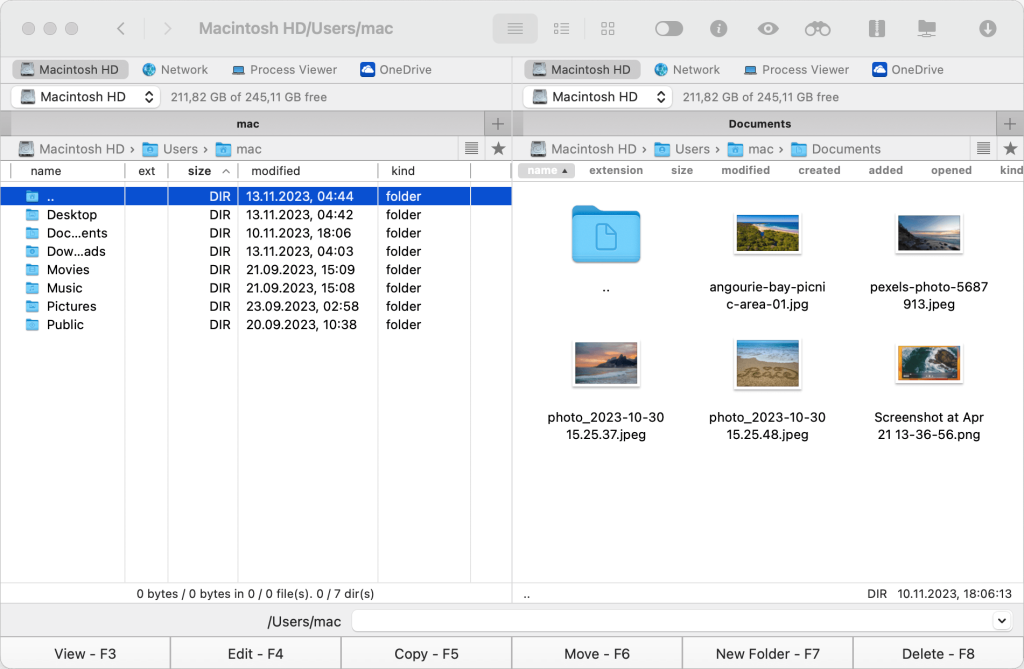
With Commander One, you can effortlessly transfer your files from one cloud storage to another. It also simplifies the process of transferring data from an FTP-SFTP server to a cloud storage.
Protocols Supported by Commander One
If you’re old school and having a hard time deciding if you should transition from remote servers, we recommend you familiarize yourself with Commander One. It has tons of great features to offer, including the ability to work with different protocols and even remote servers.
![]() Amazon S3
Amazon S3 ![]() Dropbox
Dropbox ![]() WebDav
WebDav ![]() Box Cloud
Box Cloud
Commander One Most Prominent Features
As mentioned above, Commander One has many useful features which make it a versatile tool for various tasks on a Mac. Here are some of those features:
File Management
When it comes to file management, there’s no other software that matches the capabilities of Commander One. From copying and editing files to working with bundles, this macOS file manager has everything you need to speed up your workflow. You can also search for specific files, view hidden content, and create a symbolic link.
Mount cloud services to save up on hard disk space
One of the most useful features of Commander One is its ability to mount cloud storage services (such as the ones mentioned above). You can integrate these services and use them in one place (i.e., Commander One).
This way, you’ll save hard disk space as you can upload your files directly to cloud storage such as Google Drive instead of saving them locally.
Not only can you mount your cloud drives to work with your online files, but also transfer data from an FTP server to OneDrive, Dropbox, Google Drive, Amazon S3 and vice versa right from Commander One.
Encrypt your personal data stored on any of your online connections
Commander One is one of the safest file managers and a great FTP replacement. To prevent unauthorized access, you can encrypt all of your files and folders that are stored on an online server.
It uses AES 256-bit encryption standard. The only other people who have access to the files are people who know the password. This makes Commander One ideal for secure file transfers.
Consolidate all your connections
Not only is Commander One a great file manager, but it’s also an excellent connection manager. It keeps all remote protocols in one place and they remain active at the same time. You can quickly access them and interact with their contents as you would with any other folder or directory, removing the need for constant exchange of data between multiple apps and sites.
If you still want to work with FTP, Commander One is your ally. Thanks to the built-in FTP manager, you can easily establish a connection and access a remote server via FTP, FTPS, SFTP, and WebDAV protocols and work with it as with a regular directory. Here’s how it works.
Connect to FTP/SFTP Server with Commander One
Commander One is an SFTP/FTP client for macOS whose user-friendly interface eliminates the need to use any other software. Traditional FTP servers can be difficult to navigate because of their complex interfaces and limited functionalities.
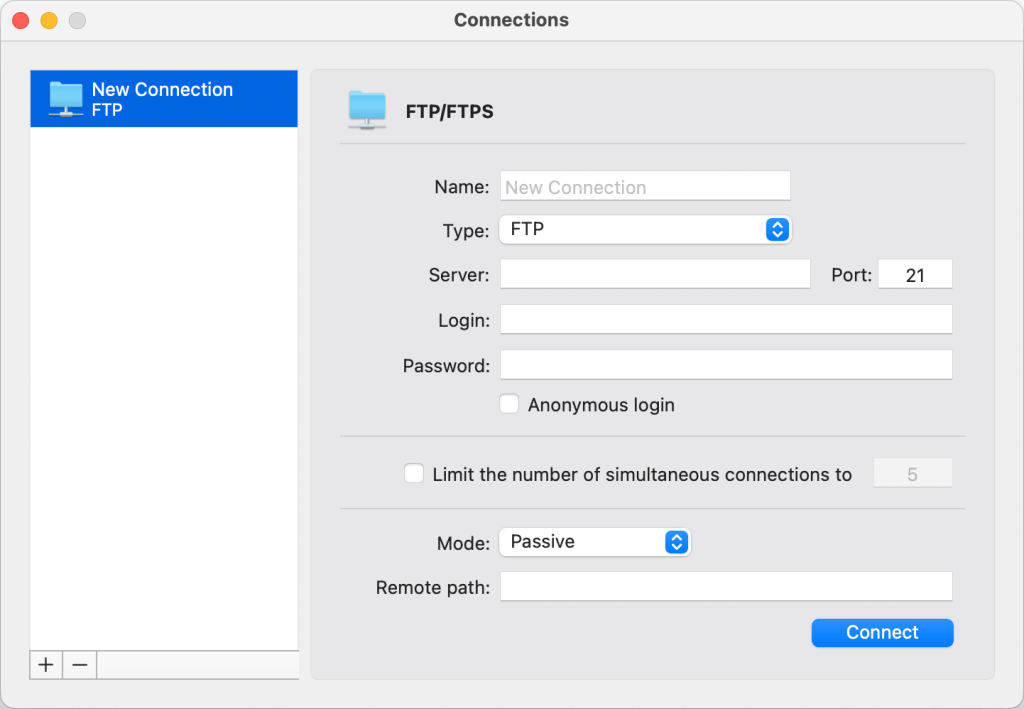
With the help of Commander One, you can easily drag and drop, and copy and paste your files on your SFTP or FTP server. Using this SFTP/FTP application, you can integrate your own server with it and mount it as a regular drive.
Once a connection has been established with the FTP host, you can access its content in Commander One like you would with any other directory. This means you can also perform all the regular file management operations on these files such as copying, deleting, moving, and editing.
To pair Commander One with your FTP/SFTP server and allow FTP traffic to pass through, all you have to do is select what type of server it is (FTP, SFTP, FTP with Implicit SSL, or FTP with TLS/SSL), type the connection’s name, and enter the server’s address and port. Input your login and password, select the connection mode, and choose the directory where your files will be stored.
Connect to WebDav Server Using Commander One
Commander One isn’t just limited to FTP/SFTP servers, you can also connect to a WebDAV server with it. WebDAV is an extension of the HTTP protocol that allows you to manage files on a remote web server.
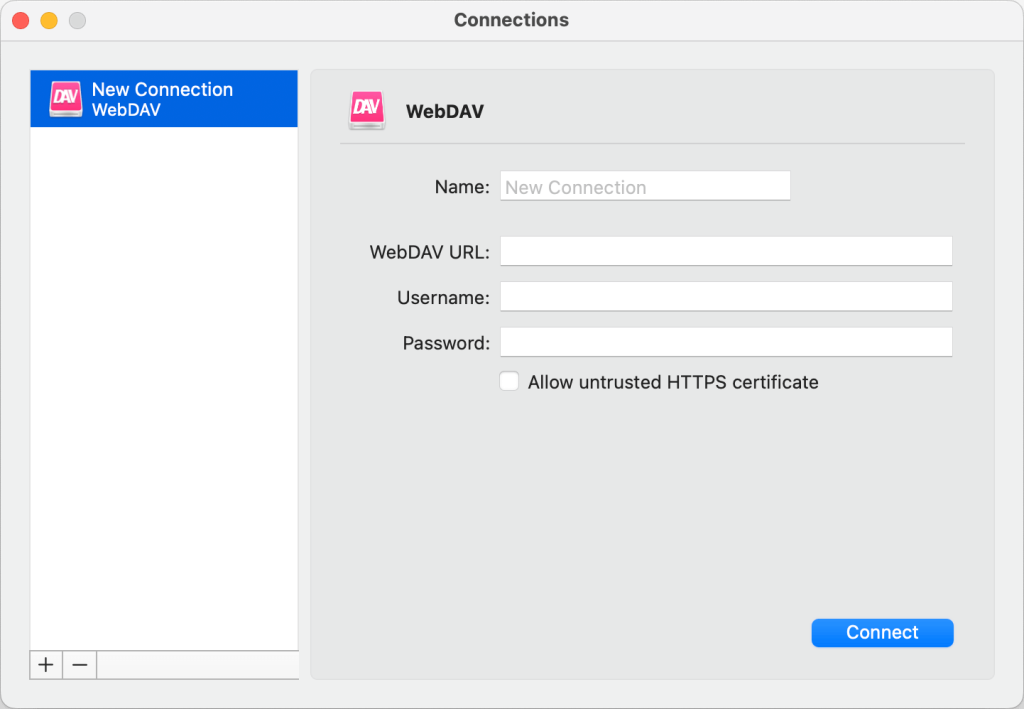
To mount your WebDAV server to Commander One, go to the Connections window and select WebDAV. Type the name of the connection and paste your WebDAV URL. Then, enter your username and password, and click on Connect.
It’ll show up in Commander One as a regular drive and you can use it as a WebDAV client. You’ll be able to interact with the files inside it as if it were any other directory.
Frequently Asked Questions
Despite being introduced in 1971, people still continue to use FTP to transfer files. It’s cost-effective, especially for simple and non-sensitive file transfers. Its popularity seems to be declining, however, as there are safer, easier, and more reliable options available now.
For example, cloud storage services such as Google Drive and Dropbox are much easier to set up and they can be used from anywhere in the world as long as you have an Internet connection.
Commander One supports multiple protocols including FTP, FTPS, SFTP, WebDAV (extension of the HTTP protocol), and Media Transfer Protocol (MTP).