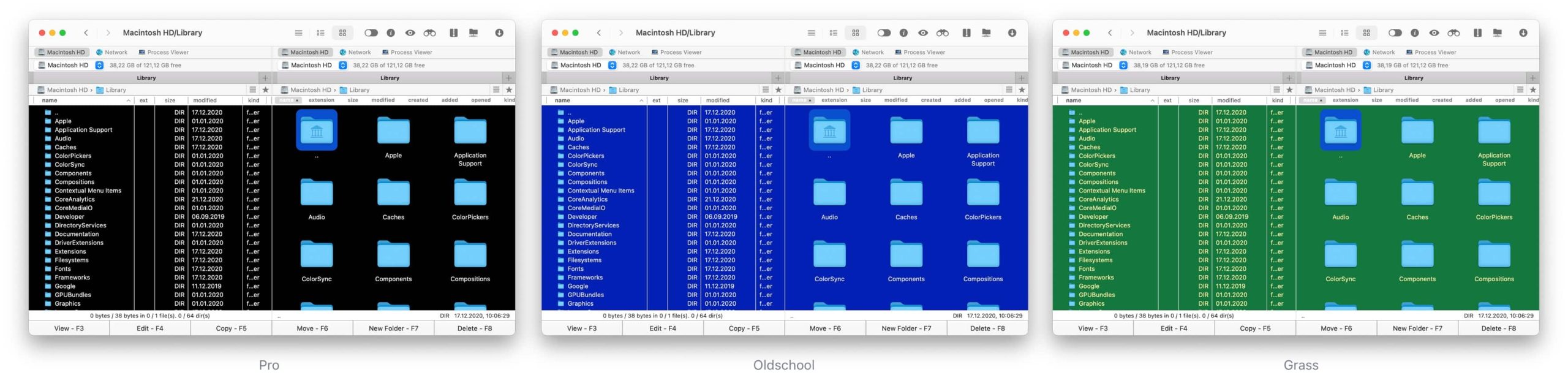File manager & FTP client for Mac
Commander One is a versatile file manager for Mac. The number of essential features and handy options makes the application a great alternative to the default file management solutions – be it a Finder or Total Commander.
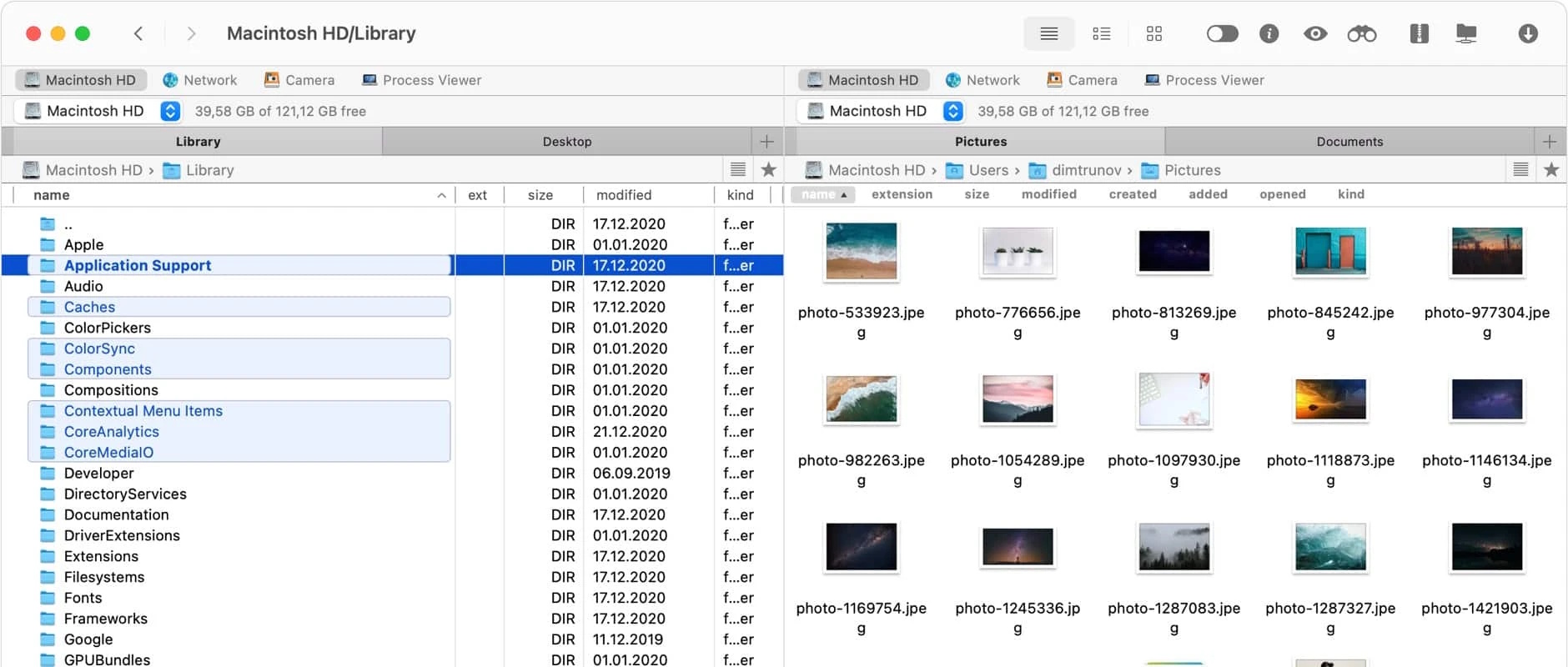
Brief mode
This mode lets you see and work with multiple folders and files at a time.
Customizable Hotkeys

Convenient items selection
Commander One offers really convenient way to select files you work with.
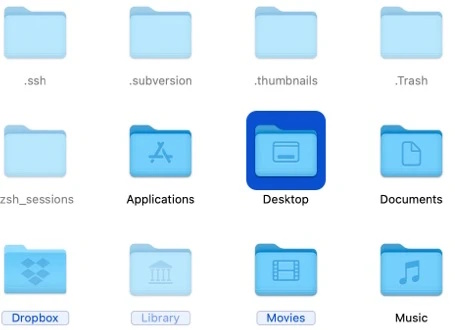
Unlimited tabs
Not only you get two panels in this application, but also each panel can have an unlimited number of tabs, so you don’t have to close any of the previous ones.
History and Favorites
If you refer to some folders more often than the others — favorite them to always have them at hand. History keeps all your actions for your reference.
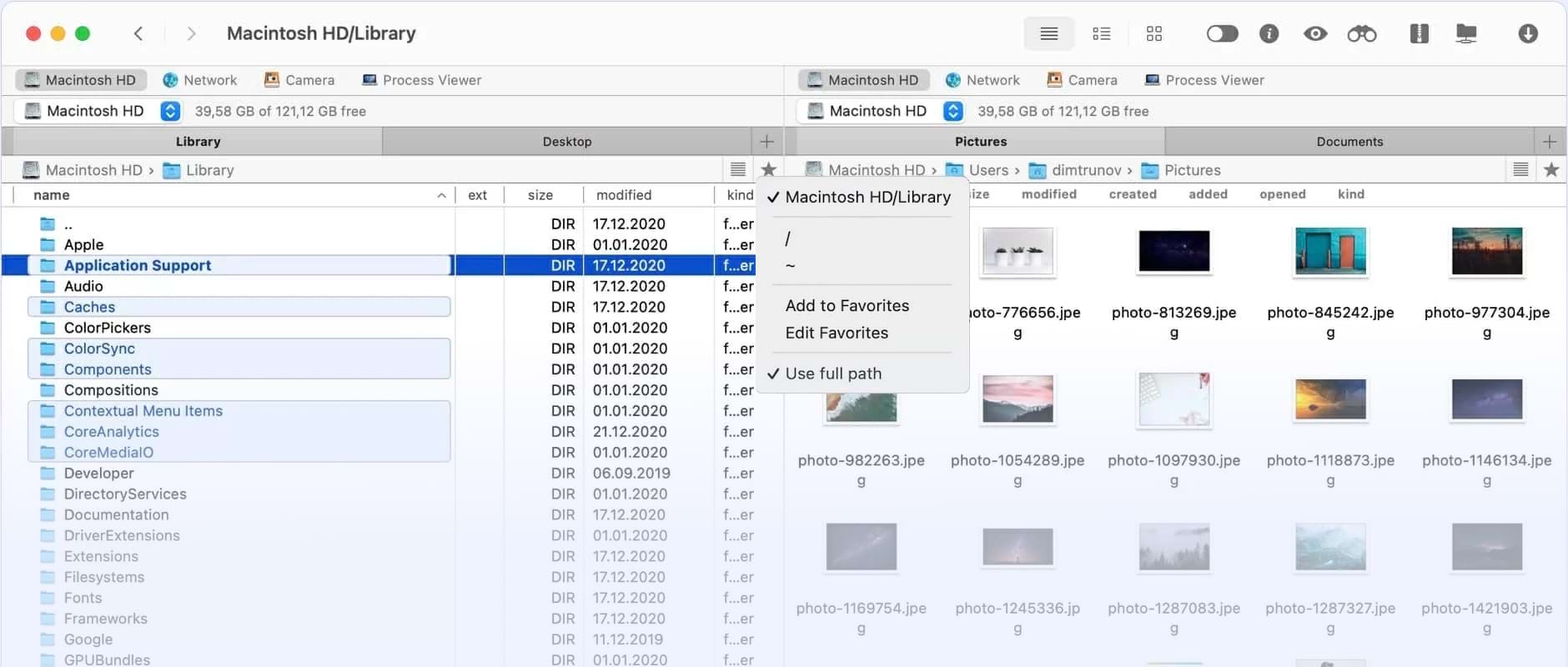
Convenient file operations
File operations queue
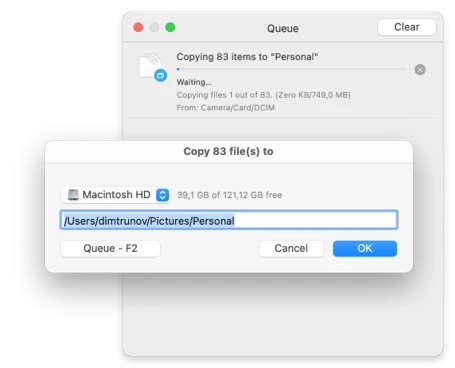
Mount cloud storages and remote servers
Mount different cloud storages and web servers to your Mac. Access and manage all your remote storages and network servers in one place, as if they are located on your machine.

FTP

Dropbox

Google Drive

OneDrive

Amazon S3

WebDAV

OpenStack

Box

Backblaze
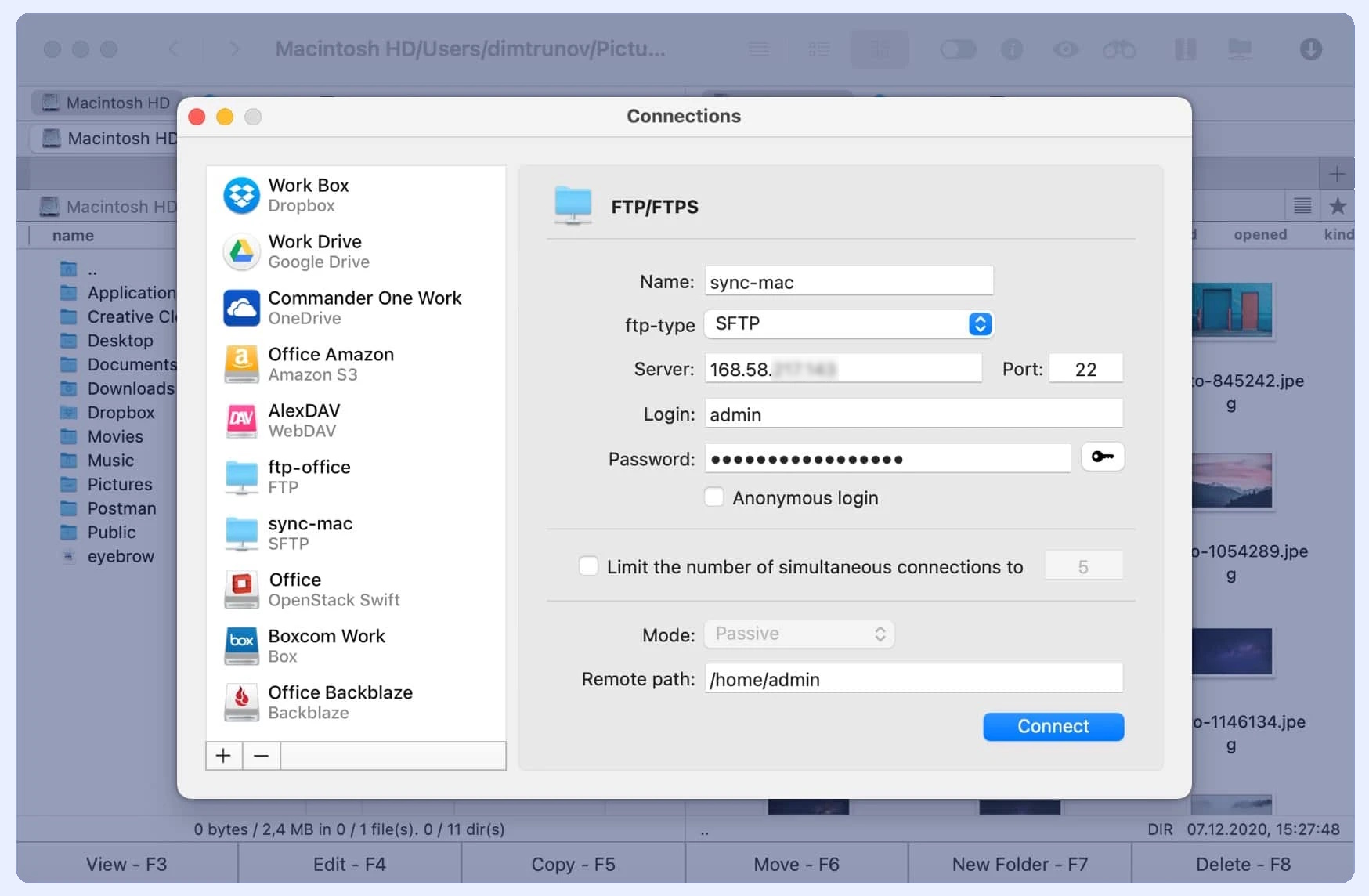
Support for encryption on online connections
Data encryption is a great way to protect your information. Easily configure it with the help of Commander One and boost cloud security.
Learn more about Encryption on Online Connections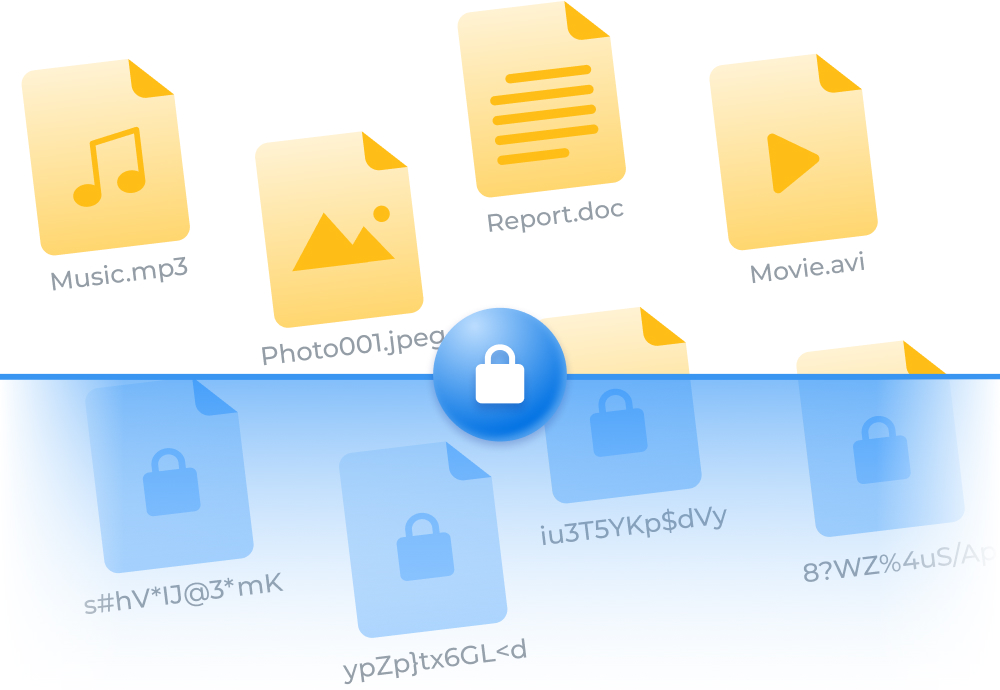
Work with a server as fast as if it was a local folder
Add gigabytes to your Macintosh HD
Commander One offers a way to add disk space to your Mac.
Your cloud files are not kept on the hard drive. You can save the hard disk space by mounting cloud services like Dropbox (2GB), Google Drive (15GB), Microsoft OneDrive (30GB), etc.
File transfer
One place to work with all devices
It doesn’t matter if you need to work with your Android, iPhone, iPad, or a camera. Commander One is one place to work with all of those without switching from app to app, closing and opening spaces on your Mac.
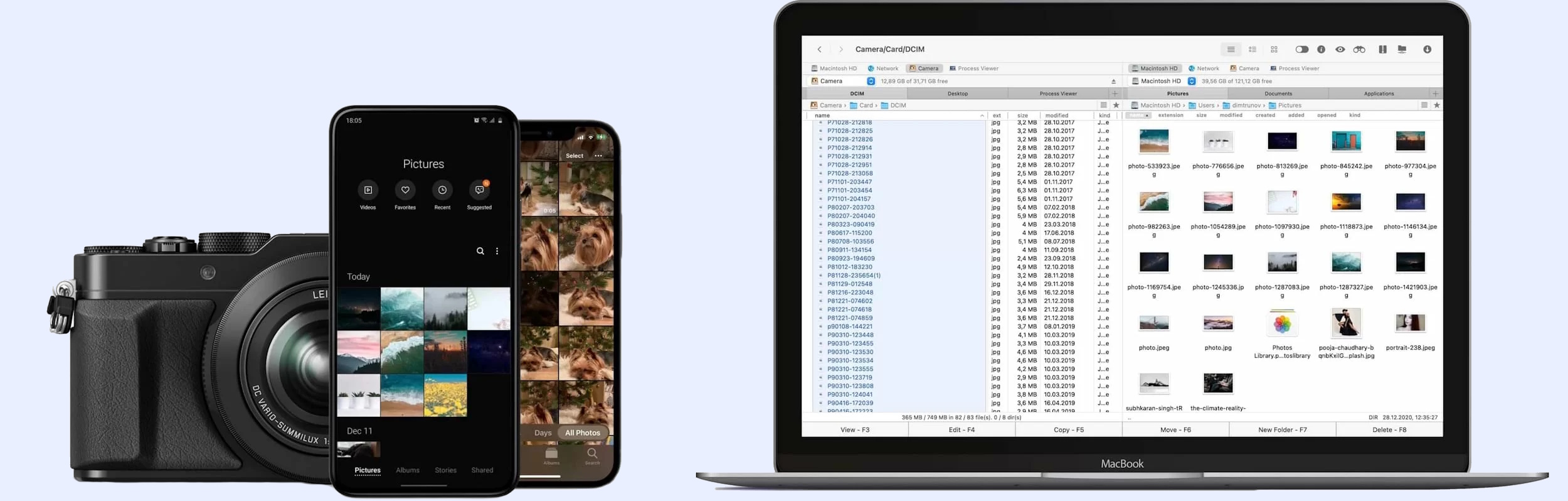
iOS file transfer
Access your photos on iPad and iPhone with the possibility to edit them on Mac and save edited content back to device.
Android file transfer
You'll only need to connect your device to Mac for it to become available as a mounted drive in Commander One.
MTP file transfer
You can look through all photos and videos on computer screen without having to copy or move them back and forth.
Commander One full features list
| Features | Free | Pro Pack |
|---|---|---|
| 2 panels with 3 view modes and unlimited tabs | ||
| Multiple selection | ||
| File operations queue | ||
| Rename files during copy and move operations | ||
| Set up custom hotkeys for any action | ||
| Work with local and network drives | ||
| Customizable fonts & colors | ||
| Spotlight search | ||
| Show hidden files | ||
| Advanced search with regular expressions | ||
| ZIP archives support with compressing, extracting and full access | ||
| Root Access | ||
| Preview multiple types of files incl. binary and hex | ||
| Work with .ipa, .apk, .jar, .ear, .war files as regular folders | ||
| Support for Finder Extensions | ||
| RAR support with extracting, full access and search | ||
| TarGz with compressing, extracting, search, and full access | ||
| 7zip with compressing, extracting, search, and full access | ||
| Mount iOS devices | ||
| Mount Android devices | ||
| Mount MTP devices | ||
| Process viewer | ||
| Mount Dropbox account as a drive | ||
| Share Dropbox Links | ||
| Dropbox Business support | ||
| Terminal Emulator | ||
| FTP Client | ||
| Amazon S3 | ||
| Themes | ||
| Google Drive Integration | ||
| WebDav protocol support | ||
| OneDrive support | ||
| OneDrive Business support | ||
| Backblaze B2 | ||
| OpenStack Swift | ||
| Box Support | ||
| Support for encryption on online connections |
Plugins
Extend Commander One capabilities even more
Commander One is going to support various plugins by third-party developers with additional options very soon. We are working on expanding the file manager functionality to fit everyone’s needs.
Process viewer
All processes running on your Mac are orderly displayed on screen and are easy to manage with Commander One.
List of network computers
All computers over network are detected and displayed in the list. View and access them with the help of Commander One.
New Plugin
Coming soon..
Commander One functionality gets extended thanks to our fantastic third-party developers who are creating great plugins for you to enjoy.
Advanced control over your files
The Terminal emulator adds the possibilities you were looking for. You can fully maintain the system processes in the built-in Mac Terminal emulator. The command-line bar in the main app window is super efficient in making the file operations quicker and smoother.
Emulator window
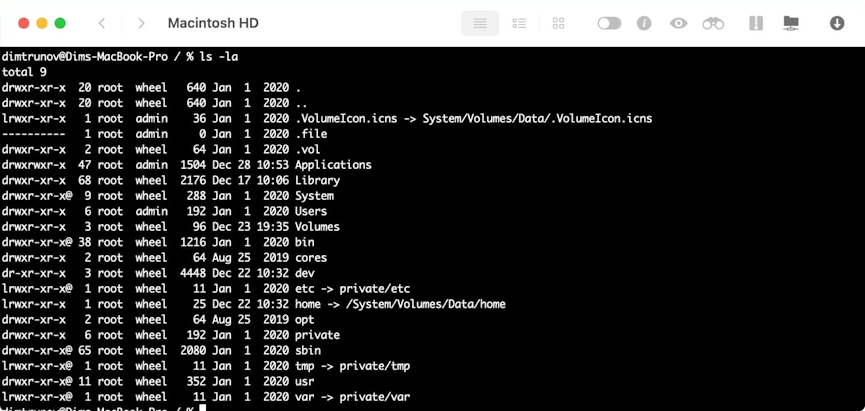
Mac Archiver
Compress and extract your archives in this fast and simple Mac archiver.
zip • 7zip • txz • tlz • tbz • tgz • tz
Built-in file viewer
Preview any file type without even opening. We wouldn’t want you to waste any of your time.
Advanced search with RegEx support
Never worry about not finding a file. Our dual-panel file manager lets you search for any folder or file on any disk, even if the data is compressed. Make your search case sensitive and use Regular Expressions for more precise search.
Search the contents
Spotlight search
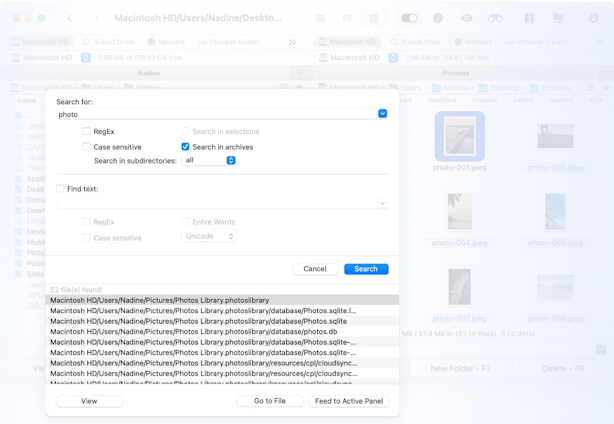
PERSONALIZATION
Make it as unique as you are
Commander One has some color themes for you to play with, but you can be creative and make it the colors that reflect your personality and please your eyes even after hours of work. Fonts are customizable too.
Fonts
Colors
Selections
Underlines
Themes