Browse your Amazon S3 storage with Commander One, a reliable S3 client for Mac. Access and manage files across your local storage and S3 buckets. You will be able to upload data to and download from Amazon S3, browse S3 storage, and set access control on stored files. With this S3 browser, you can work with all your files and folders as if they were stored locally.
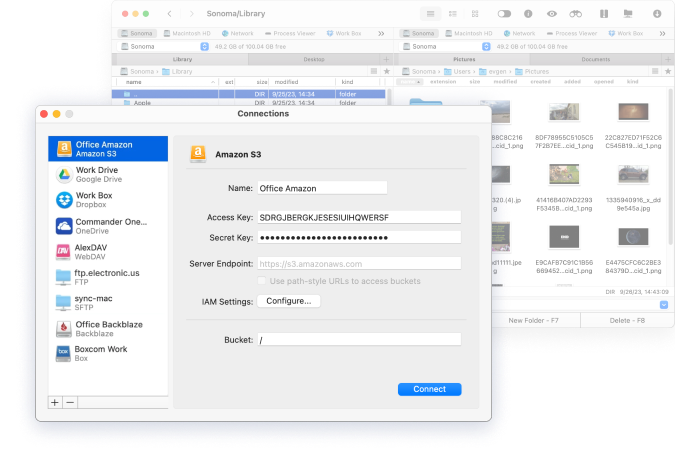
Download and install Commander One on your Mac.
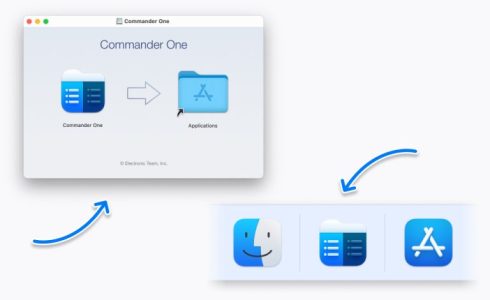
Open the app and access the Connections Manager.
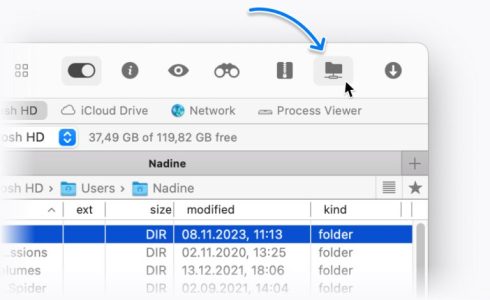
Choose Amazon S3 and enter connection details in the appropriate fields.
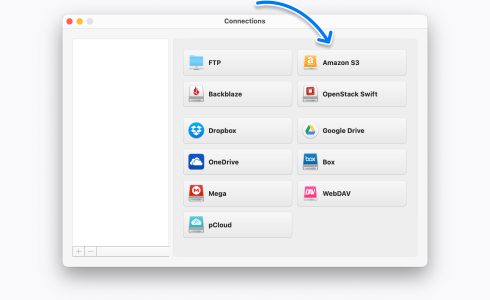
Now you can work with files on Amazon S3 from Commander One.
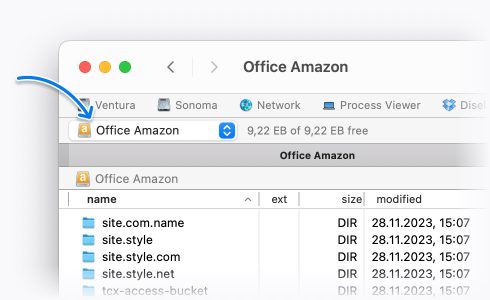
Commander One supports Amazon IAM technology. This gives you opportunity for more detailed access control across all Amazon S3 services. You can easily control who can access certain services and under what conditions. At the same time using identity policies, you can operate permissions for users, granting them access according to their privileges.
Have native access to S3 storage with this AWS S3 сloud storage browser Mac alternative – Commander One. Browse cloud storage with no need to sync or copy the content to your Mac.
Commander One is a fast and simple S3 uploader for Mac, as the app supports drag and drop and file operation queue features. The latest allows uploading files to the cloud in the background for facilitating your workflow.
Manage, transfer or copy files within one app. The application makes it possible to work with files stored online as with the local ones.
Increase S3 security with the help of this S3 client for Mac. Thanks to Amazon S3 encryption provided by the app, be sure that your online files are totally protected.
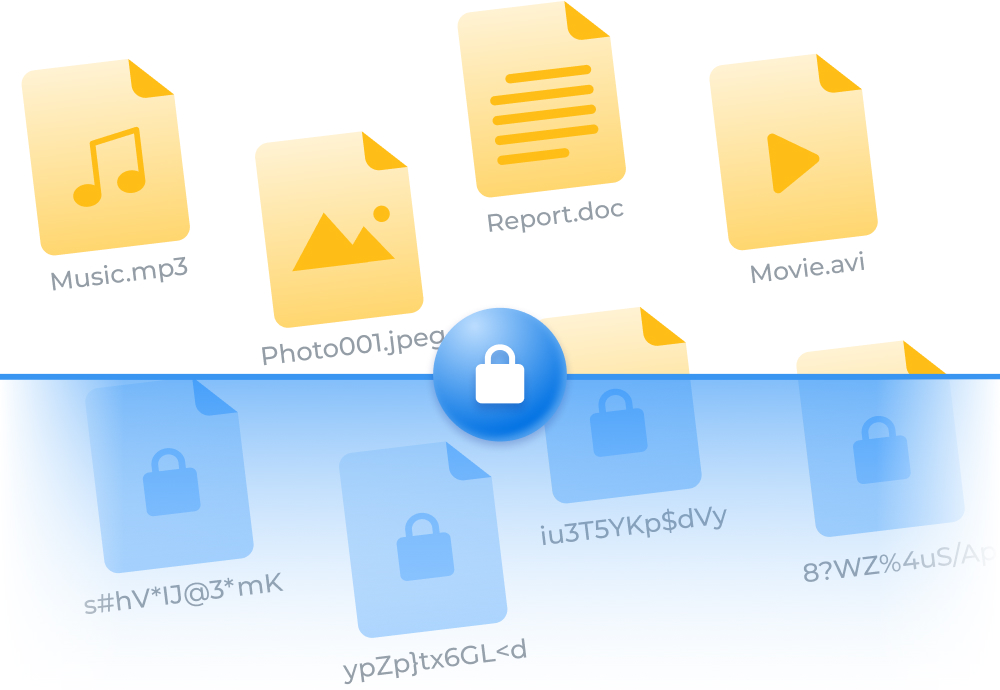
Besides being a great Amazon S3 client for Mac, Commander One is packed with the most important options for optimal file management. Whether you’re a professional user or just about to become one – Commander One is your ultimate solution for convenient and efficient workflow.
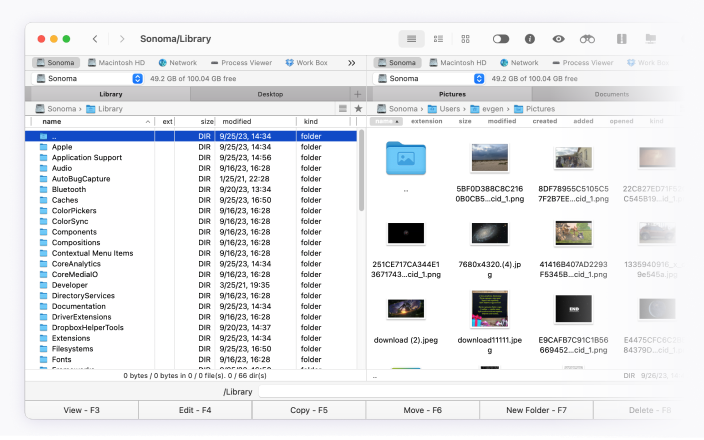
Your clouds are easy to access, browse and manage in Commander One in a fast and reliable manner.
You can either access an S3 bucket through the AWS CLI (AWS Command Line Interface), the AWS Management Console online, or through a third-party solution such as Commander One.
S3 storage is an object storage service that allows users to store files of any type, of any size, with a high level of reliability and availability. Users can create containers and add the necessary files there. Everything that goes into the container can be viewed, moved, or deleted. The containers can also be removed if required.
You can connect your S3 to a computer through a third-party app like Commander One. The app gives you the ability to choose the desired bucket and easily manage the data from one location to another.
Commander One is a perfect S3 client for Mac that simplifies the procedure of accessing your S3 storage and allows you to navigate as the files are stored on the computer.