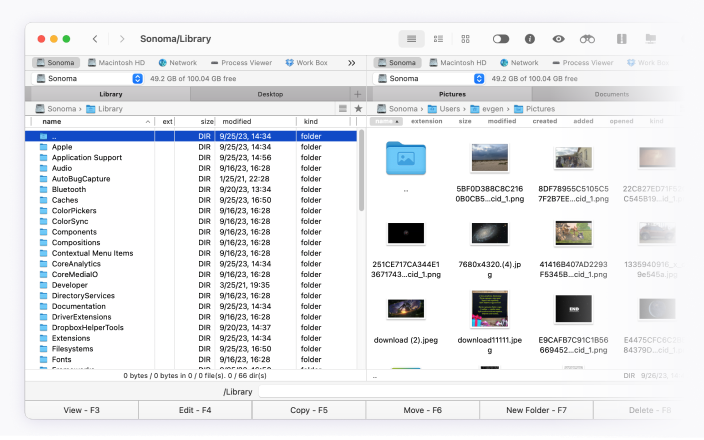Connect Google Drive accounts to Commander One and enjoy its fast operating mechanisms. The dual panel style of this Google Drive Mac App provides the most efficient working process with your online documents. Create, delete, edit, download, upload files, and share Google docs directly from Commander One.
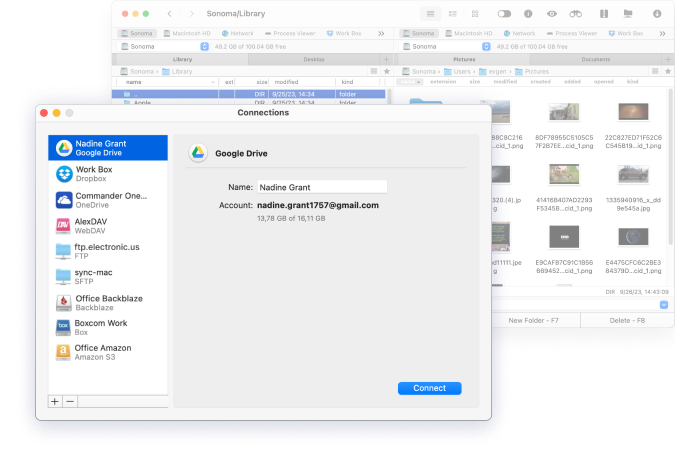
Download and install Commander One.
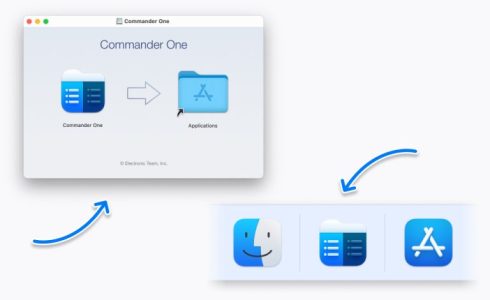
Launch the app and access the Connections Manager.
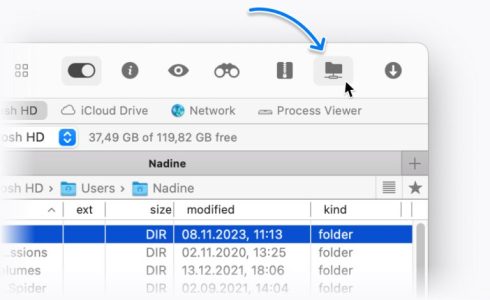
Select Google Drive and log into your account in the pop-up browser window.
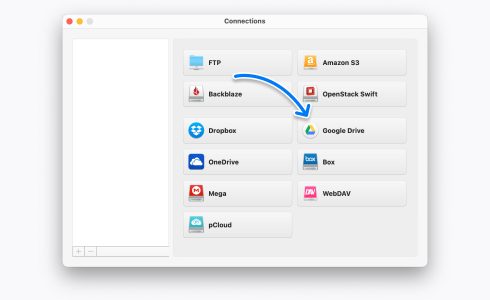
Now you can manage files and folders stored on your Google Drive account directly from Commander One.
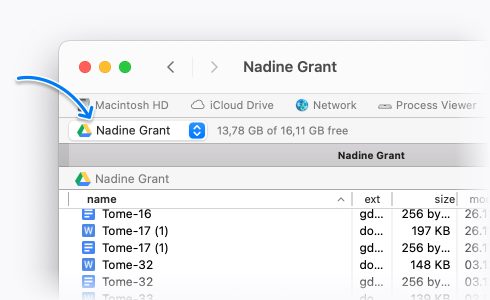
Commander One can help you with providing additional Google Drive encryption thus making your data securely protected. Raise Google Drive security to a higher level.
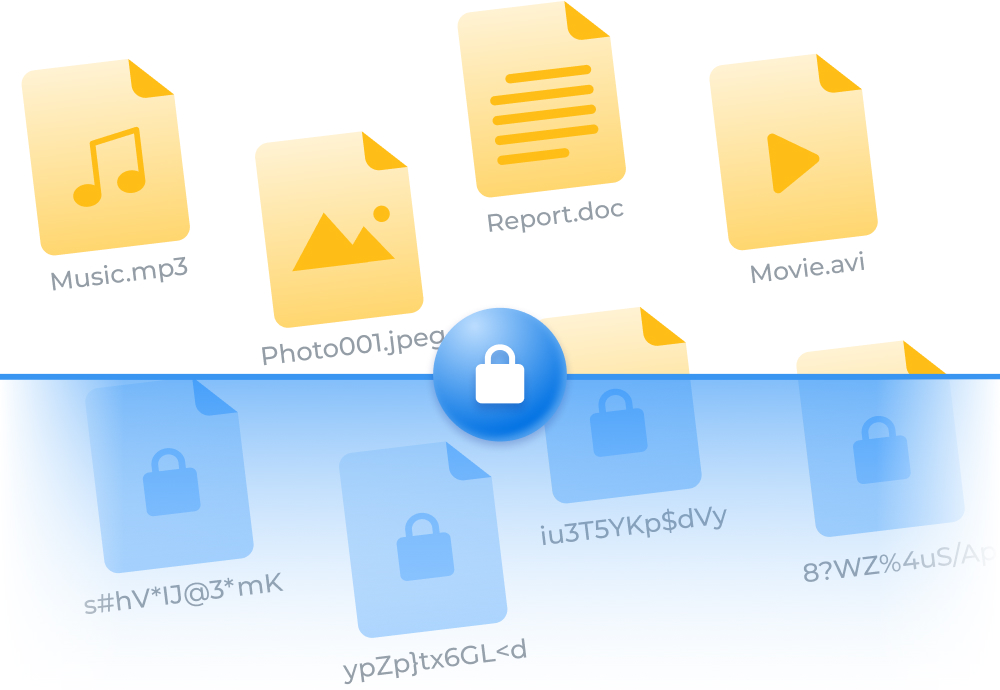
Commander One offers an advanced dual-pane environment for efficient file management, and the best part is that you don't have to be a pro to navigate it. Enjoy full control over your file operations with Commander One.