Thank you for downloading!
If the download did not start automatically, find it here: commander.dmg
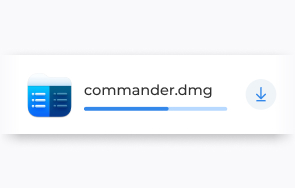
Download Commander One

Drag to Applications folder
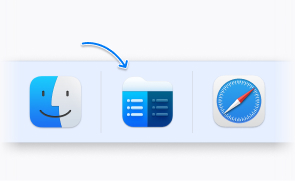
Launch Commander One
What you can get with Commander One PRO Pack
| Features | Free | Pro Pack |
|---|---|---|
| 2 panels with 3 view modes and unlimited tabs | ||
| Multiple selection | ||
| File operations queue | ||
| Rename files during copy and move operations | ||
| Set up custom hotkeys for any action | ||
| Work with local and network drives | ||
| Customizable fonts & colors | ||
| Spotlight search | ||
| Work with .ipa, .apk, .jar, .ear, .war files as regular folders | ||
| Command Line | ||
| Quit processes | ||
| Mount iOS devices | ||
| Ignore system settings for F1-F12 | ||
| Eject local drives |