Connect to Dropbox accounts seamlessly using Commander One. Integrate as many Dropbox accounts as needed and work with online files as if they were stored locally. Download, upload, or share files to Dropbox directly from the file manager’s context menu. Enjoy efficient file management with Commander One.
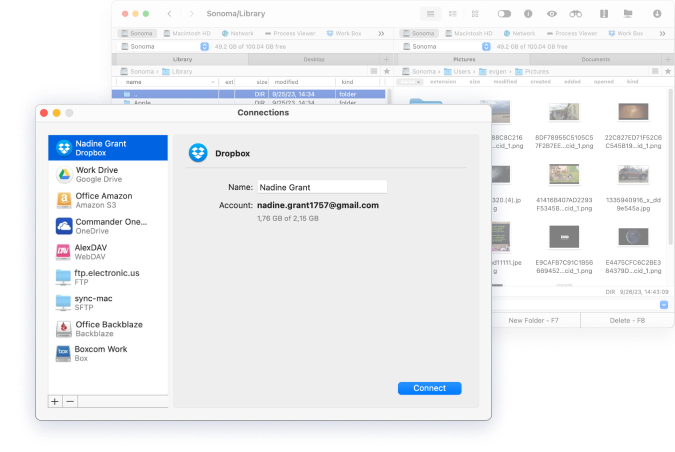
Download, install and launch Commander One.
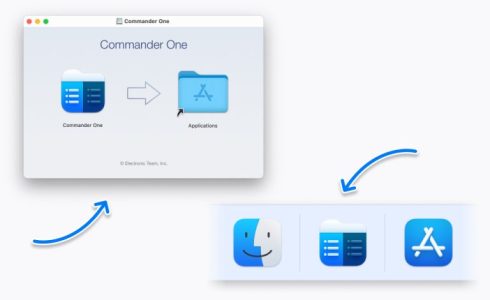
Open Connections Manager.
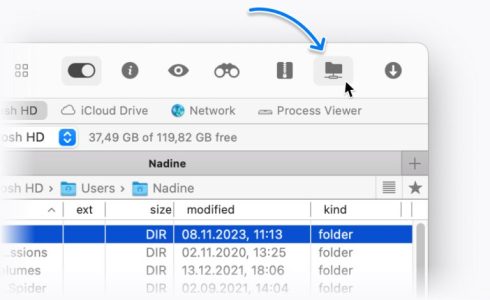
Select Dropbox, then follow the login instructions in your browser.
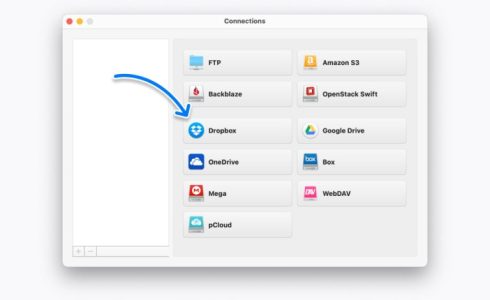
Now you can view, edit, and manage files in your Dropbox account.
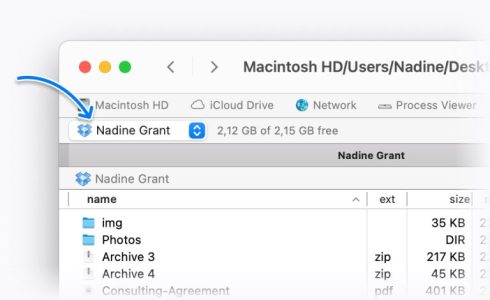
Provide additional protection to files stored online, as Dropbox encryption makes them unreadable to others. Boost the level of Dropbox security with Commander One.
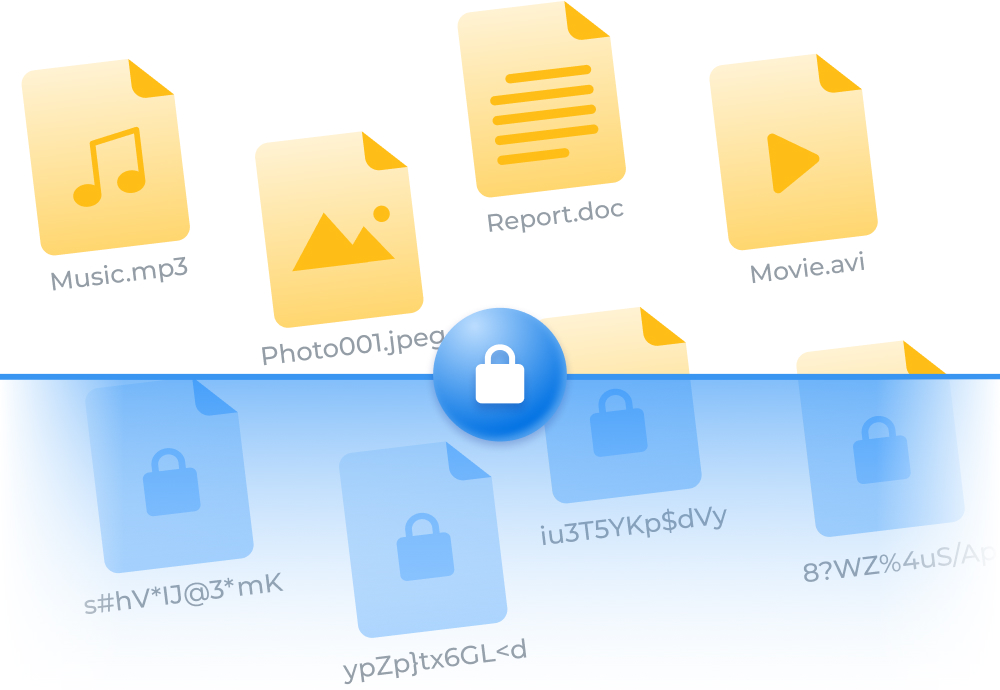
Commander One is a perfect solution for professionals and non-pros alike. It is an all-in-one app for full control over the files with all necessary functions for the most reliable file management.
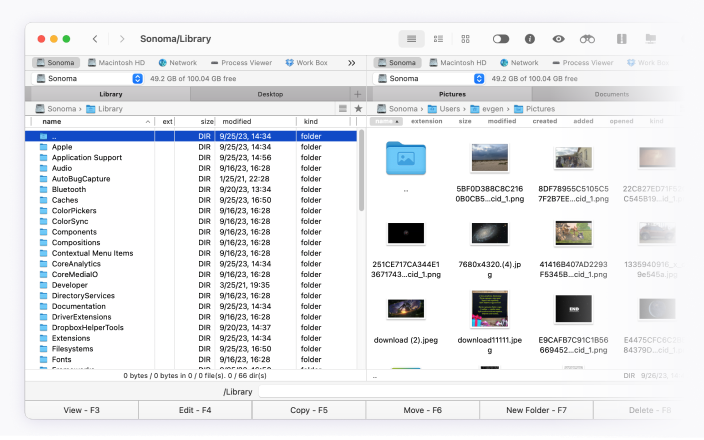
Commander One unites all your clouds in one place. Enjoy the fast and reliable way to work with your cloud content.