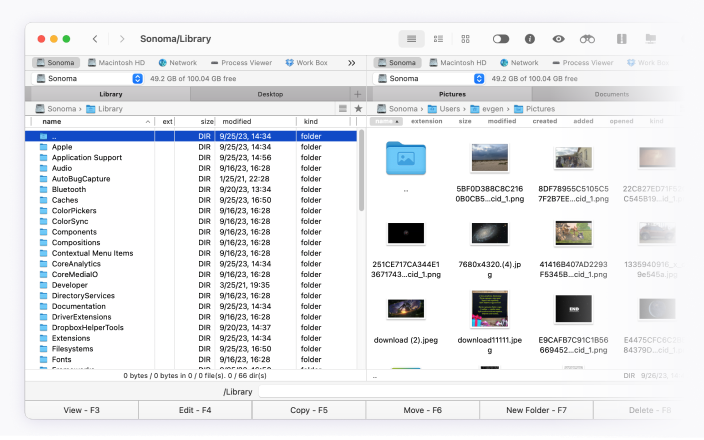Secure File Transfer Protocol (SFTP) is a network protocol designed for secure file transfers. It uses SSH technology to ensure a robust level of security.
As a reliable SFTP client for Mac, Commander One allows you to access and organize files stored on remote servers within its intuitive two-pane interface, and ensures smooth and secure file transfers. Enjoy improved functionality when connecting to an SFTP server with Commander One.
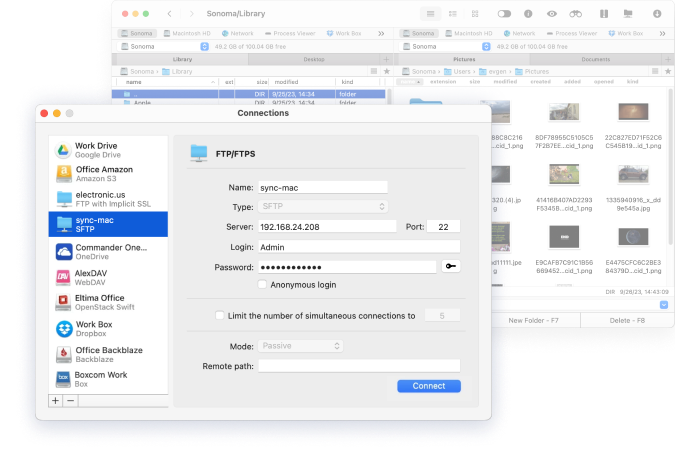
Download and install Commander One on your Mac.
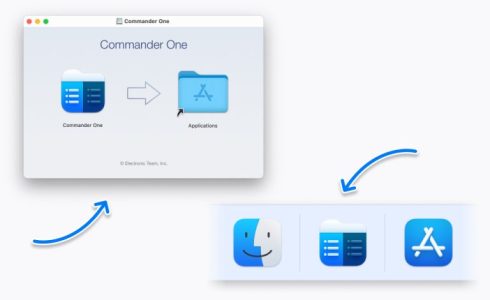
Open the app and access the Connections Manager.
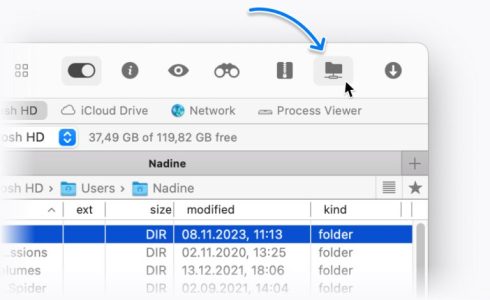
Select SFTP and enter the required settings.
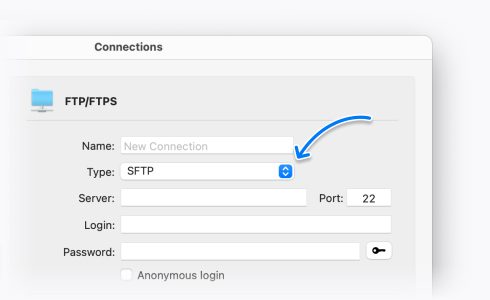
Once you’ve filled in all the fields, click Connect.
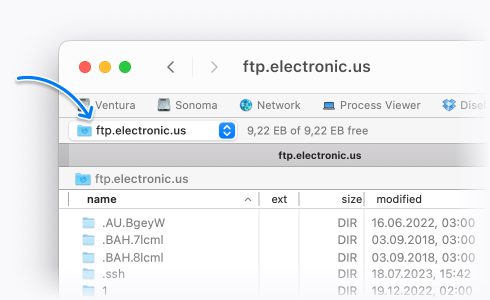
Commander One ensures your data remains secure during transfer and while stored on remote servers, so that unauthorized individuals will never be able to access it.
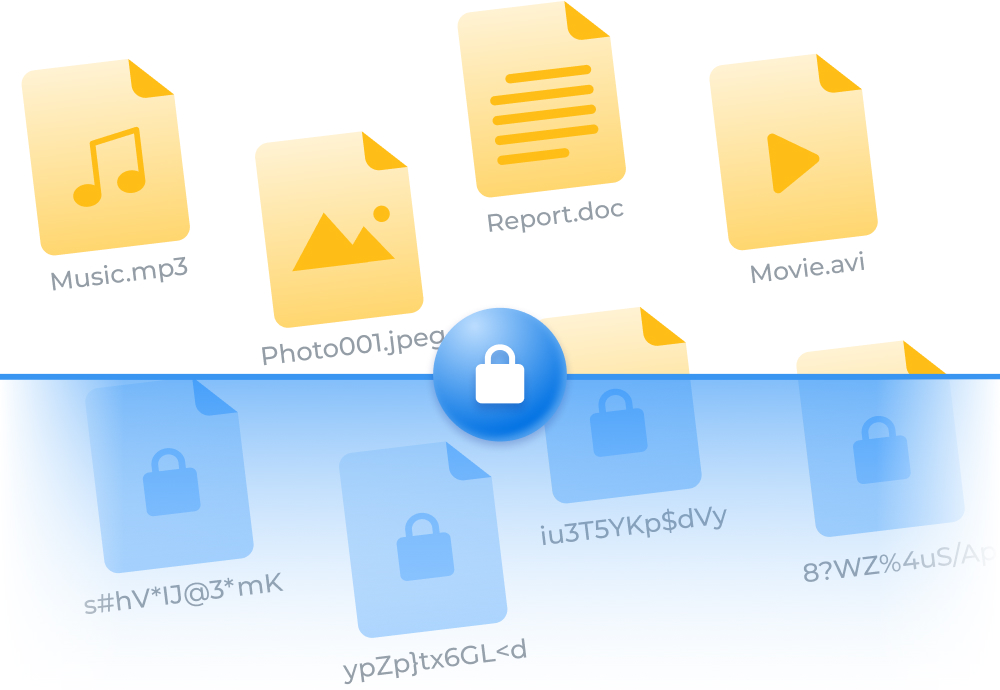
Commander One offers a perfect solution for efficient Mac file management. With its user-friendly dual-pane interface and essential features, users can effortlessly navigate, organize and handle files, all for free.