Sending big videos by email can be a bit of a challenge. Most email services have a file size limit, which makes it impossible to share your favorite clips. For example, Gmail only lets you send attachments that are less than 25 MB.
Fortunately, there are various other methods you can use today to share large video files. In this article, we are going to delve into these solutions and show you the best way to email videos.
Reasons you may want to send a long video via email
You may find yourself wanting to send a long video through email for various reasons, such as sharing cherished family memories with friends and relatives, collaborating on projects with your colleagues, or exchanging creative content with clients or friends.
Size limits of email attachments
Every email provider has a size limit for attachments. Here, we have listed some of the most popular ones along with the limit they have imposed:
- Gmail—25 MB
- Microsoft Outlook—20 MB
- iCloud Mail—20 MB
- Yahoo! Mail—25 MB
- ProtonMail—25 MB
- AOL Mail—25 MB
- GMX—50 MB
Don’t be discouraged by those numbers. We’ve explained below how you can send a video that is too big.
Sending large video files through email
We have tested several methods for emailing large videos and have described below the most efficient ones. Let’s take a look at all these methods in detail:
Compressing Videos - Method 1
The first thing you should do if your video is over an email service’s size limit is compress the files. Unfortunately, archiving videos isn’t always possible and it can often result in loss of quality.
Nevertheless, if you want to send multiple videos, you can try bundling them into a single ZIP file and bring the size down to 25 or 50 MB. To compress a video to send via email, you may need software like WinZip or Commander One archiver for Mac which support popular archive format files.
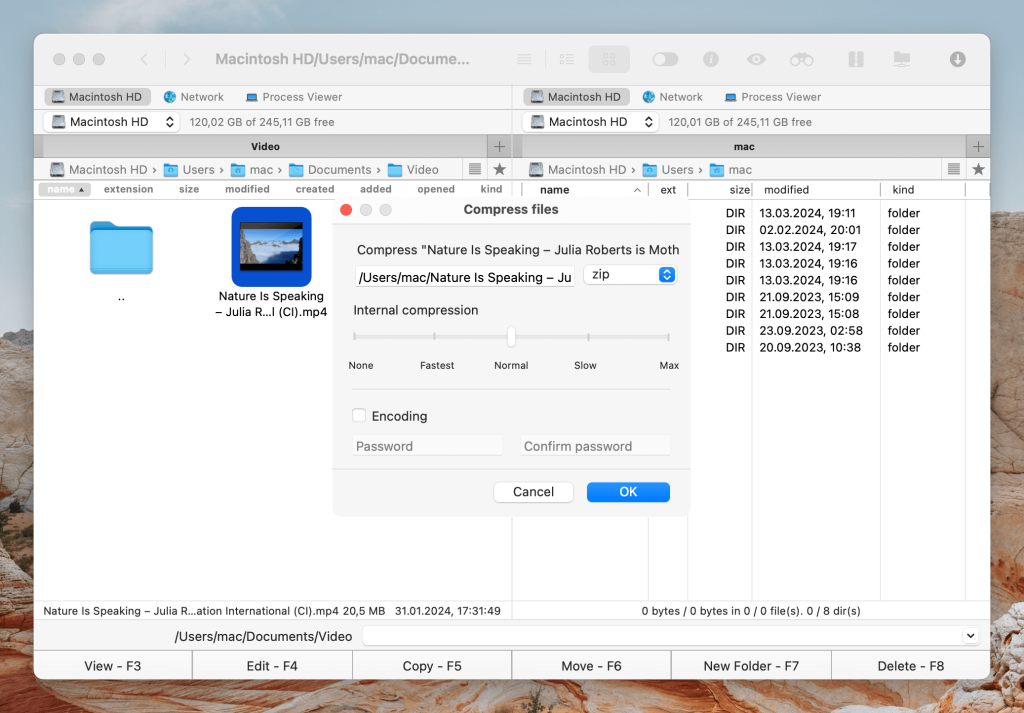
If your videos are too large and compressing them will lead to quality loss, then we suggest using one of the methods described below.
Working methods to share big video files
Here are some working methods that you can use to send large video files without worrying about their size.
Cloud storages - Method 2
There are various cloud storage services you can use to send a video via email, including Google Drive, OneDrive, and Dropbox. These services are usually free and you can upgrade for more storage at affordable prices. They also have their own encryption features so the files you share remain safe and secure.

Using these services, you can share personal videos, Zoom video recordings, presentations, and more regardless of how large they are. This way, you won’t have to share a video via email or compress your files.
Note that the person you share your videos with may also need to be registered on the cloud storage service to be able to receive the files.
Email Large Video Files through Gmail and Google Drive
To email large video files through Gmail and Google Drive, follow the steps below:
Open Google Drive and click on New.
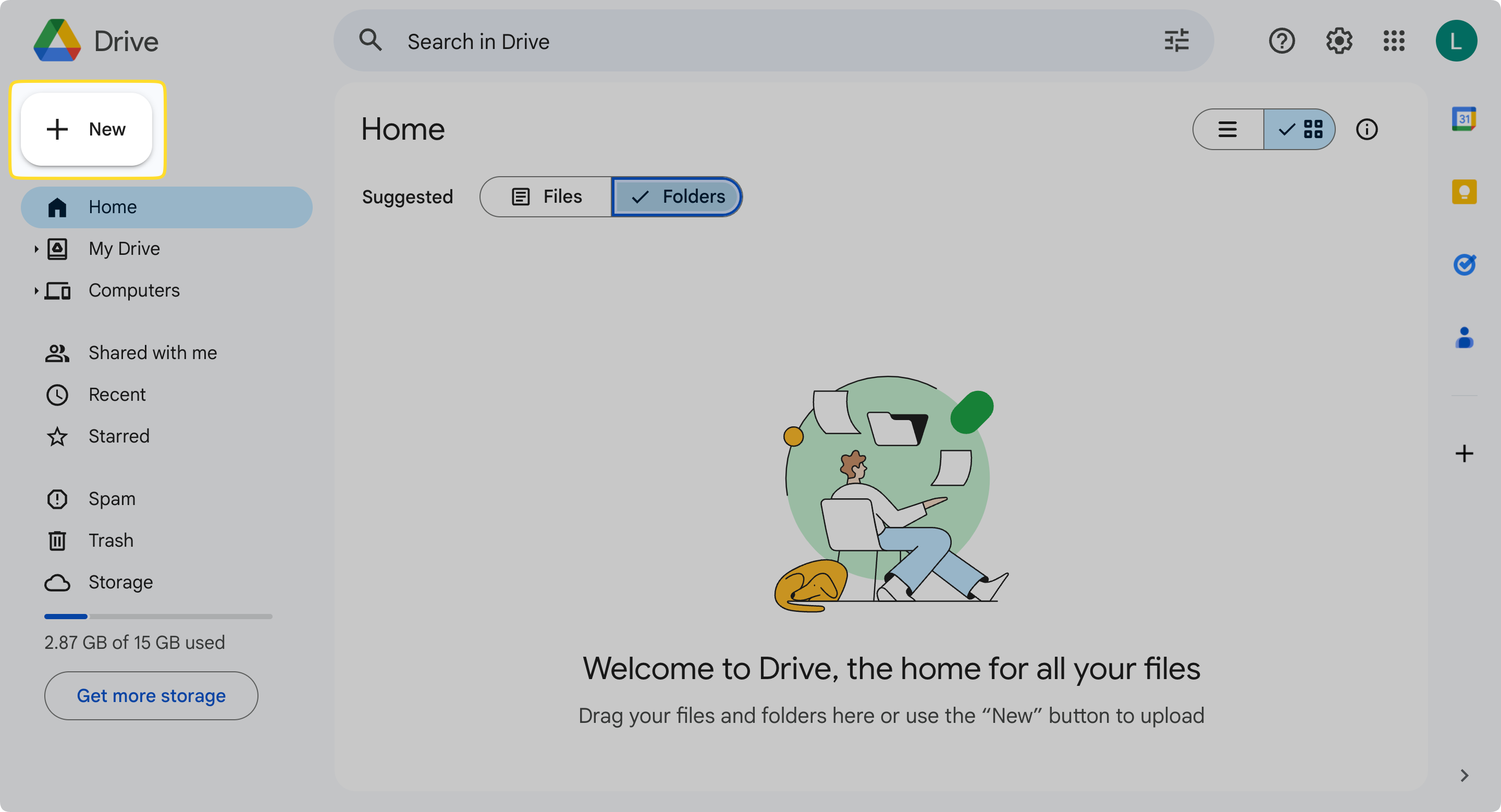
Select File upload and choose the video you want to share.
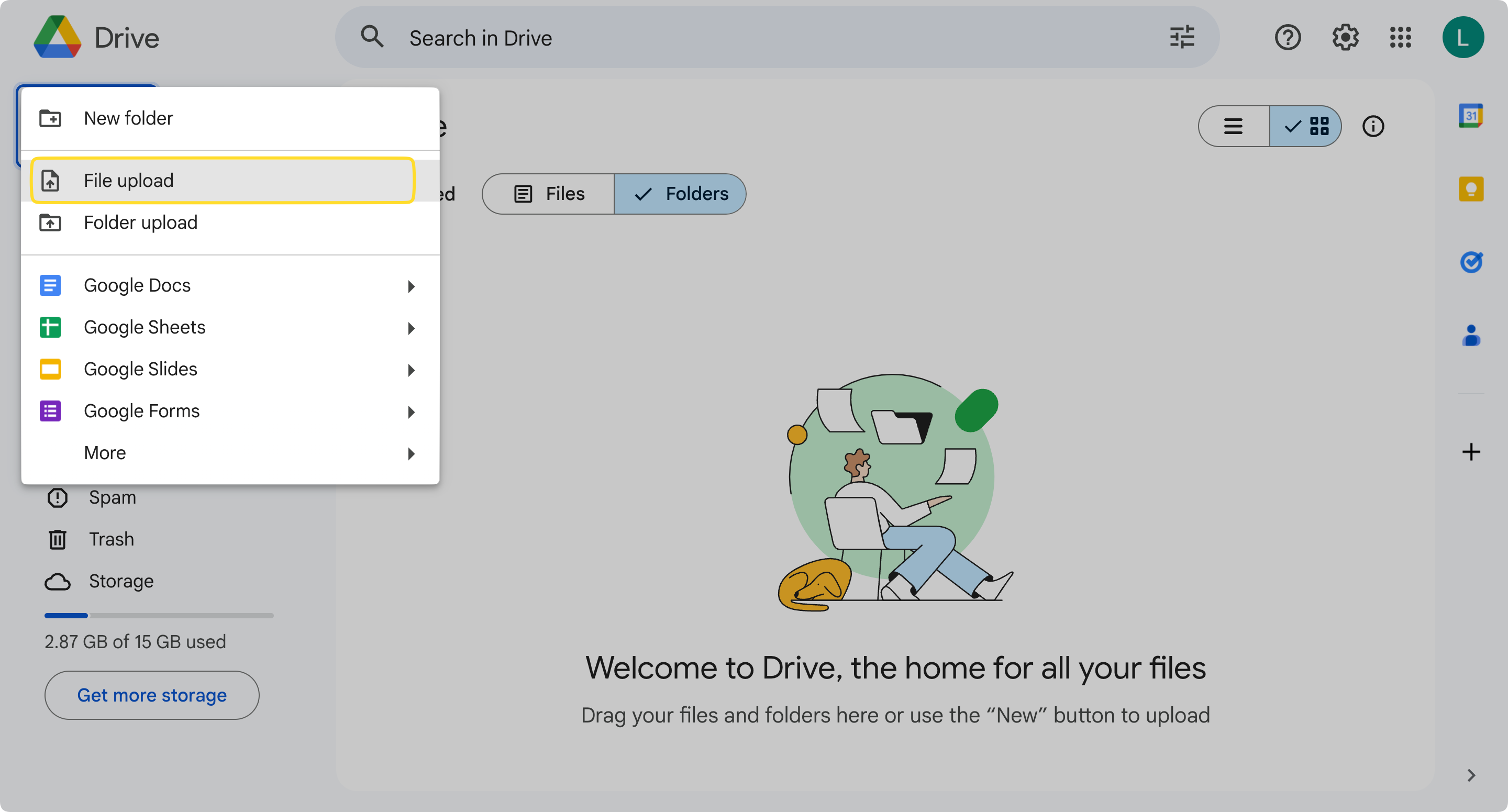
Once the file has finished uploading, click on the three vertical dots next to its name.
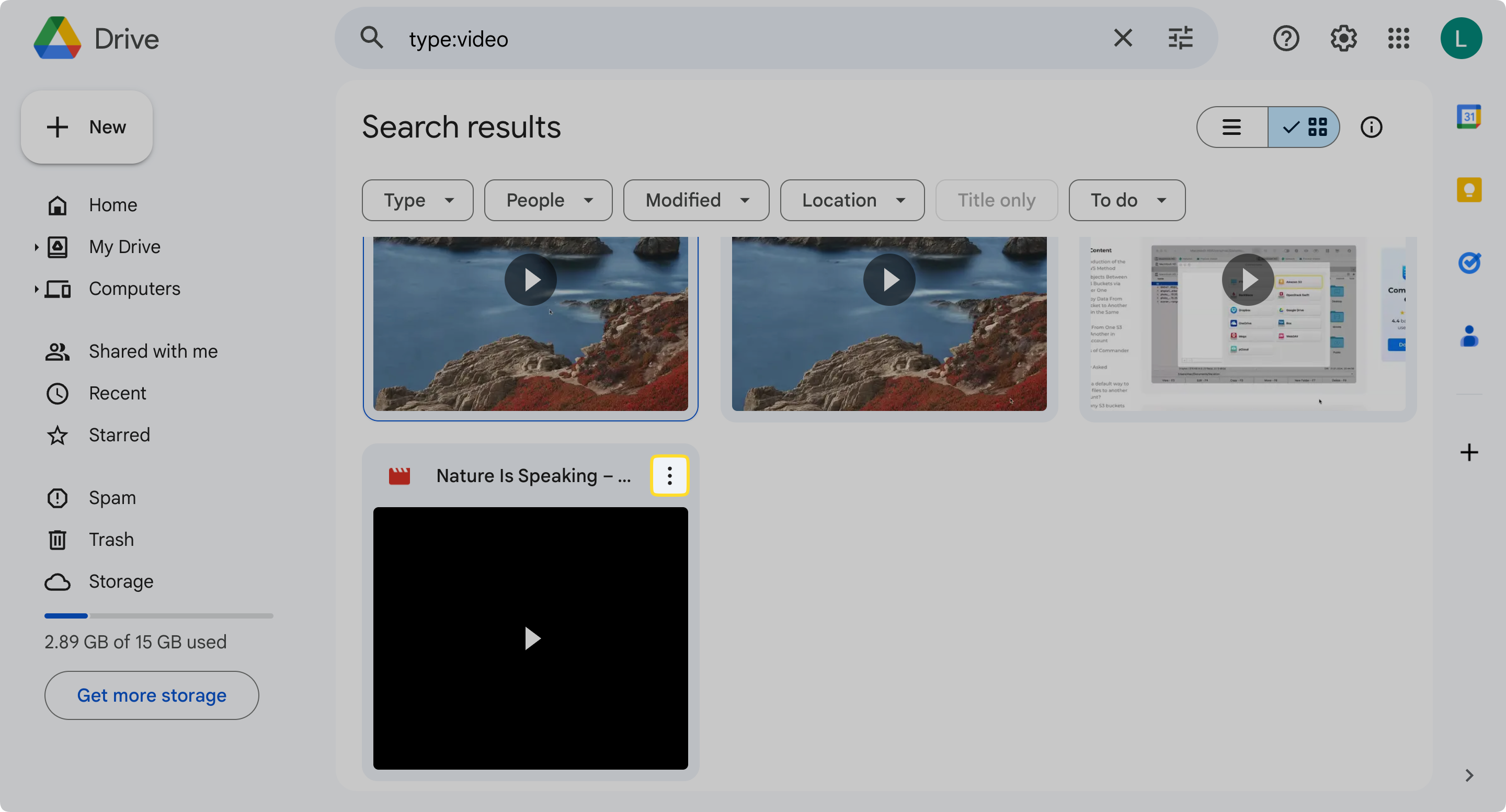
Click on Share > Share.
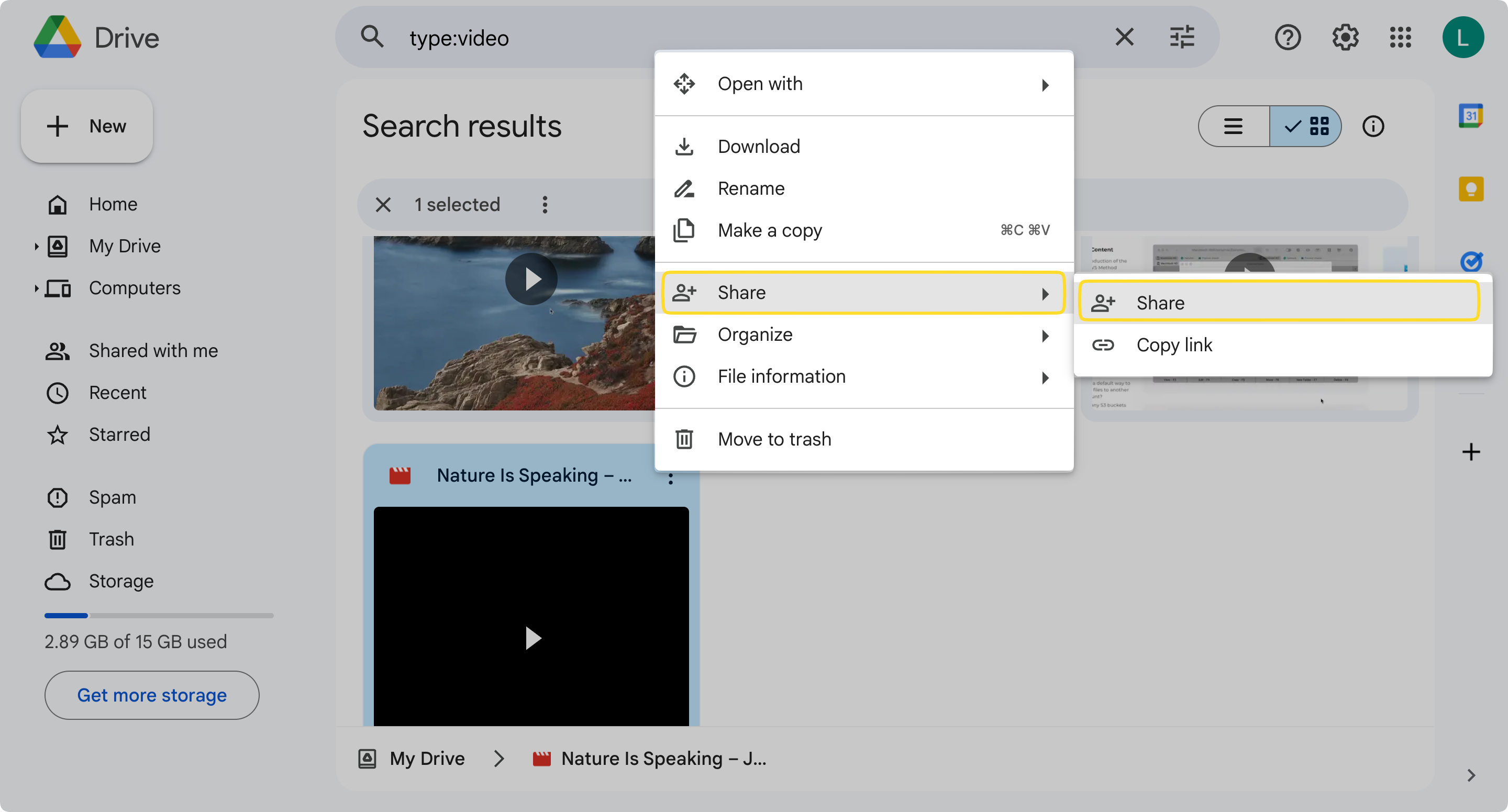
Change Restricted to Anyone with the link and then click on Copy link.
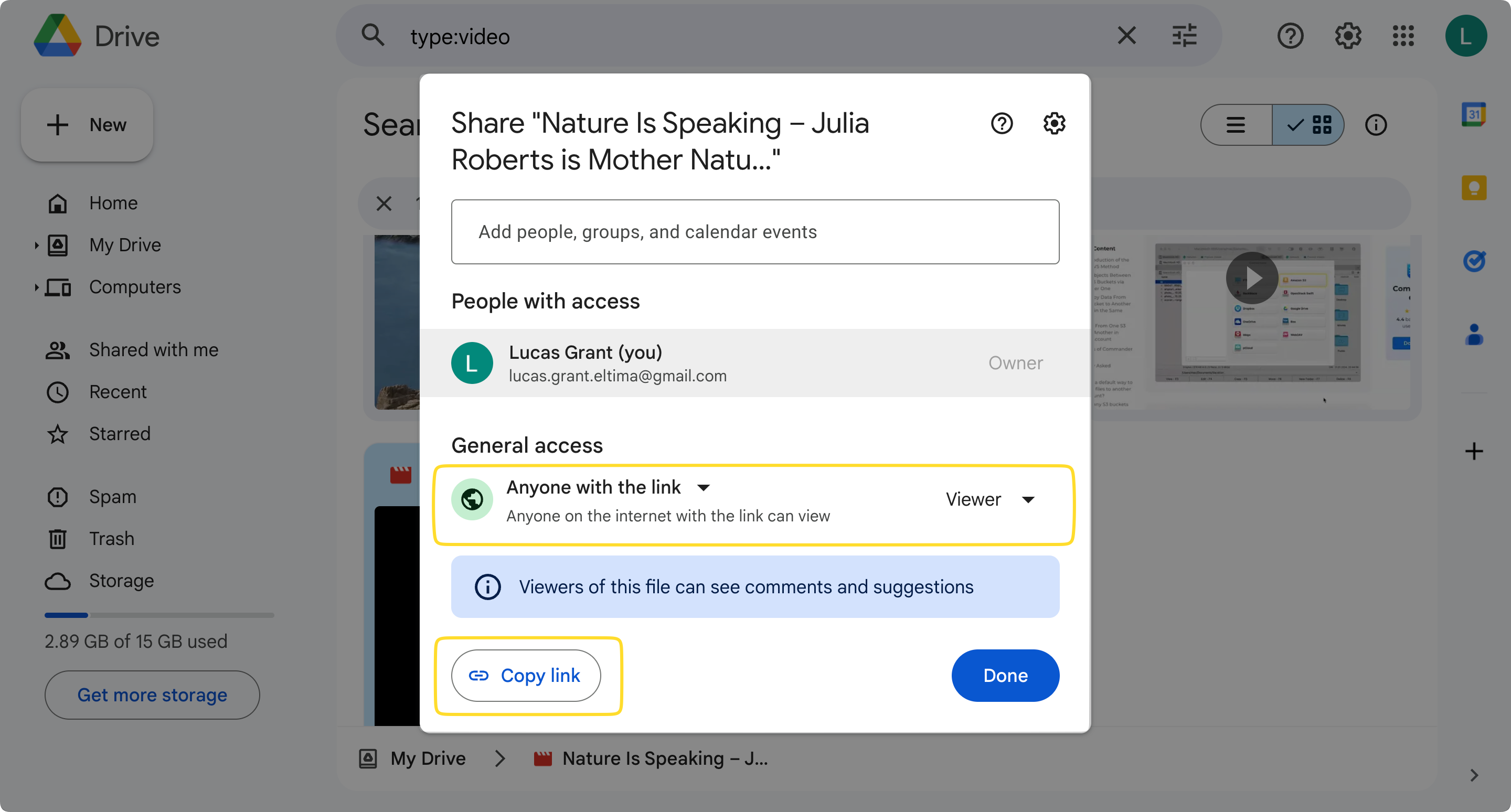
Open Gmail and paste the link in the email you want to send. Gmail will automatically upload the file even if it exceeds 25 MB.
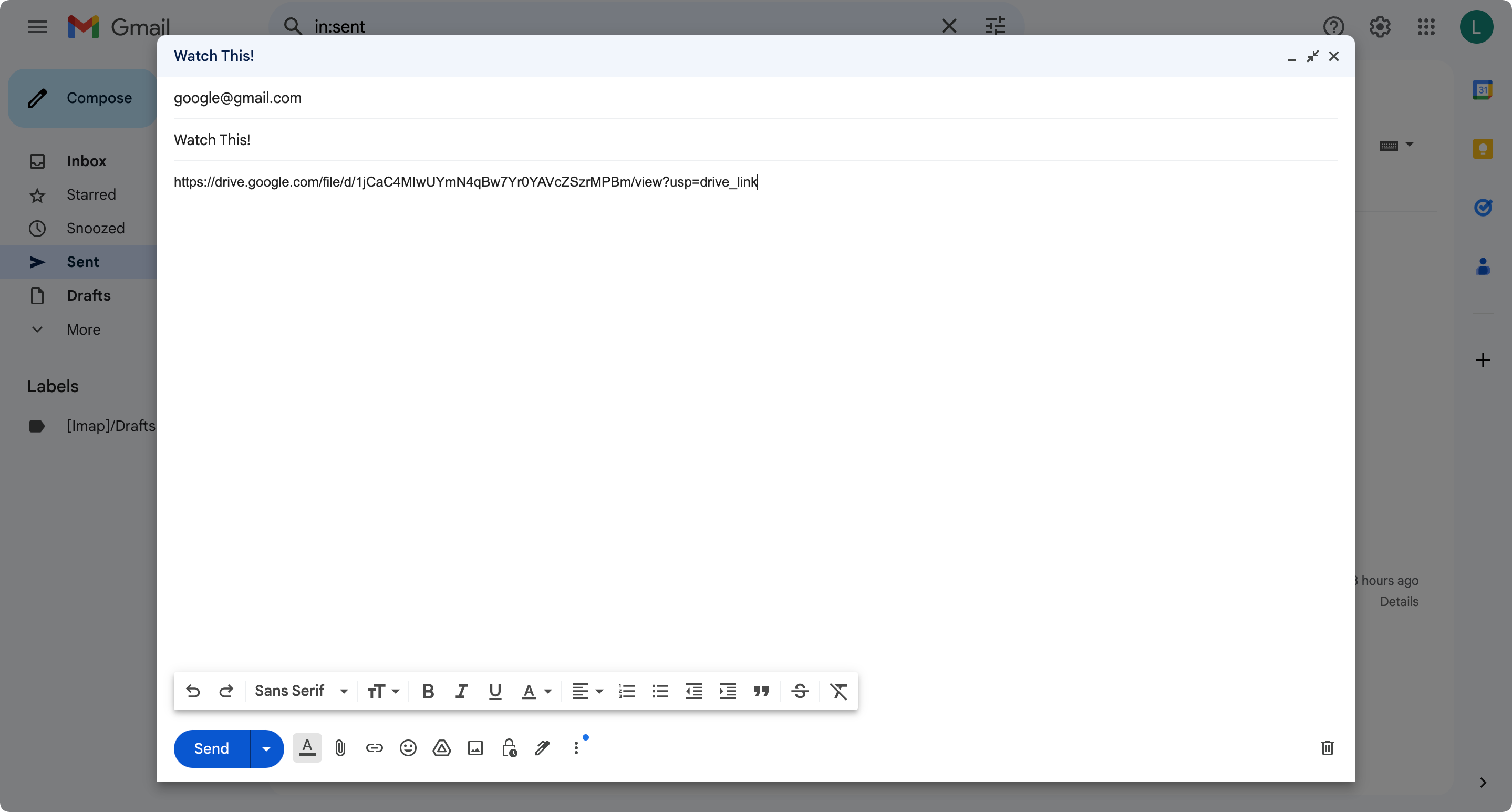
When the email reaches the recipient, they can easily access the file by clicking on the Google Drive link.
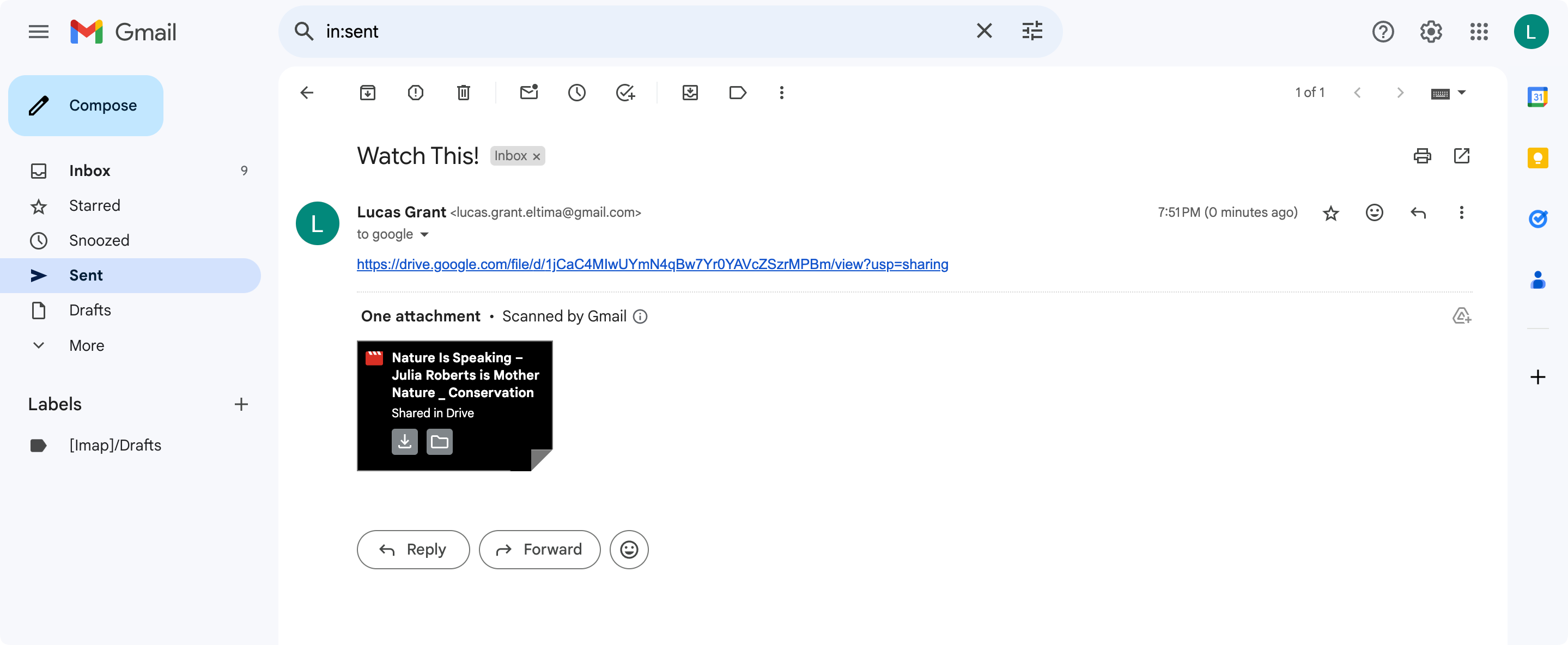
Using other clouds and email clients
Other email clients like Outlook, Yahoo, and iCloud Mail will allow you to copy and paste the link in the same way Gmail does. You can upload your videos to any cloud storage service. All you have to do is copy the shareable link and paste it into the email client.
Video sharing services - Method 3
If you’re not too fond of using a cloud storage service, then we suggest giving video sharing sites a try. These websites allow you to upload large videos so you can share them with whoever you want. In today’s world, it’s very common for content creators and businesses to upload content on video sharing sites because of how easy they make it to share it.
One of the most popular sites is YouTube. If you already have a Google/Gmail account, then you don’t even have to create a new one for YouTube. You can upload any type of video and set it to private so no one other than who you choose to share it with can see it. If it’s public, everyone will be able to view the video. YouTube lets you upload videos that are 15 minutes long, and if you’re a verified user, the duration can be longer than that.
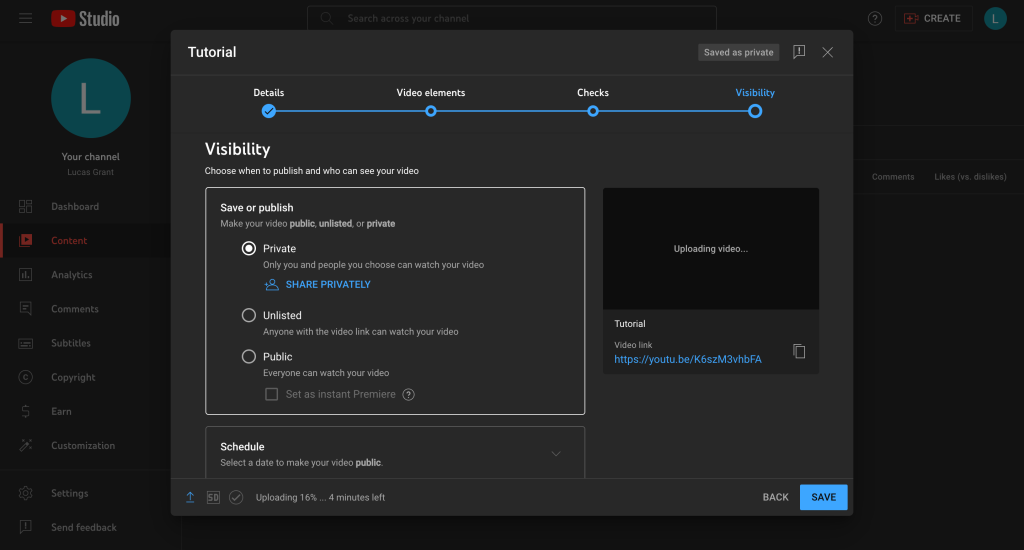
Once you have uploaded your video, just copy the link and send it to the person you want to share it with.
Reducing the quality - Method 4
To make a video smaller to email, you can try changing its format. For example, AVI videos are usually very large, but by converting them to MP4, you can reduce the size. You can also convert other formats, such as MKV and MOV.
There are tons of online video converters that you can use for free. They will also tell you what the size of the video will be after the conversion.
Software for managing files - Method 5
Third-party applications give you access to tons of features, so you can easily upload large video files to cloud storage services. If you’re a Windows user, you can try software like Cyberduck and Cloudmounter.
For macOS users, we recommend the application we have described below.
File management application for macOS - Commander One
Commander One is a Mac-exclusive file management tool that makes it incredibly easy to share videos and movies with other people. Below, we have explained what makes it stand out.
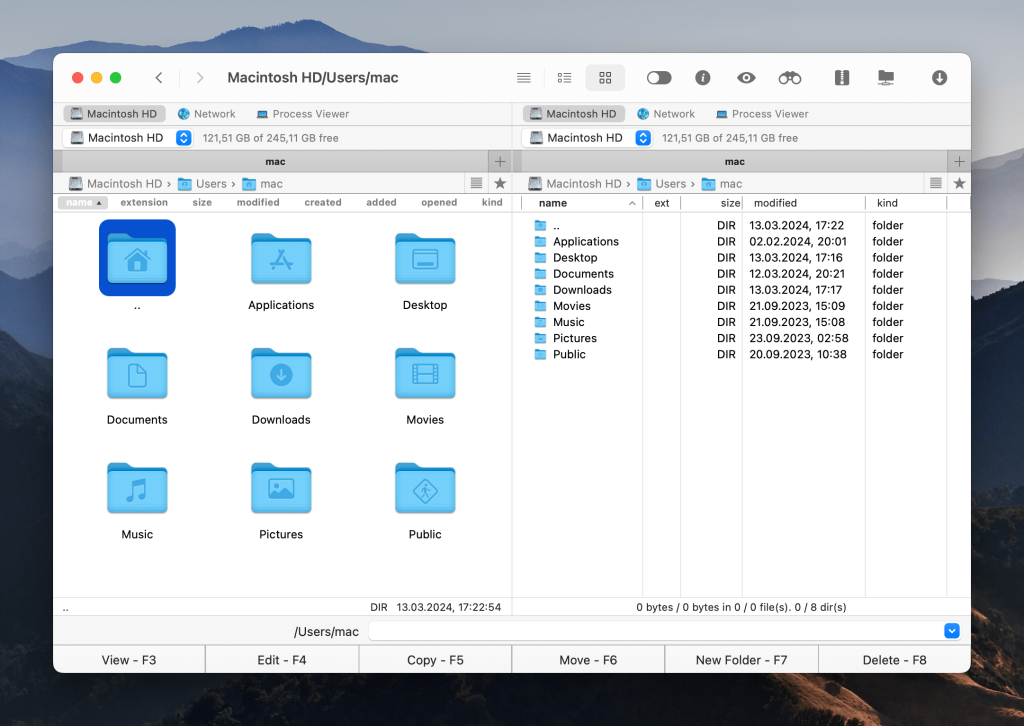
Managing your online storages and file transfer
In Commander One, you can add your cloud storage accounts and access them as if they are on your local disk. It seamlessly integrates them so you can interact with and manage all of them in one place. Simply upload your videos to the cloud storage services within Commander One and then share their links with your friends and colleagues.
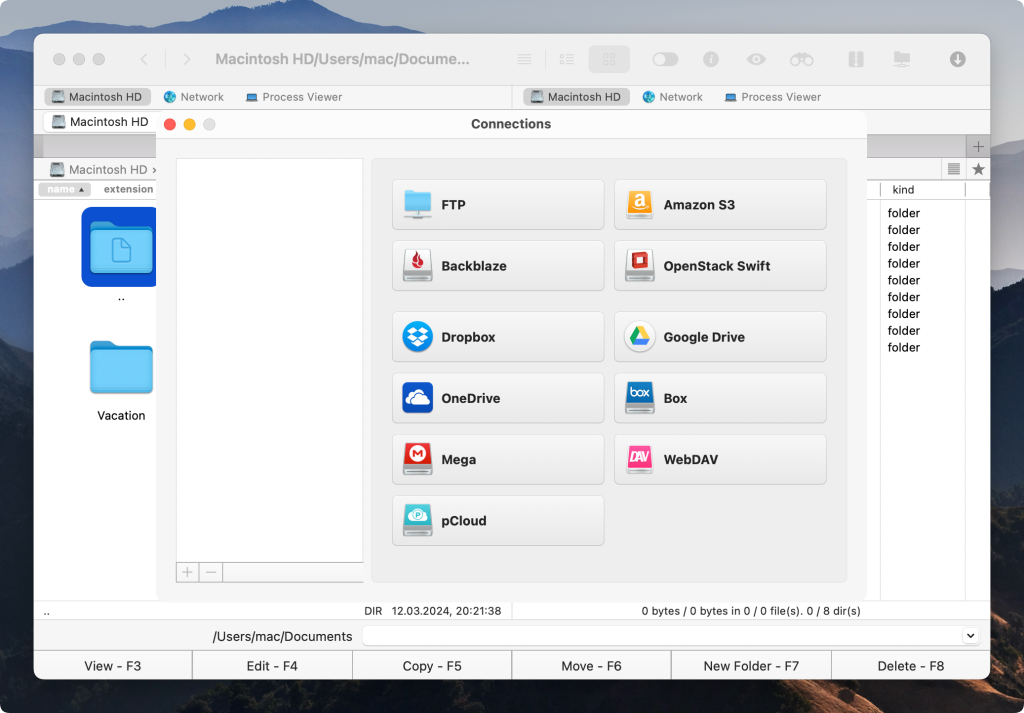
The app has a dual-panel interface, which means you can use two cloud storage accounts at the same time.
Archiving files and folders
As we mentioned earlier, zipping large files is one way to reduce the size and you can easily do this in Commander One. It has a built-in compression feature which lets you archive any file or folder in the form of formats like ZIP, tar.gz, and .7z.
Once compressed, you can send them via email.
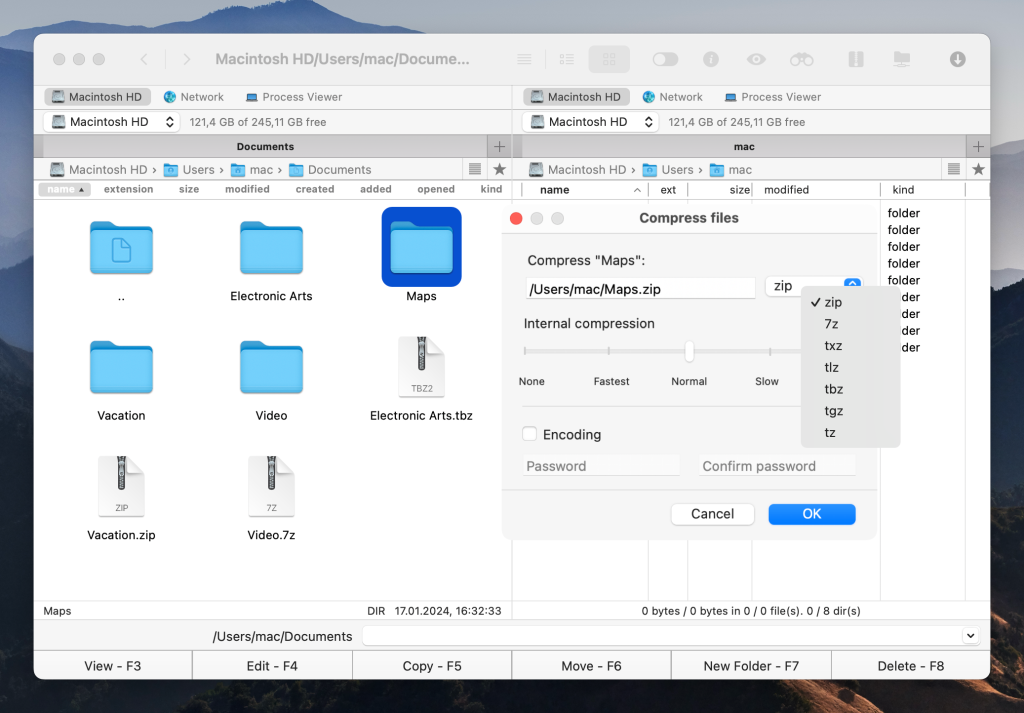
Conclusion
Sending large video files via email isn’t an impossible task as there are quite a lot of workarounds. You can try to reduce their size (and quality) by compressing them, converting them into another format, uploading them to a video sharing site like YouTube, or using a third-party software like Commander One.
All of these methods offer distinct benefits, so which one you should use depends on your personal preferences.
Just don’t forget that reducing a video’s size often comes at the expense of its quality and you’ll also have to think about whether or not the recipient is in a position to receive and view the video.
Frequently Asked Questions
Use cloud storage services if you want to send a video that’s larger than 25MB. Platforms like Google Drive and Dropbox let you upload different types of files to them. Once uploaded, copy the shareable link and send it to whoever you want to share the video with.
There are a few things you can do to send a video that is too long. You can try editing or converting it into another format if the quality isn’t important. You can also upload to a cloud storage like Google Drive or a video sharing site like YouTube and then share the video’s link.