If you run your website on WordPress, as many people do, FTP is one of the best options to upload files and manage data needed for various activities. Adding files to WordPress via FTP is a method that’s been used for a long time and has proven its worth over and over again.
This article focuses on the various uses of an FTP client for Mac in collaboration with WordPress. We’ll also show how to use FTP to upload files to WordPress. So, if you’re looking for the right solution, we’ve got you covered!
There exist two variants of work with WordPress
When you create your website using WordPress, there are two things you can do. Here is what they are:
- You can use the built-in file managers that are offered by the hosting providers, usually can be found in the hosting control panel. Some of the most popular built-in admin dashboards are cPanel, DirectAdmin, and Plesk. However, there are tons of other solutions available on the market that you can use.
- You can also use an FTP client to easily transfer files between your computer and WordPress. An FTP client simplifies uploading files to your site, downloading files from it, and adjusting access rights to files or directories. It offers a range of features that make managing your site’s files more efficient.
Reasons for using FTP for WordPress
There are several reasons why you should use an FTP manager in your WordPress projects:
- Modify files like wp-config.php directly, bypassing the WordPress dashboard.
- Transfer large files to and from your site easily.
- Gain better control over your server storage, including organizing files and adjusting permissions.
You may also need it in other situations, such as when asking for FTP access.
Despite being released in 1971, the FTP protocol is popular even today. It includes all the features you need to work smoothly with WordPress sites and also offers the security needed by casual users.

Additionally, FTP gives access to WordPress files without slowing down the site. Users can easily perform all regular actions, such as uploading files, managing WordPress, or connecting to various plug-ins while using FTP on their website. Understanding how to use FTP to upload files to WordPress can help with maintaining your website.
So, it’s no wonder developers still choose FTP to connect to various files hosted online to improve the website’s load speed.
If you don’t want to do most of the things mentioned above, it would make more sense to use a common file manager and you wouldn’t have any need to learn how to get FTP access WordPress. When it comes to troubleshooting, however, FTP clients are the best solution.
FTP Client for WordPress: Choosing FTP Software
There are various FTP clients you can choose for your WordPress site. These clients usually offer more features and many of them have an intuitive interface to make it easier for you to use them. Using a client often makes it easier to learn how to provide FTP access to a WordPress site.
Once you know how to access FTP with WordPress, you’ll be able to connect to the server where your WordPress files are stored.
Here are some clients you can use:
- Commander One – A Mac-exclusive dual-panel file manager that doubles as a powerful FTP client. It offers an intuitive interface for easy file transfers and server management, making it the best FTP client for WordPress.
- FileZilla – A free and beginner-friendly FTP client that works across various platforms, including Windows, macOS, and Linux. It allows you to easily upload, download, and manage files on your WordPress site.
- Cyberduck – An open-source FTP application compatible with both Mac and Windows. It supports FTP, SFTP, and other protocols, making it versatile for WordPress file management.
Connecting to a WordPress Site via FTP Client
Now we’re going to explain how you can connect to a WordPress site using Commander One and by setting up FTP. Other FTP clients may have a different interface, but the steps involved will be very similar. Understanding this process is important if you want to learn how to use FTP to upload files to WordPress.
Below, we’ve shared step-by-step instructions on how to login to WordPress via FTP using Commander One.
FTP Credentials: how to get them
To connect to your WordPress site, it’s important that you find the FTP credentials. These credentials include the following things:
- Host
- Username
- Password
- Port
Port is usually 22, which is used by SFTP, a more secure protocol than FTP (which uses port 21). You can find these credentials in the settings of your hosting provider. For example, to view your FTP settings in BlueHost, you can visit their official help page.
How to Use FTP to Upload Files to WordPress via Commander One
To connect Commander One to WordPress via FTP, the process is simple and consistent for various tasks, like updating content or uploading media.
Start by gathering your FTP credentials, then follow these steps to establish the connection. Whether you’re transferring files or accessing WordPress, the steps below will guide you through setting up the connection.
To connect FTP to WordPress, launch your FTP client and open the connections manager by either clicking the connections manager icon, selecting “Connections Manager” from the “Window” menu, or pressing Command + F.
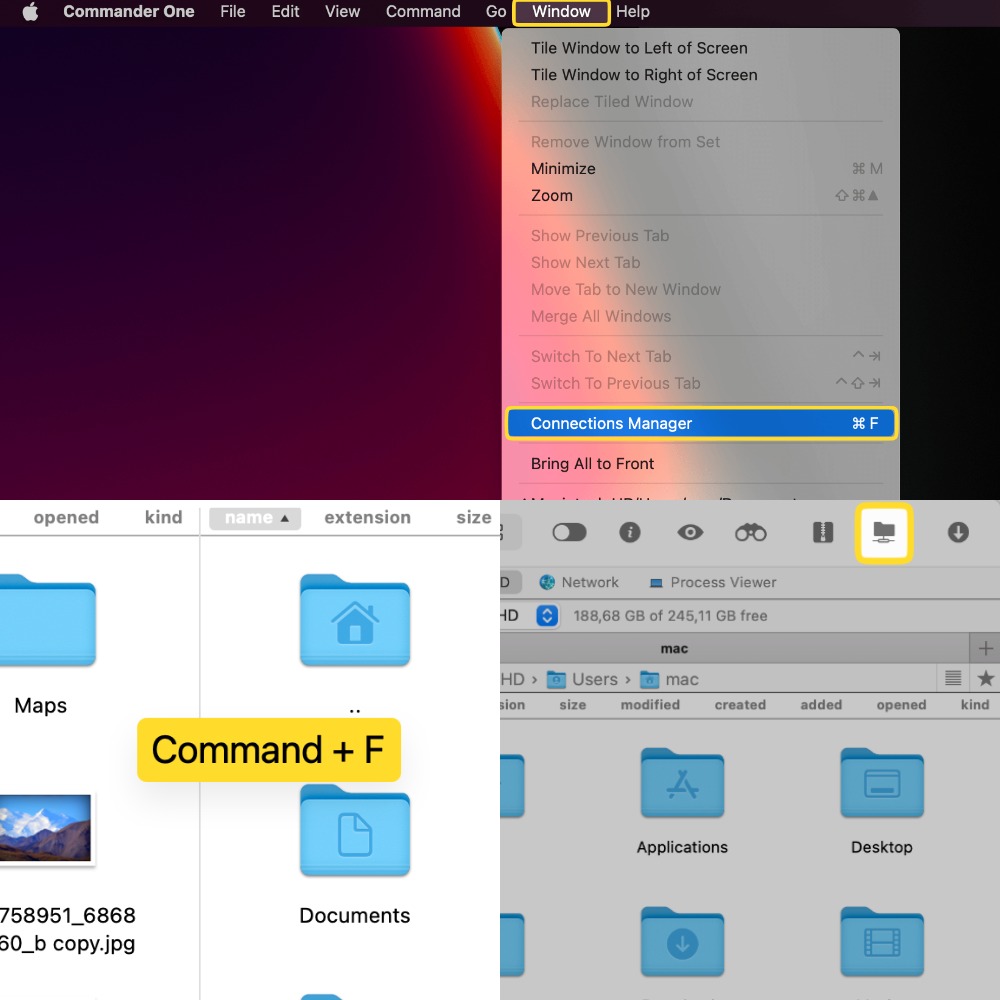
Click on FTP/FTPS.
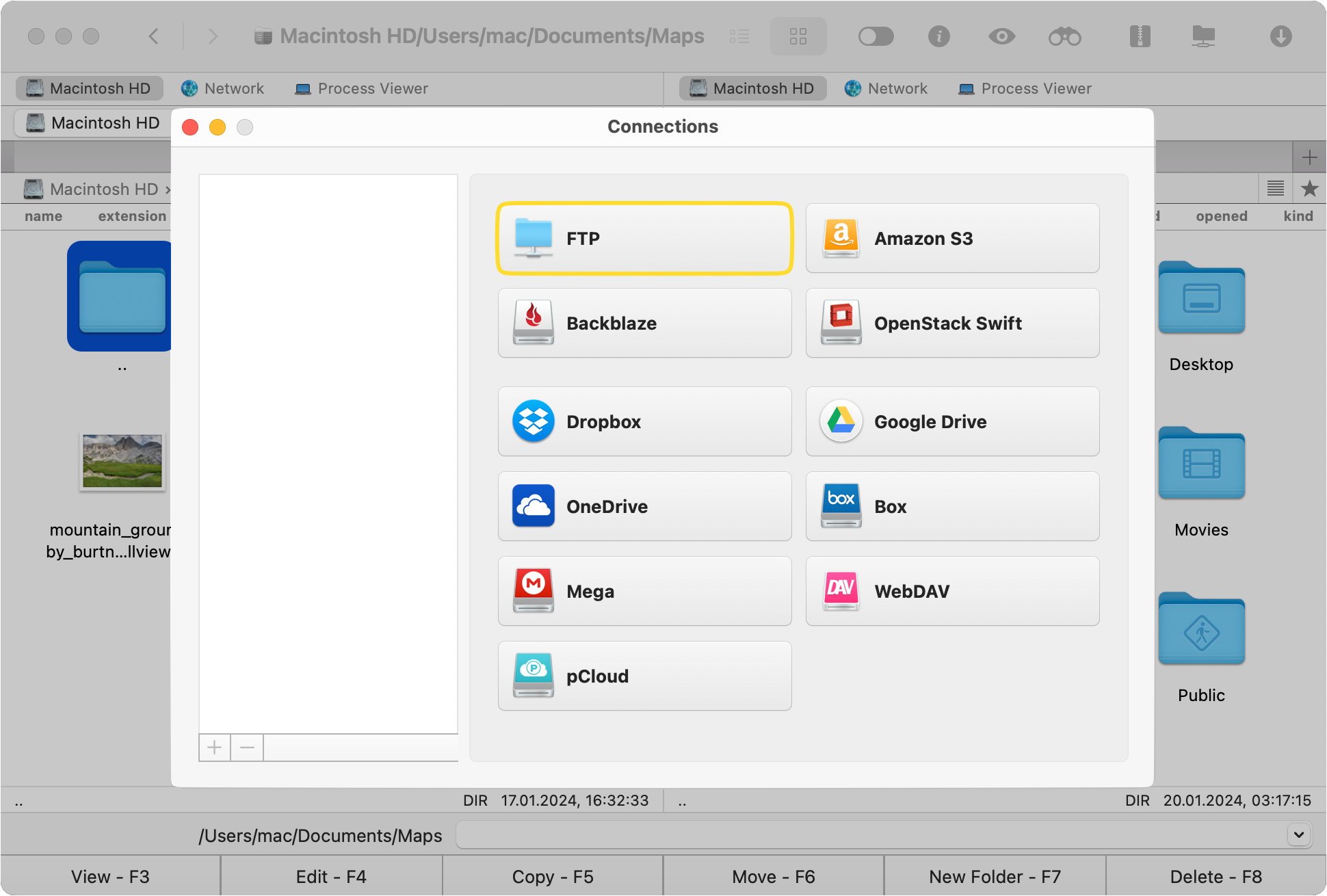
Now enter details of your account and the FTP connection, such as the name, server address and port, and the FTP credentials (login and password). Then, choose your connection mode (active or passive) and set the “Remote path” for the directory where your files will be uploaded.
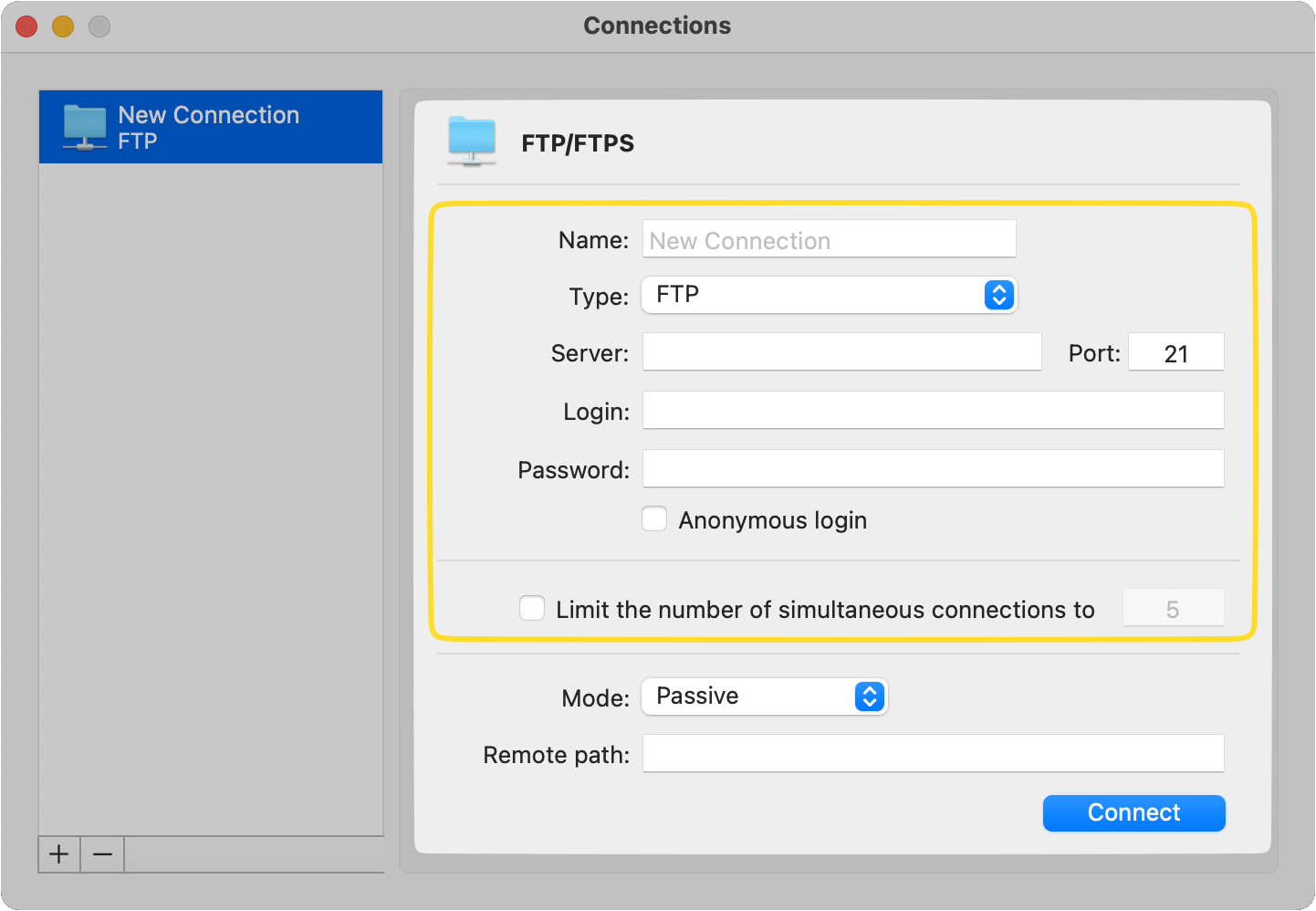
Press the Connect button.
Once the connection is established, you should see your files and folders in both windows of Commander One, confirming that you now have WordPress FTP access.
To transfer files to or from your WordPress site, you can:
- Drag and drop files between windows.
- Copy files or folders and paste them in the other window.
- Press F5 to quickly copy a file, select the destination, and hit OK.
- Highlight files or folders, then click File > Copy in the menu bar.
After following the instructions above, you should easily be able to move your files from or to WordPress with FTP connections.
Tips for WP themes, plugins, folders & files processing/managing/etc
To make sure that no error occurs when you upload WordPress via FTP, especially when you want to upload folders or files, you have to make sure that you put them in the right places. For example, you can’t place your themes in the plugins folder, and vice versa.
Themes need to be uploaded to the /wp-content/themes folder and plugins go in the /wp-content/plugins folder. Similarly, any media content will go in the WordPress media library folder. To make things smoother, we suggest opening the contents of your WordPress site in one window and your local drive in the other window in Commander One.
Benefits of Commander One as an FTP Client
Commander One is an incredibly versatile tool, offering more than just FTP functionality. As we’ve discussed, it allows you to easily connect FTP to WordPress and manage your site’s files, but it also provides a more secure option–SFTP (Secure FTP). SFTP encrypts your connection, adding an extra layer of security for transferring files, especially when working with sensitive data.
In addition to FTP and SFTP, Commander One supports other popular services and content management systems (CMS), allowing you to manage files across various platforms. Whether it’s for WordPress or other CMSs, Commander One streamlines your workflow with its powerful features and encryption options.
What is FTP?
FTP or File Transfer Protocol is a communication protocol that’s used for transferring files from one system to another remotely over the Internet. It can be used for both downloading and uploading files.
Other than file sharing, learning how to use FTP for WordPress can also help with website maintenance by letting you store files online in a secure environment. Many people use FTP with third-party clients, because they provide more features and have a user-friendly interface.
Frequently Asked Questions
Commander One uses Advanced Encryption Standard (AES) 256-bit, which is currently one of the safest and most secure encryption standards available. Moreover, it encrypts any files or folders you share online as well, making it extremely safe to transfer files over the Internet.
FTP itself doesn’t have any limits to how big a file you can upload or download, but we recommend checking with your hosting company where the WordPress site is hosted as it may have different rules and settings. Some providers offer higher upload limits than others.