
FTP is a standard TCP-based network file transfer protocol used to organize the sending and receiving of files from a remote computer or server, while FTP clients are utilities that help us share files over the Internet in a fast, reliable and secure manner. There are plenty of different FTP programs for Windows, presented by a variety of developers, and in this article we have hand-picked the best solutions for a seamless file transfer experience.
What is Windows built-in FTP client?
The Windows file manager (File Explorer on Windows 10 and Windows Explorer on Windows 7) allows you to access the FTP server. It provides essential functionality for uploading and downloading files, navigating directories, and managing remote files. In order to connect to a remote server, you need to open File Explorer/Windows Explorer, type your server’s address in the address bar and enter credentials when prompted. You will then be able to view and transfer files and folders.
It is a native solution for fast FTP operations. For a better experience and advanced features, consider a third-party FTP application for Windows such as FileZilla, Cyberduck, or CloudMounter.
Our list of top FTP Windows solutions
CloudMounter
If you were looking for Commander One for Windows, it should be clarified that this software is Mac only. However, we have a good alternative for you – CloudMounter. It is a robust and secure FTP client for Windows that allows you to access remote servers right from File Explorer.
Thanks to seamless integration with File Explorer, mounting servers to your PC like a regular drive is a matter of a couple of clicks, and you can work with online files and folders as if they were local. In addition to FTP, the SFTP and FTPS protocols are supported. CloudMounter also works with all major cloud services, such as Google Drive, Dropbox, OneDrive.
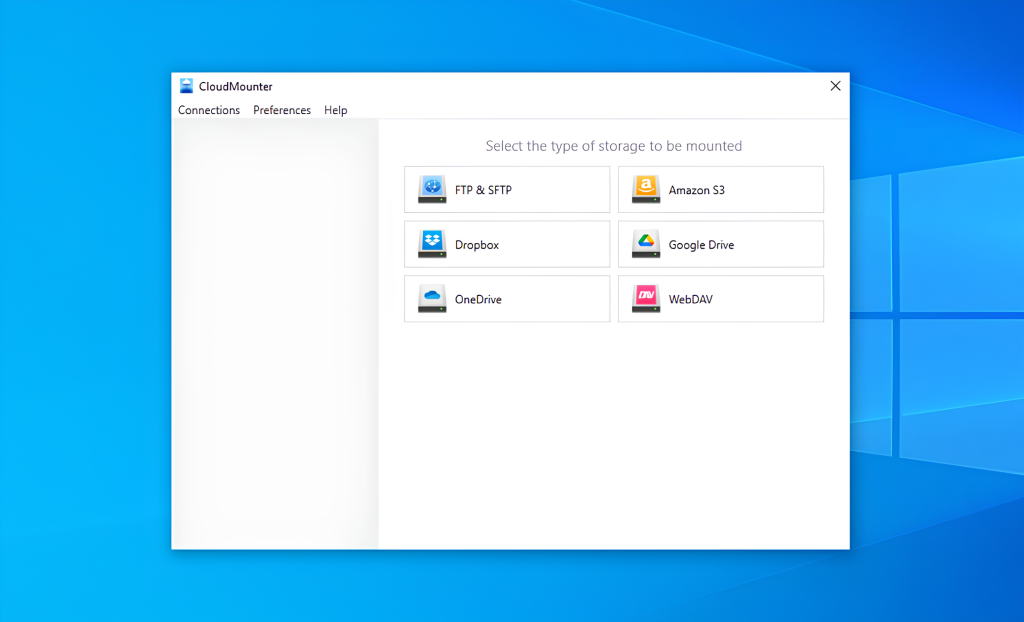
Top features
- Wide support for web protocols and cloud services
- Data encryption
- Integration with File Explorer
Price: Free mode includes Google Drive, Dropbox and OneDrive services (one active connection of each service); 7-day free trial for the yearly subscription, then $29.99/year.
▶️ Download link: https://cloudmounter.net/downloads.html
FileZilla Client
This is a free FTP software for Windows, characterized by stable operation and has flexible settings. The manager is not demanding on PC resources, it is compatible with almost all types of operating systems. FileZilla is not only a cross-platform but also a multi-language client. It is easy to use, the app supports basic protocols such as FTP, SFTP, FTPS, etc., has a user-friendly interface with drag-and-drop capabilities, tab support, directory comparison, synchronization and remote search. This FTP client is regularly updated, which indicates the active status of its development.
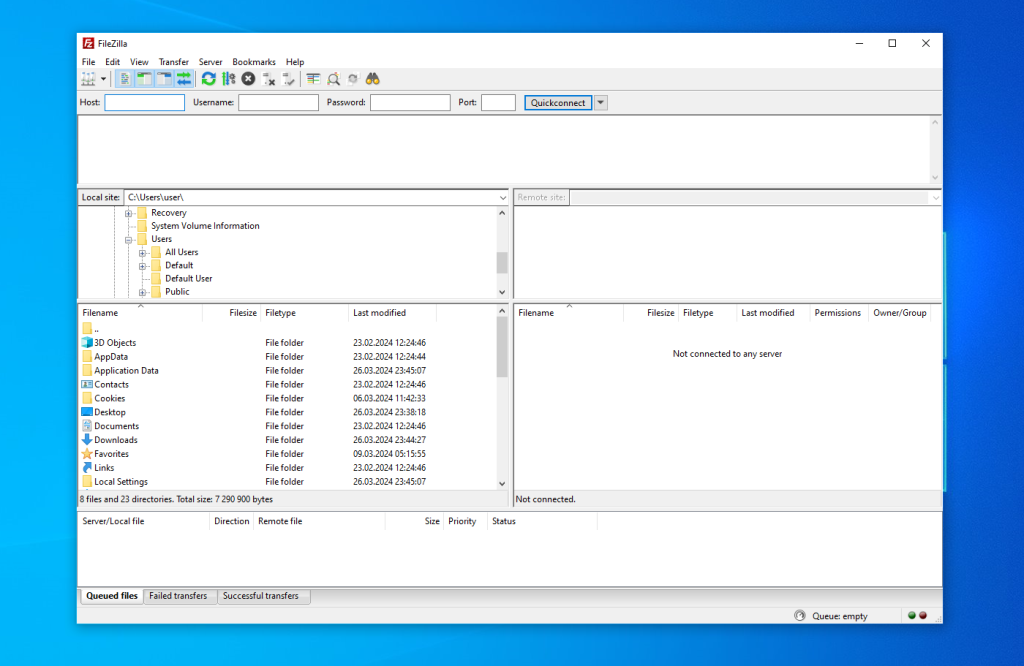
Top features
- Tabbed user interface
- Remote file editing
- Supports resuming and transferring large files>4GB
Price: FileZilla is available for free, while FileZilla Pro, which includes additional features, costs €12.99 for a single device and €29.99 for up to three devices.
▶️ Download link: https://filezilla-project.org/download.php?type=client
WinSCP
This is another FTP client Windows solution that allows you to transfer files between computers using secure protocols. This free and open source software has a built-in command line where you can make custom scripts in order to simplify the transfer process.
With WinSCP, you can both upload files to the server and download them from there as well as rename or delete the necessary files without any problems. WinSCP can also synchronize local directories with remote directories by pressing a single button or a combination of keys.
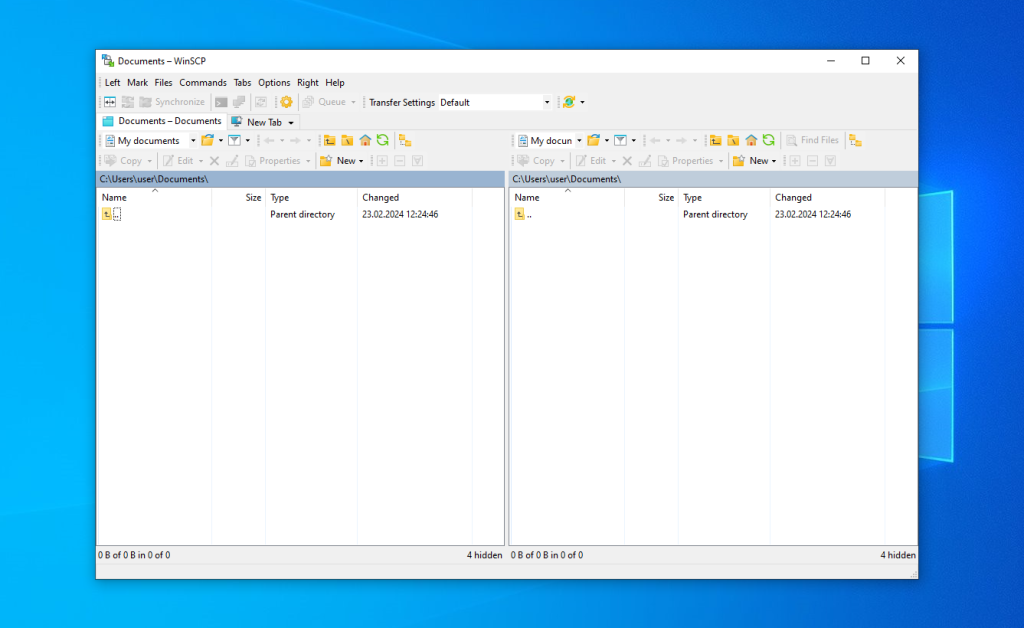
Top features
- Integrated text editor
- Scripting and task automation
- Transfer queue/background transfer
Price: free
▶️ Download link: https://winscp.net/eng/download.php
CyberDuck
Cyberduck is a free FTP client for Windows, which means you are free to write, maintain, and distribute it. Cyberduck is a donation program and from time to time you will be asked to make a donation. You can donate and get a registration key by visiting the Cyberduck website.
Cyberduck comes with a user-friendly interface, supports multiple protocols such as FTP, SFTP and WebDAV, and allows you to work with popular cloud storage services as well. It easily integrates with Google Drive, Dropbox, and Amazon S3. Moreover, the application includes advanced features: you can create and manage bookmarks, sync local and remote directories, preview files using Quick Look and edit files directly on the server. However, Cyberduck is not capable of mounting servers and cloud storages as disks. The developer implemented this function in another application – Mountain Duck.
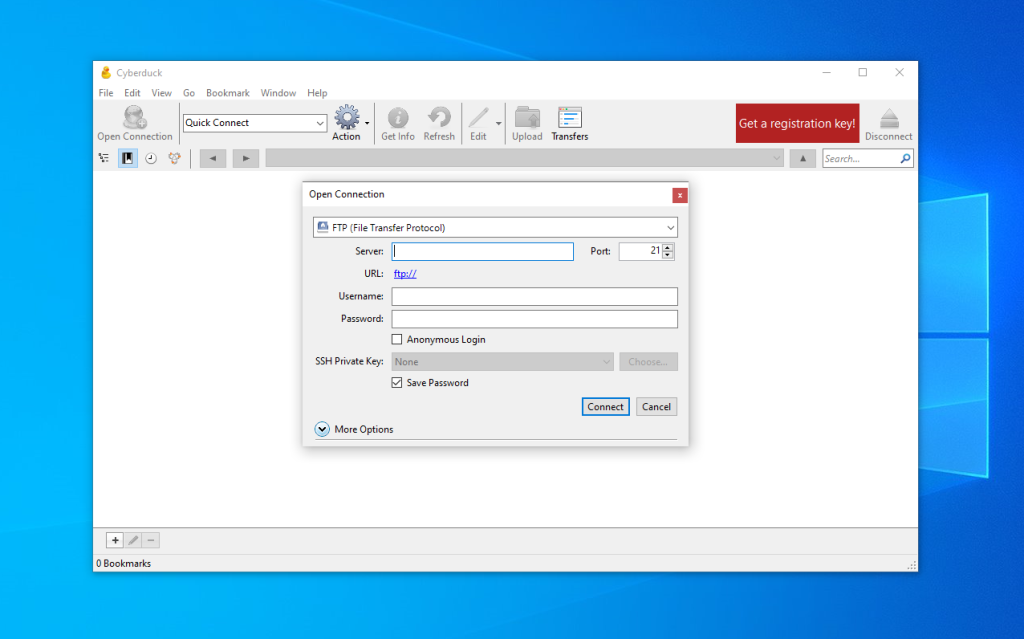
Top features
- File synchronization
- Quick Look integration
- Built-in text editor
Price: free on the website (donation based); $29.99 on Mac App Store and Microsoft Store.
▶️ Download link: https://cyberduck.io/download
CoffeeCup Free FTP
It is a rather simple and affordable FTP client for Windows developed by the CoffeeCup company. The app will give you all the necessary basic features when working with FTP. Download files quickly, save all the server settings in one place, pause or cancel the downloads. CoffeeCup Free FTP is intuitive and easy-to-use software. Its features include Combo Bookmarks, file transfer in binary, text and automatic modes, as well as downloading files by simply dragging an icon with the mouse.
CoffeeCup offers two versions of FTP clients, each catering different user needs: Free FTP and Direct FTP. The free version offers all the basic features and allows users to upload, download and manage files on FTP servers. This is quite a good option for those looking for a simple and free solution, but it still has some limitations compared to the paid version. Direct FTP, on the other hand, does much more and provides advanced functionality such as file synchronization and a built-in web editor.
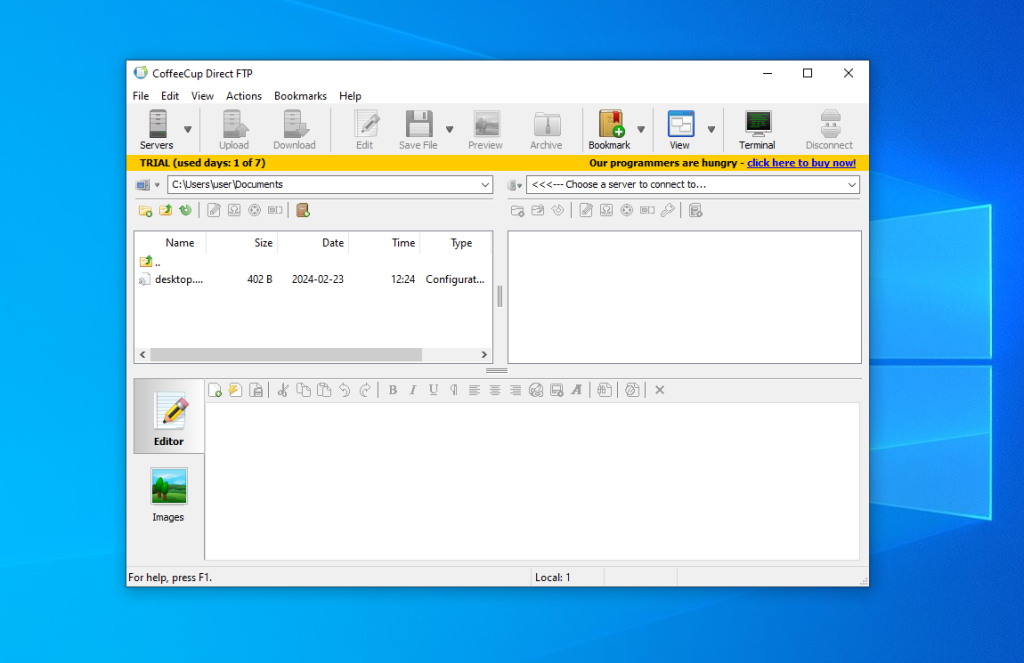
Top features
- Integrated code editor
- Bookmarking
- Quick archival
Price: free, Direct FTP for $39.
▶️ Download link: https://www.coffeecup.com/free-ftp/Direct-FTP-Free-6.9.2022.exe
Cute FTP
It is a powerful Windows FTP client designed for transferring files over an FTP protocol. With its help, you can seamlessly download web pages as well as any other files to the server, transfer data from one server to another, and so on. In addition, CuteFTP allows you to change file names, delete files and folders and edit documents directly on the remote server using your internal editor. The app has a lot of additional functions that make it much easier to work with files and allow, for example, to synchronize local computer folders with folders on an FTP server and many more.
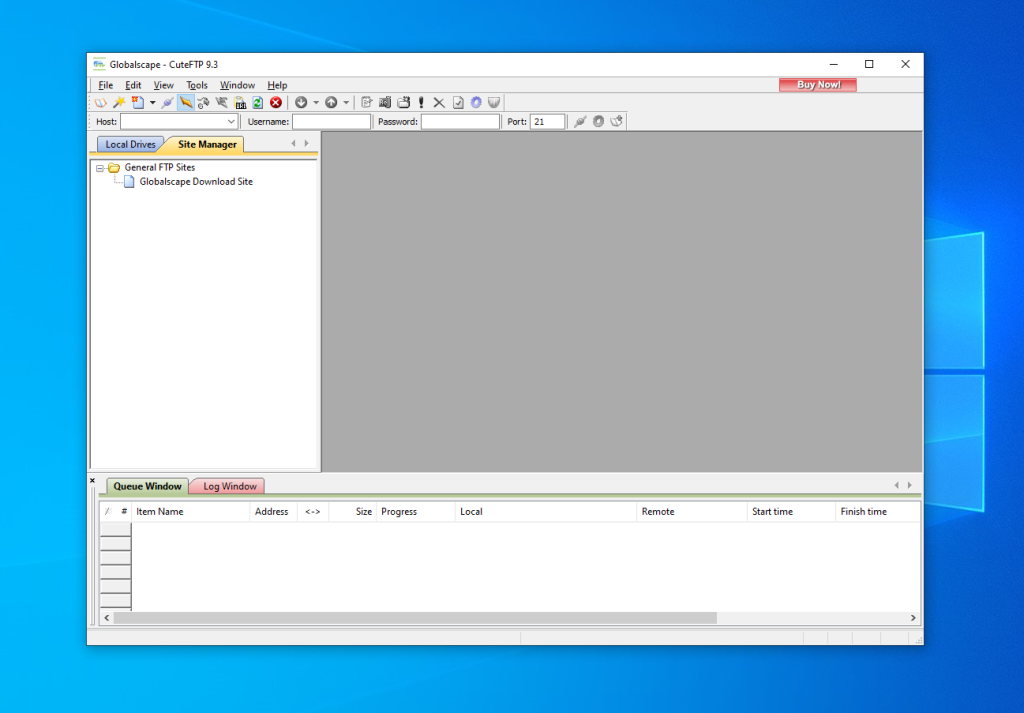
Top features
- Automation and scripting
- Folder synchronization
- Remote file editing
Price: free trial, $59.99.
▶️ Download link: https://www.globalscape.com/trial
SmartFTP
SmartFTP is one more solution from the list of the best FTP programs for PC. It works with a variety of protocols including FTP, FTPS, SFTP, WebDAV, allows you to quickly transfer files between your local computer and a server, supports file and folder synchronization, advanced scheduling, bulk renaming, and much more. With support for Windows operating systems, SmartFTP is a reliable choice for users looking for a powerful and intuitive solution for their file transfer needs.
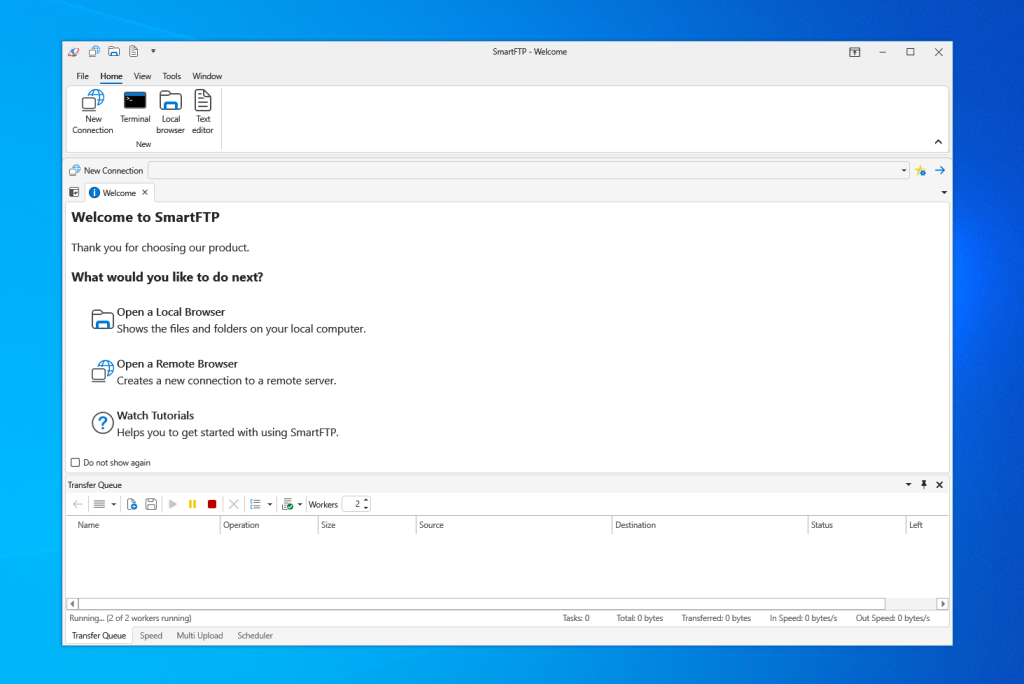
Top features
- Queue Management
- File and folder synchronization
- Thumbnails view and preview
Price: 30-day free trial, SmartFTP Professional for $99.95 or $49.99/year, SmartFTP Ultimate for $149.95 or $74.99/year, SmartFTP Enterprise for $399.95 or $199.99/year.
▶️ Download link: https://www.smartftp.com/en-us/download
Conclusion
After reviewing the various FTP client programs for Windows available on the market, comparing their main features and highlighting pros and cons, it’s time to wrap things up.
Given the different needs of each user, it is quite difficult to say what will suit you. However, if you are looking for reliable and feature-rich software, you can try CloudMounter for example. It is a versatile cloud manager with support for FTP, SFTP and FTPS protocols. It integrates seamlessly with File Explorer, meaning all your cloud accounts and web services are accessible right from your PC.