Meet the most popular Cyberduck alternative for Mac
The expanded functionalities of this Cyberduck for Mac alternative are harmoniously implemented in Commander One – a classic dual-panel file manager for Mac. Written completely in Swift, the app was designed to gather all the wishes of Mac users in one single spot and guarantee complete control over your files.
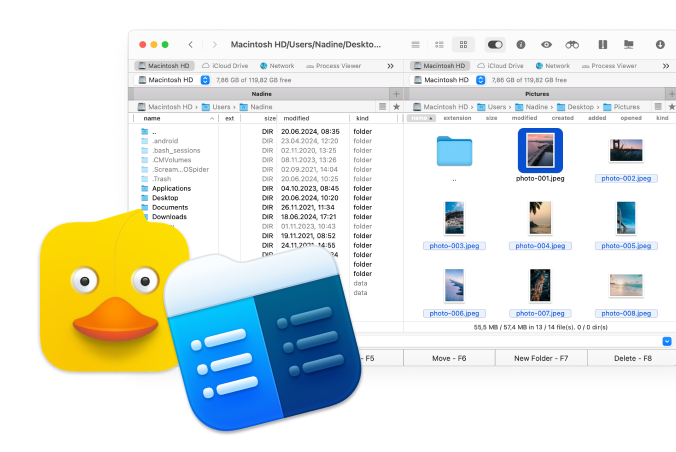
Alternative to Finder
Besides being a decent replacement to Cyberduck for Mac, Commander
One is an advanced file manager with a two-pane interface and a set of
handy features to simplify your workflow and can be considered as the
most convenient macOS Finder alternative.
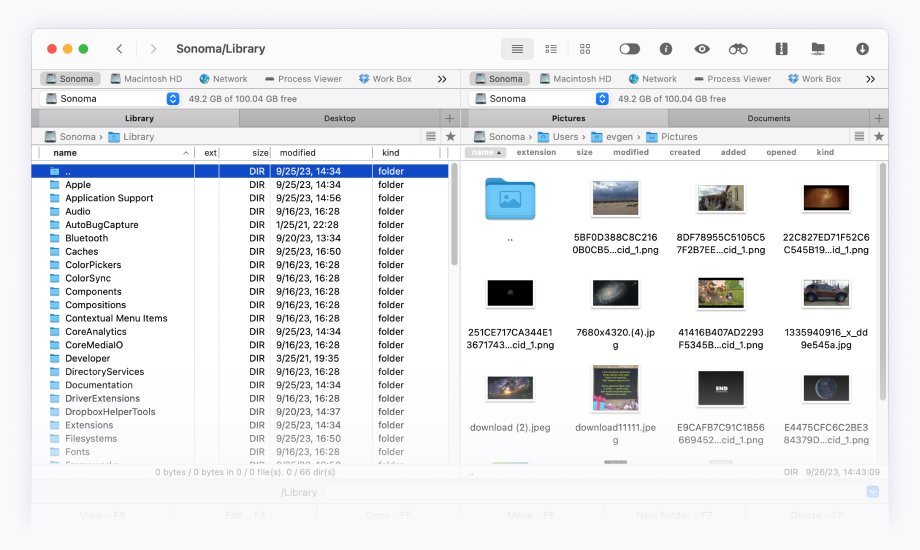
- RAR
- 7zip
- ZIP
- TarGz
- Layout
- Hotkeys
- Show hidden files
- Process viewer
- Built-in file viewer
Enhanced search with support for RegExp
Search for files using regular expressions to expand the search criteria and more accurately compose your search query. You can even search inside packed archives, making it easy to find information anywhere.
Search the contents
Search with Spotlight
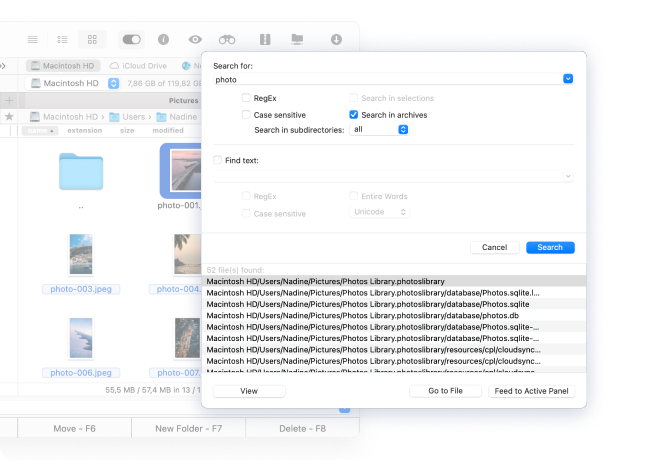
Commander One VS Cyberduck
| Features | ||
|---|---|---|
| Easy-to-use interface | ||
| Support for SFTP | ||
| Files Encryption | ||
| Drag and Drop files | ||
| Ability to change/rename files directly on the server | ||
| Queuing file operations | ||
| Ability to synchronize folders | ||
| Archive files without manual downloading | ||
| Automatic reconnection to the server | ||
| Support for 3rd-party file editing software | ||
| Hotkey support | ||
| Support for WebDAV | ||
| Support for cloud connections |
How to Use a Cyberduck Mac Alternative – Commander One
To use our replacement for the Cyberduck FTP client for Mac, follow these simple steps:
Download, install and run Commander One.
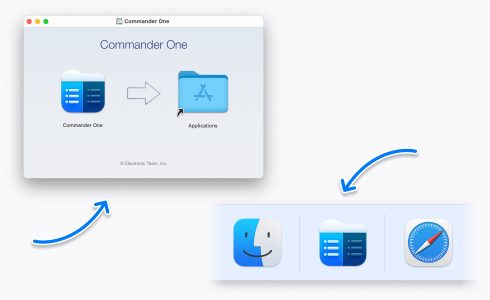
Navigate to the Connections section using the toolbar.
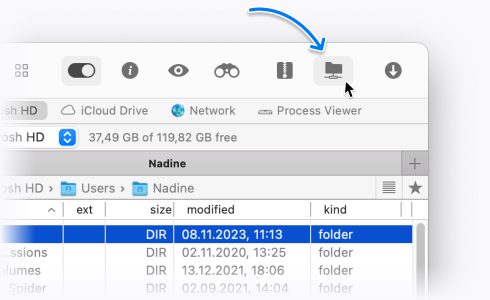
To add a new FTP connection, hit the + button and fill in the text boxes with the required information and server login credentials.
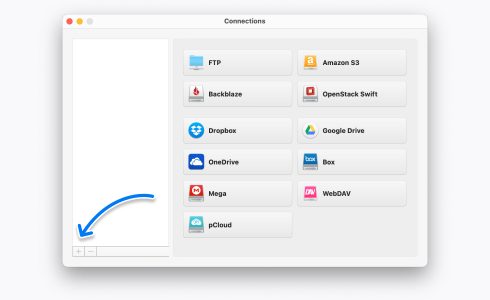
After completing every field, click Connect. Enjoy managing files!
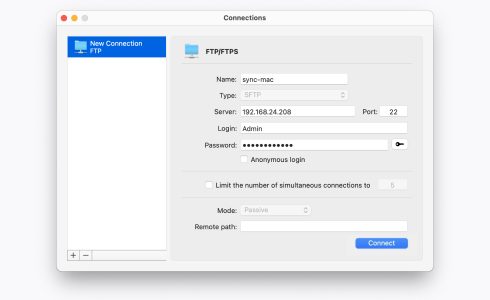
PRO Pack feature list
PRO Pack features of Commander One are available absolutely free of charge for 14 days!
Connection Manager
All of your cloud accounts are within easy reach in Commander One. They can be managed in a fast and reliable manner.

Dropbox

FTP Manager

Google Drive

Amazon S3

OneDrive

Backblaze

OpenStack

Box

Mega

WebDAV

pCloud
All of your cloud accounts are within easy reach in Commander One. They can be managed in a fast and reliable manner.

Dropbox

FTP Manager

Google Drive

Amazon S3

OneDrive

Backblaze

OpenStack

Box

Mega

WebDAV

pCloud
File Transferring
- MTP
- iOS
- Android
ZIP, RAR, TBZ, TGZ, 7zip
Built-in process viewer
Terminal Emulator
Available only in the website version.
Mount Devices
Expand your device access capabilities with this Mac solution. Commander One is one spot to work with different devices no matter if it is an iOS/Android or even MTP device.
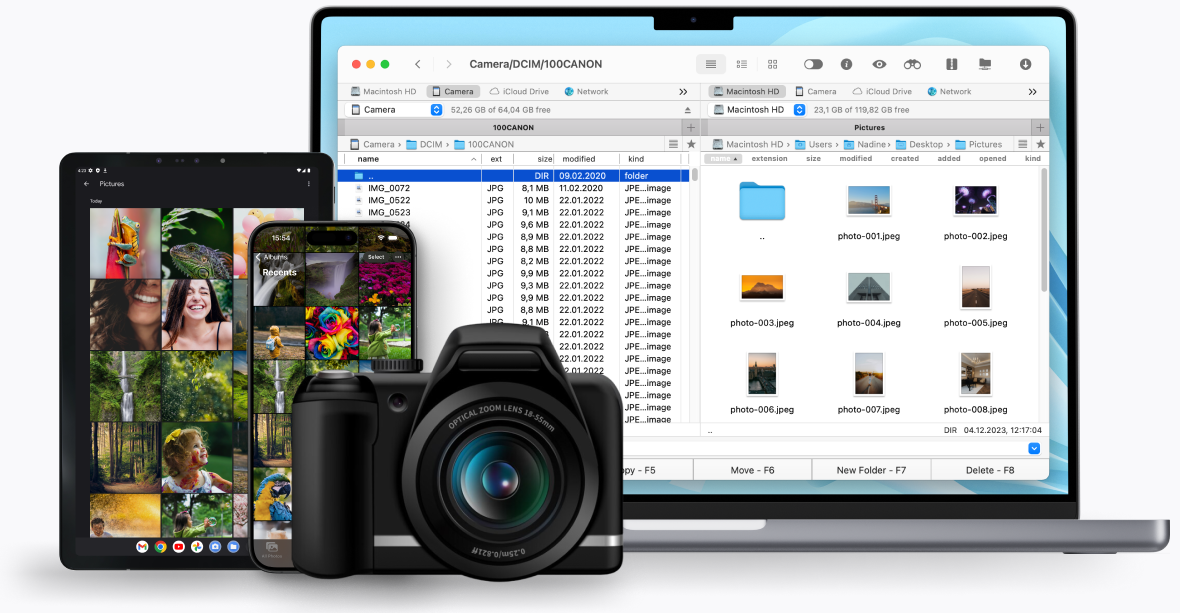
iOS file transfer
Easily mount iOS devices and edit information on them right from your computer. Commander One is fully compatible with iOS 5.x-10.x.
MTP file transfer
By using the USB cable, you can mount your MTP devices as a drive on your Mac. Surf the content of your device right from your Mac’s screen with no need to copy data back and forth.
Android file transfer
Commander One makes it possible to browse through Android device content directly from a Mac computer and if it is necessary to copy files back and forth with ease. All you need is to connect your device via a USB cable.
Perfect archiver for Mac
Commander One has a built-in file archiver with a wide range of supported formats. You can seamlessly work with ZIP, RAR TBZ, TGZ, 7z files, and searching by the contents of files in the archive will nicely complement this feature.
Besides that, the ability to compress files to RAR will be added in the nearest future.
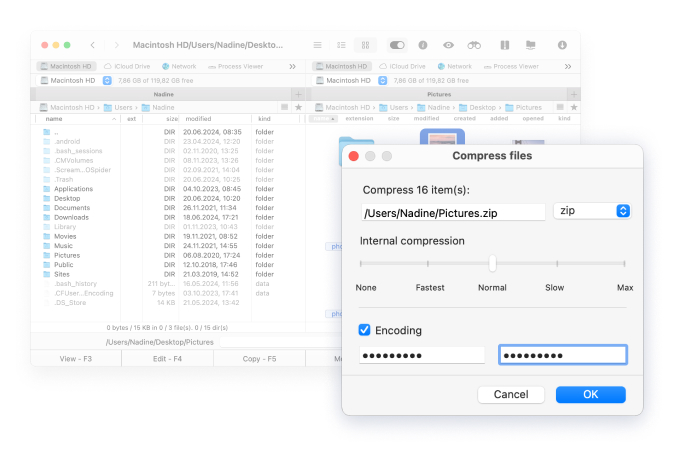
Built-in Process Manager
This app has a built-in process manager allowing you to fully control all running tasks.
The detailed information about all processes is displayed in order on your screen with the ability to quit any of them in a single click.
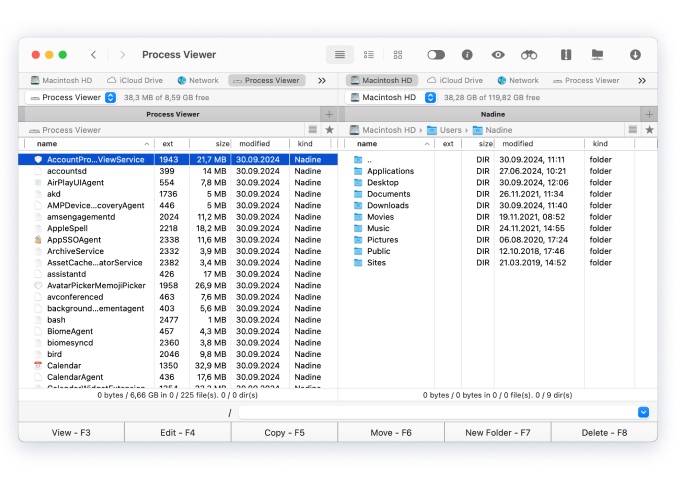
Terminal Emulator
/Fast
To facilitate your workflow, Commander One allows executing terminal commands directly from the app.
/Advanced <ctrl+o>
Don’t waste time launching Terminal as a separate application – it will be available directly from Commander One.
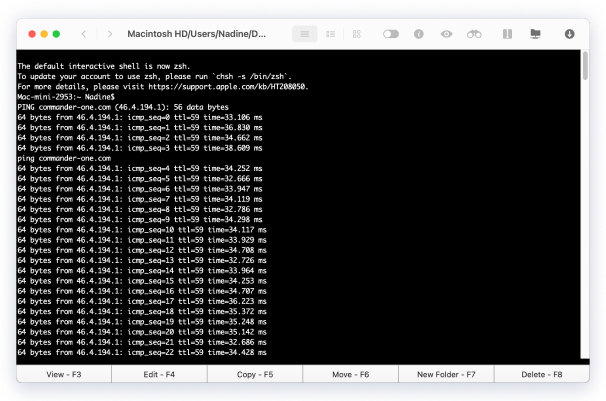
Uniqueness
Perfect customization with a wide range of color themes can make the experience of this alternative to Cyberduck for Mac much more enjoyable.
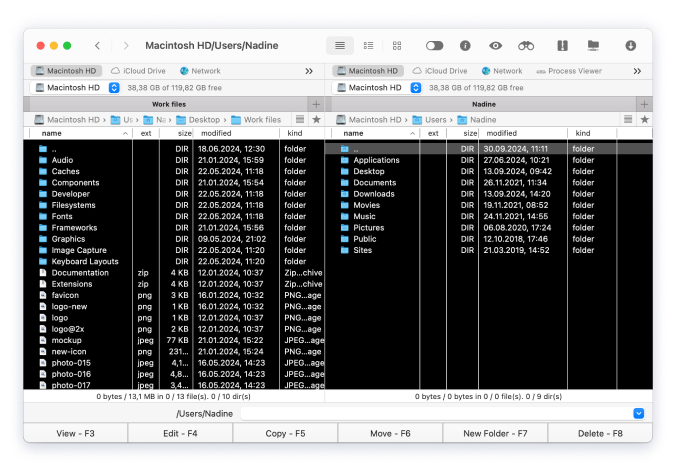
Frequently Asked Questions
Cyberduck is a handy file manager for macOS, Linux, and Windows that works with FTP, SFTP, OpenStack Swift, and AmazonS3.
The app can be used as an FTP and SFTP client as well as to work with various cloud storage services.
Commander One is a perfect alternative to Cyberduck as thу app offers an impressive set of tools within a dual-panel file manager.