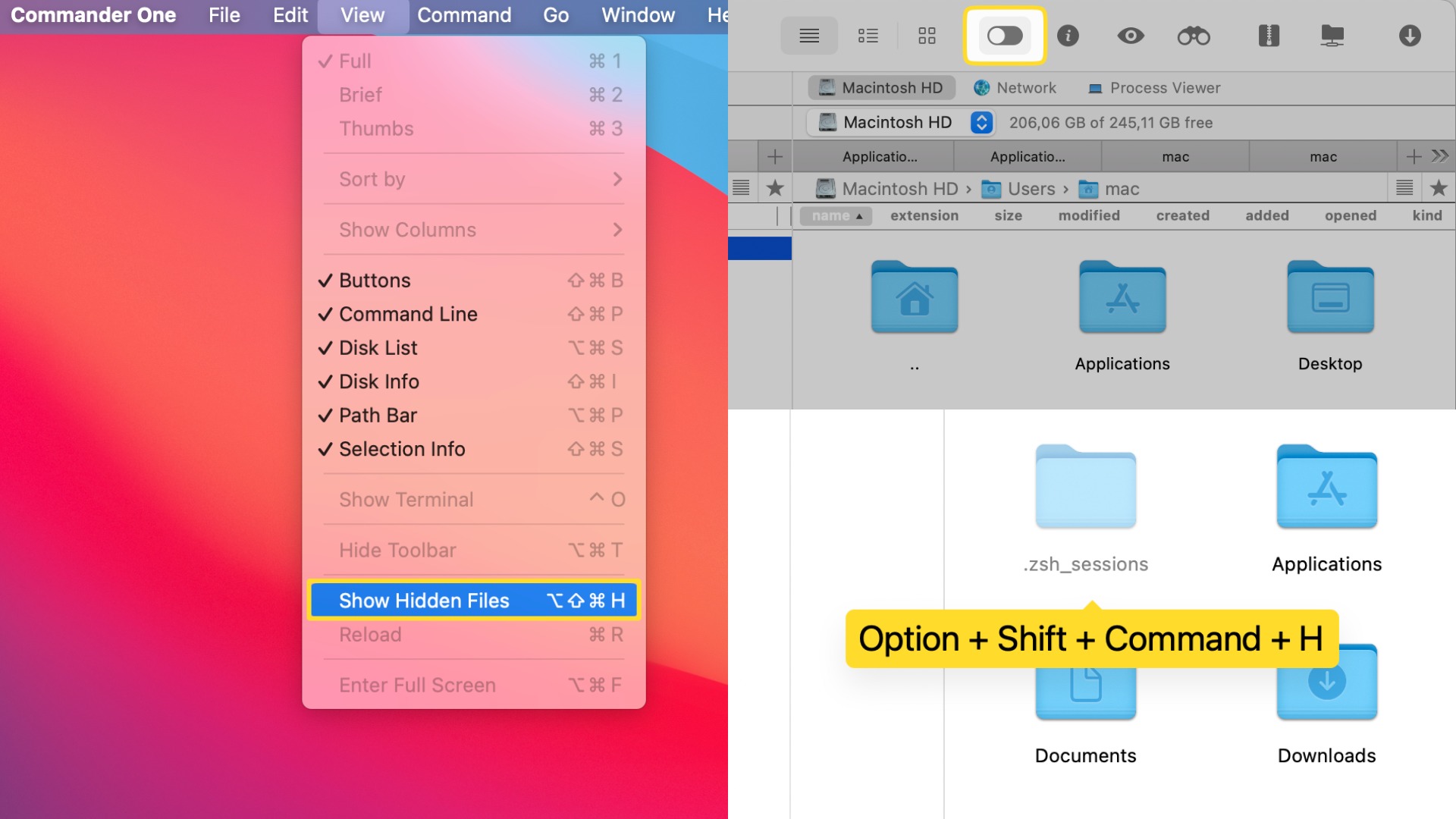Show hidden files with Commander One
Hidden files are usually system-related, and they are hidden by default to prevent users from accidentally changing or deleting important files. So, be cautious when interacting with such files.
To reveal hidden files using Commander One, follow the steps below:
1
Open Commander One.
2
Choose one of several ways to show hidden files:
- You can click the corresponding button on the toolbar.
- Alternatively, you can go to “View” > “Show Hidden Files”.
- Finally, there is a special keyboard shortcut: Option + Shift + Command + H.