Methods to open a new tab in Commander One
To open a new tab in Commander One, you can use the following methods:
- use the Cmd + T (⌘ + T) shortcut.
- go to “File” and select “Tabs” > “New Tab”.
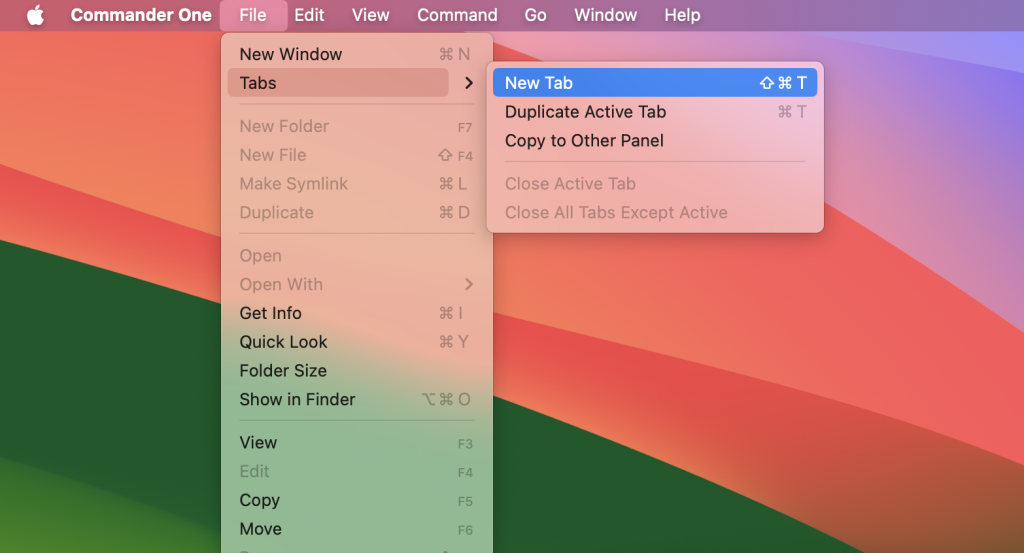
- click the “+” button on the Commander One toolbar.
Choose the method that suits you best and easily open new tabs for your file management tasks.