Bring your favorite cloud storage solution, even closer to you by using Commander One – the all-in-one solution for accessing Amazon’s powerful cloud service. Simply mount Amazon S3 as a hard disk on your macOS device and enjoy care-free transfers between the cloud and your computers. Unlike other FTP programs for Mac, Commander One lets you access only what you want to see, such as a specific S3 bucket.
Mount Amazon S3 as a network drive
By mounting Amazon S3 as a network drive, you’ll be able to access all the contents stored in it via Commander One. Link your entire storage in a matter of seconds and enjoy accessing them as easily as you would files that are stored on your network. Specific buckets or the entire S3 cloud, Commander One is compatible with both.
S3-compatible cloud storage
Commander One works with every S3 compatible cloud storage solution that uses this API. Even if you are using Wasabi, Minio, Google Cloud Storage, Ceph, Dunkel Cloud Storage, DreamObjects, or Digital Ocean Spaces you can still access your files from your local S3 server.
Bucket selection
Commander One puts file management first – simply mount the buckets that you want and declutter your life. You can now connect directly to what matters the most and enjoy carefree file management.
Support for all regions
Files stored in different regions? No worries, Commander One supports all of the major regions that you know. Some of the most notable ones are US East (Ohio), Canada (Central), EU (Frankfurt), EU (London), Asia Pacific (Seoul), Asia Pacific (Mumbai), and China (Beijing).
Why users are fond of Commander One
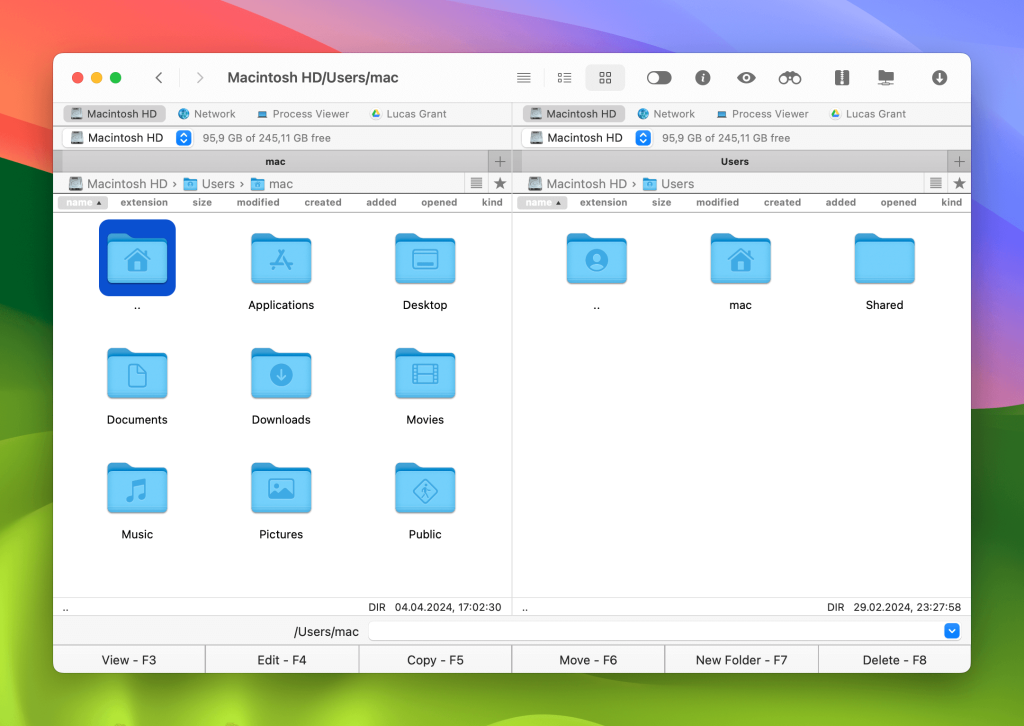
Users love Commander One as it’s an all-in-one solution that functions as an FTP manager and also lets you mount S3 on Mac.
The intuitively designed user interface, along with the multiple ways of connecting to S3 servers, makes Commander One one of the best applications for mapping Amazon S3 as a network drive.
Whether you are looking to establish FTP connections or access your favorite cloud services directly from your computer, Commander One comes with all the features you want.
Commander One – the best FTP for Mac software option
If you’re considering a third-party app to mount FTP on Mac, why not try Commander One? This FTP/SFTP/FTPS client for Mac makes it quick and easy to access an FTP server on Mac in just a couple of clicks. Not only can you access files, you can name, copy, delete, move, or edit them, just as though they were stored locally on your computer.
Commander One is intuitive and easy to use, yet packs in loads of advanced features such as work with archives, iOS devices, MTP devices, task manager, process viewer, encryption on online connections, and more. The dual-pane interface makes it easy to see and manage all your files and folders at any time.
How to mount Amazon S3 on your computer
These are the easy steps to take when you want to map an S3 bucket as a network drive on Mac:
Download and install the Commander One app from the official website.
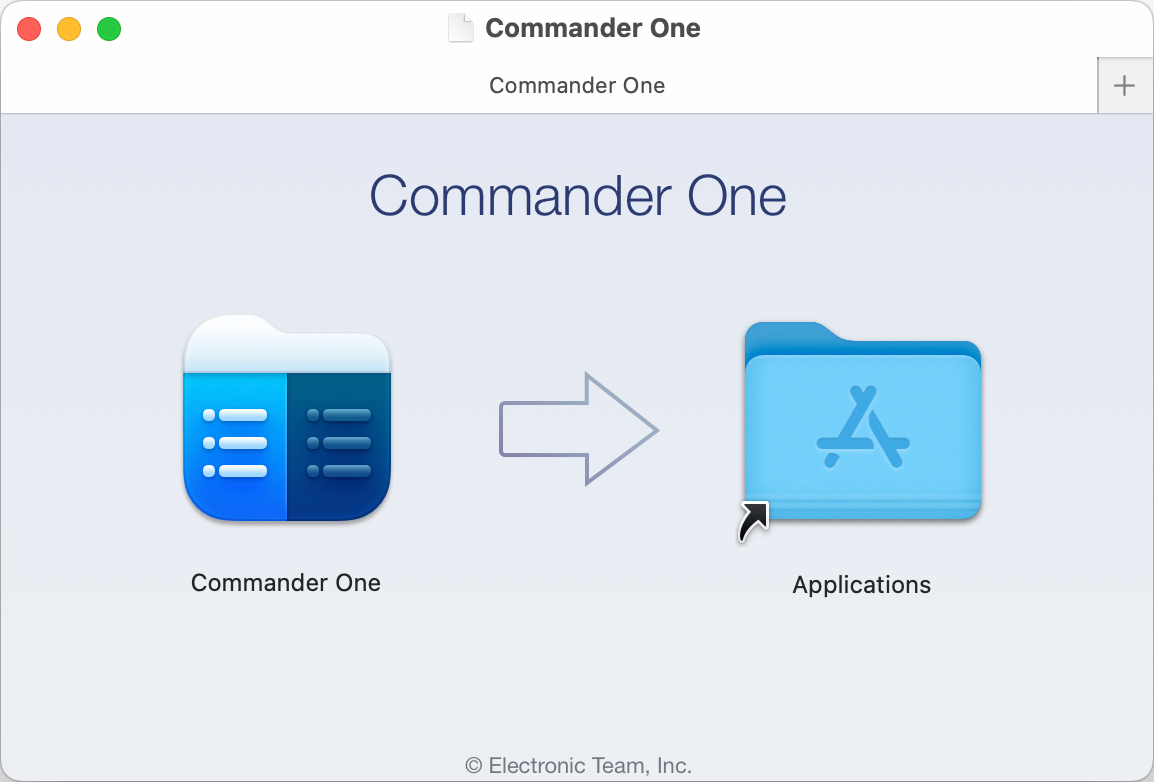
Open the application and choose a connection type.
Fill in the information such as login ID and password for services such as Dropbox, Google Drive, OneDrive or FTP information for direct connections.
You should now be able to find your drives in the Commander One application and browse through their contents easily.
Conclusion
With Commander One, you can mount your Amazon S3 as a network drive, connect to multiple cloud services, and manage your files with ease. It’s also the perfect choice for managing cloud storage and FTP connections. Try it and see how seamless file management can be with Commander One.
Frequently Asked Questions
The first thing you should do is make sure that Commander One is installed. After this, choose the connection type as Amazon S3 and after that, a prompt will appear where you’ll be asked what bucket you want to choose. This is where you can choose your desired bucket and proceed with the setup.
Absolutely. Commander One will transform your cloud storage into a mounted drive in no time. The process is simple and intuitive and you should be able to find your drive in the app in no time.
You can’t directly copy an entire S3 bucket. However, you can copy individual objects or sync the contents between buckets using the AWS Management Console or third-party tools like Commander One. Before copying make sure the destination bucket has the same permissions and configurations if necessary.