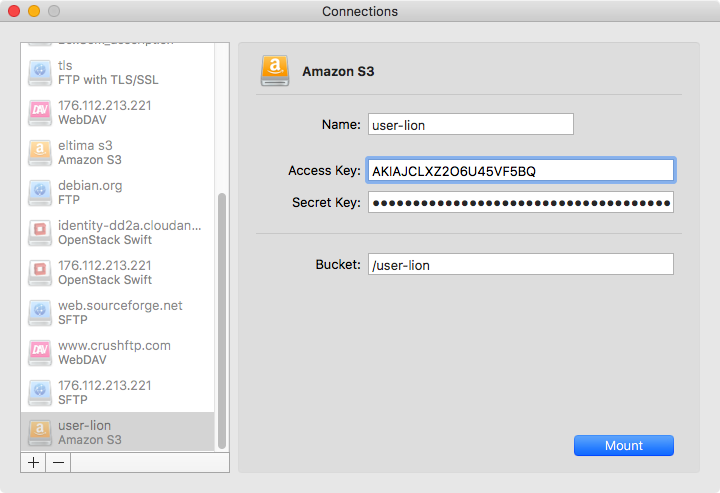How to set an access to a specific Amazon S3 bucket
Below you can find a step-by-step guide on how to set an access to a specific Amazon S3 bucket for a single user (a bucket user-lion in the example):
Go to My Security Credentials.
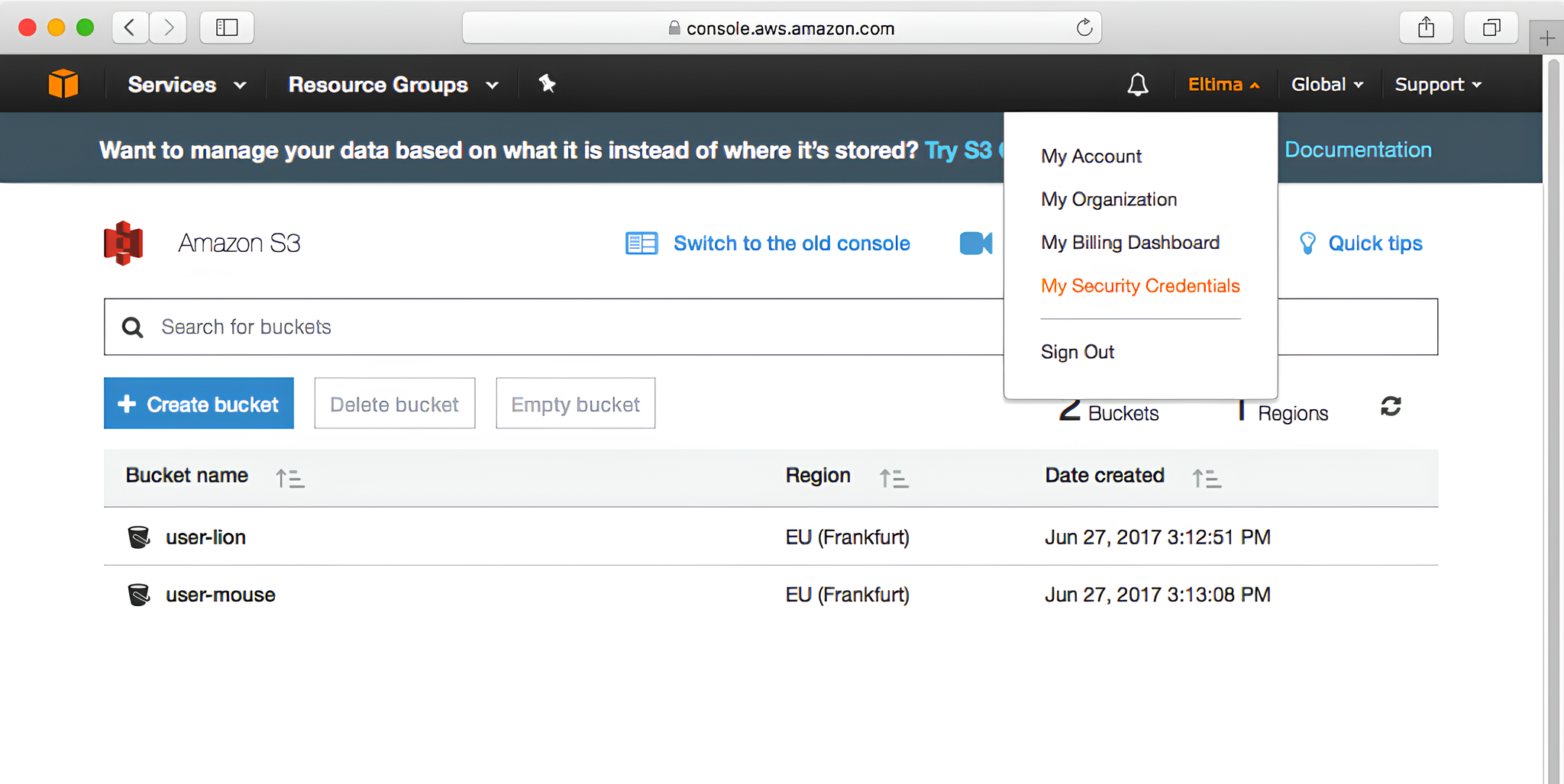
Select Get Started with IAM Users.
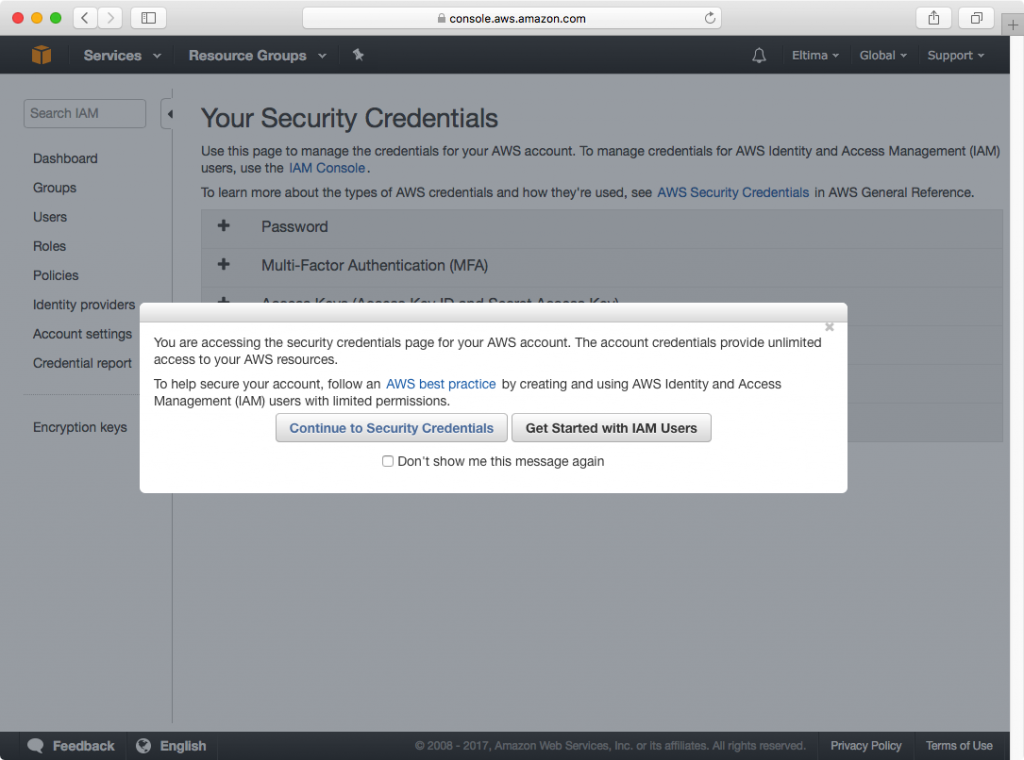
Select the Create Policy option in the Policy section, then select Create Your Own Policy.
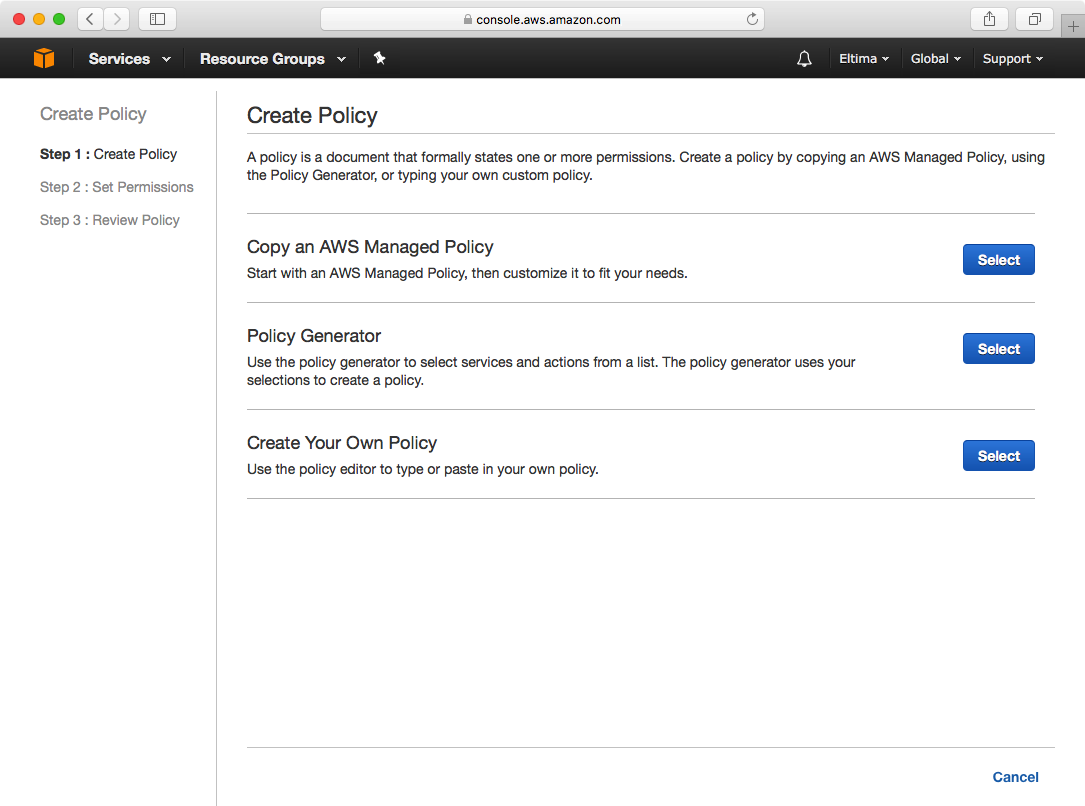
The next step is to add a Policy Document, which will look like this:
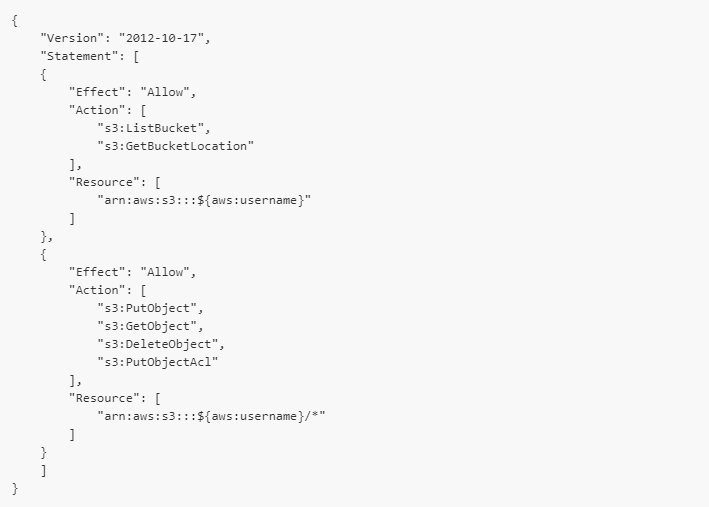
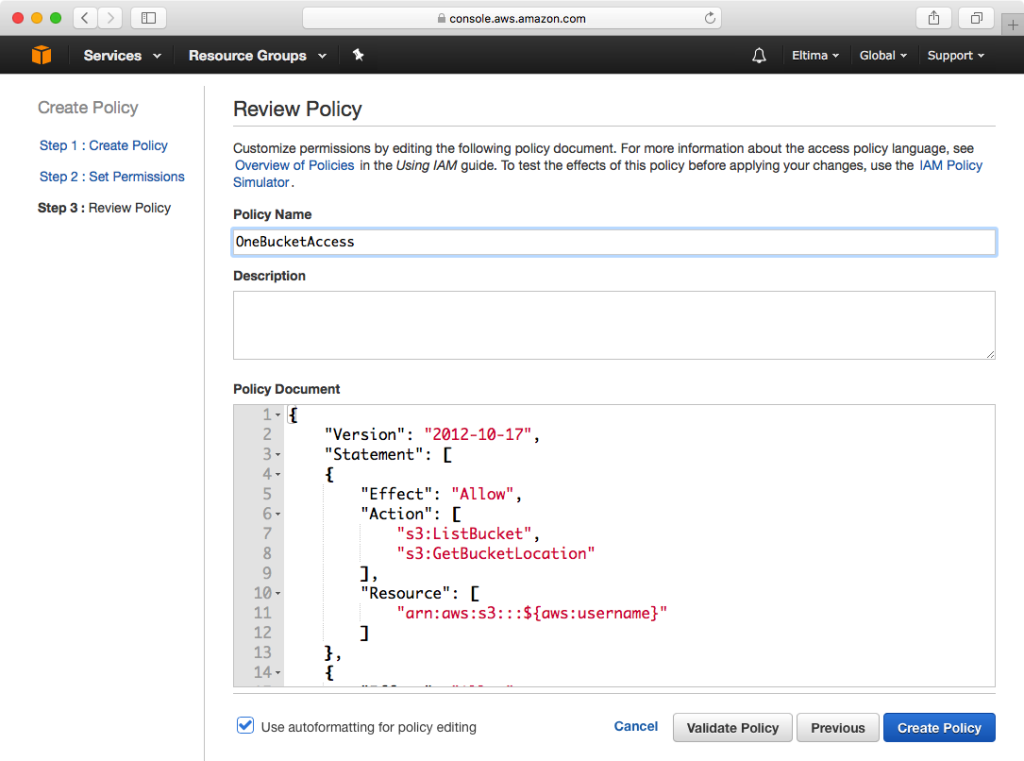
At this step, you will need to go back to My Security Credentials, select the Users section and create a user who will have an access to the mentioned bucket.
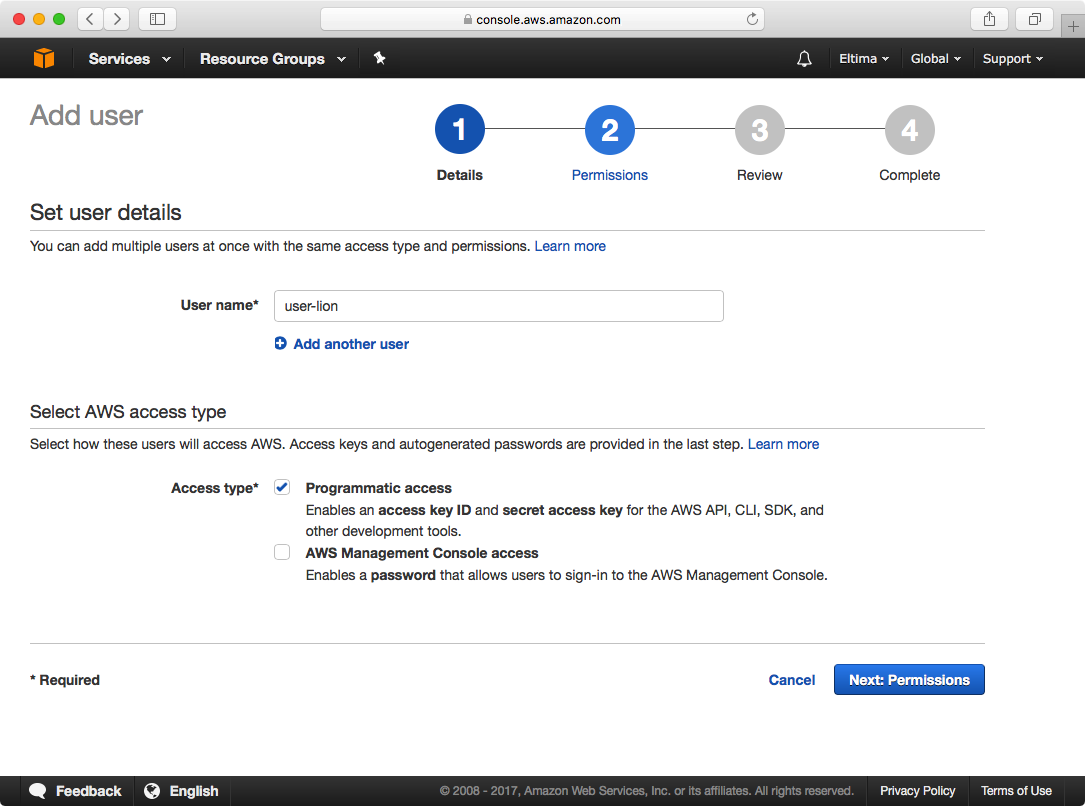
Then, attach the previously created policy to a user.
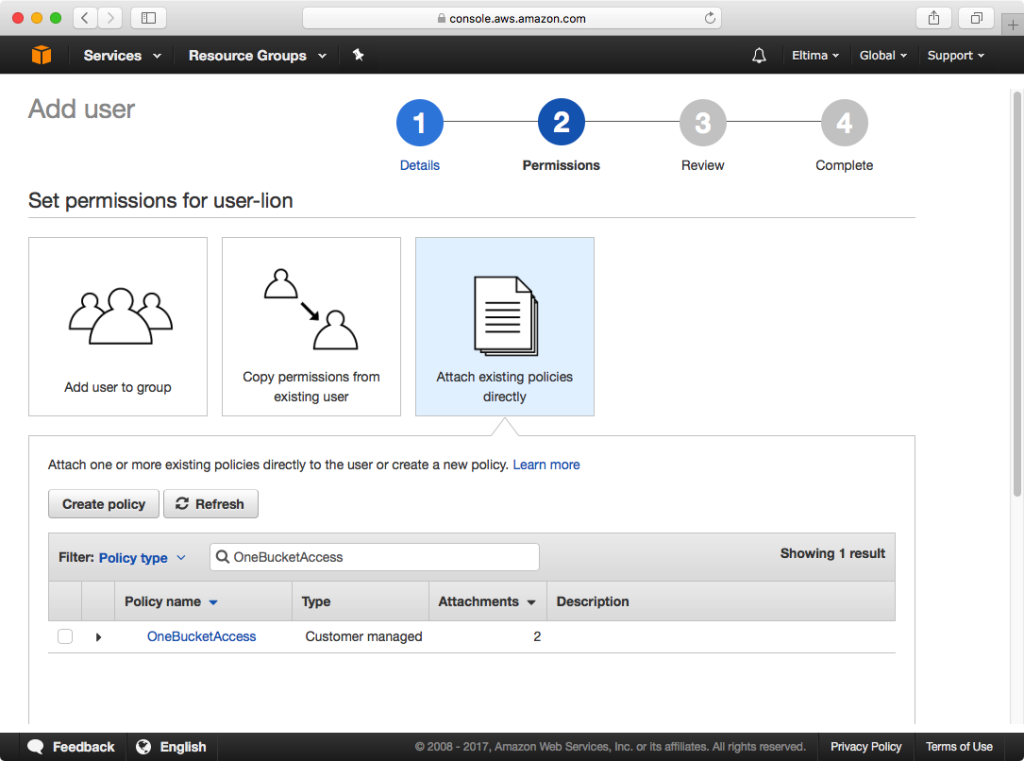
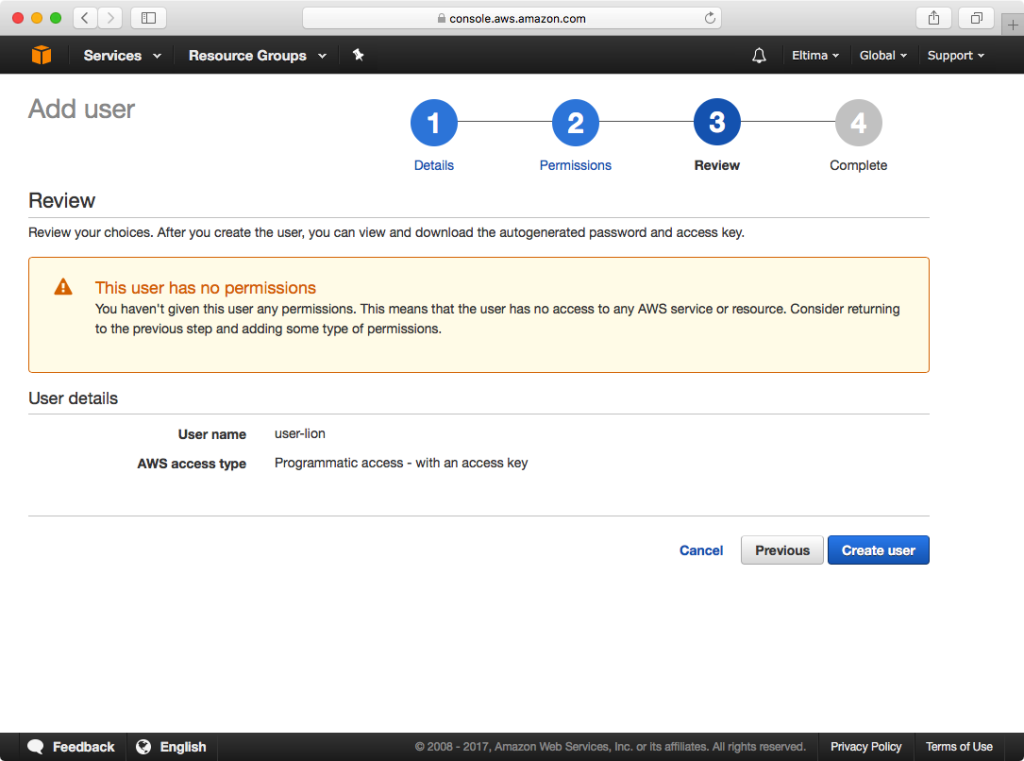
When the previous step is done, go to the Users section → select the newly created user → open the Security credentials tab → select Create access key.
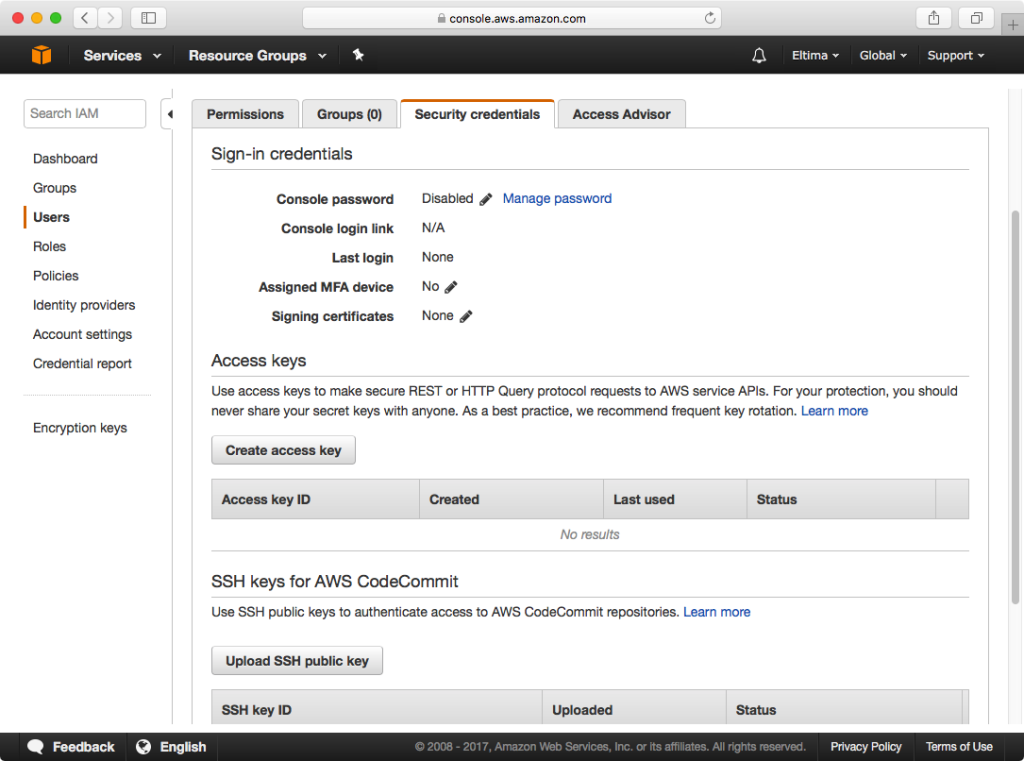
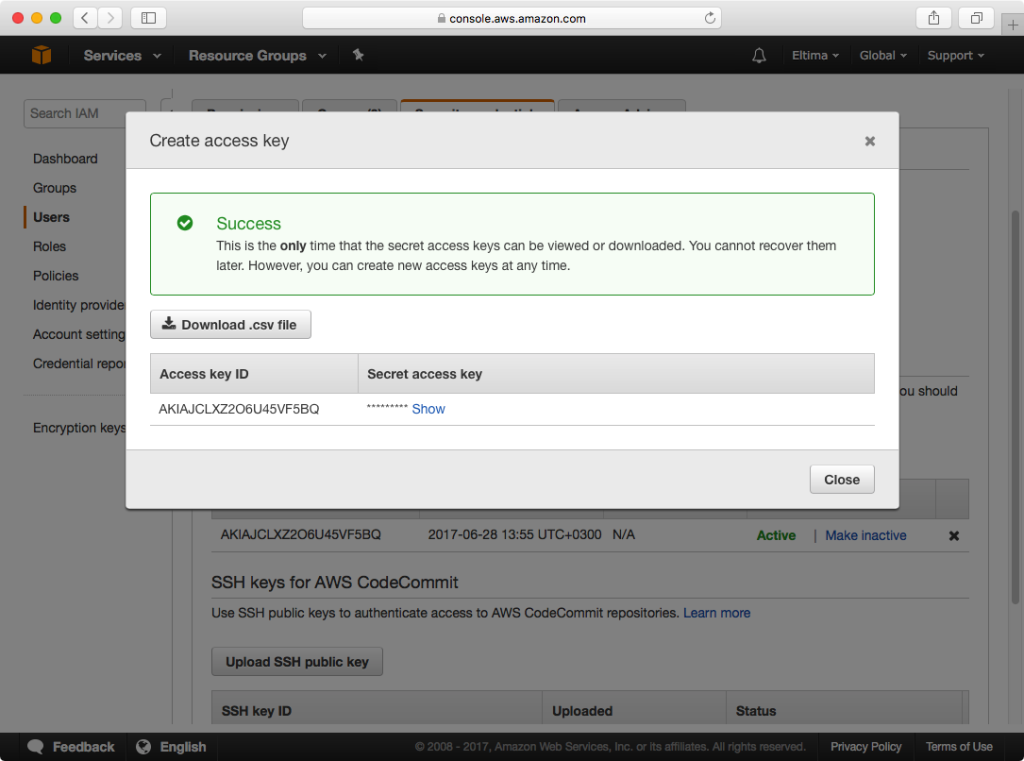
Finally, using the login information from the previous steps, a specific bucket can be accessed by a single user.