OneDrive provides convenience and security for creating documents, presentations, spreadsheets, and notes.
Commander One is a reliable OneDrive client for Mac that also doubles as an FTP client. It allows you to connect to cloud drives and remote servers, streamlining the process of working with online files. Seamlessly connect to your OneDrive accounts and manage your files in an intuitive two-pane interface.
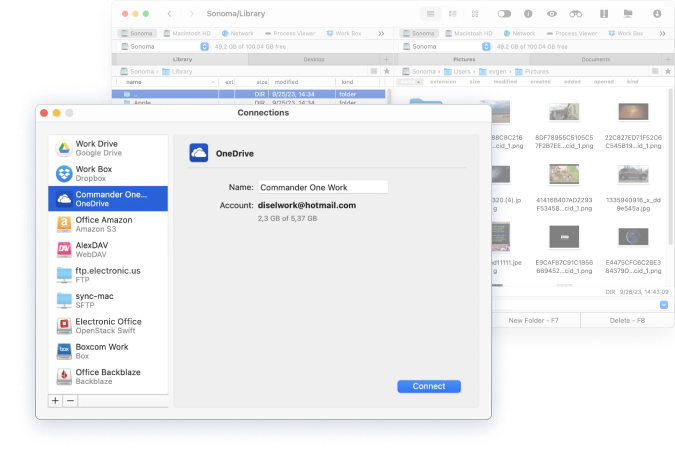
Download and install Commander One.
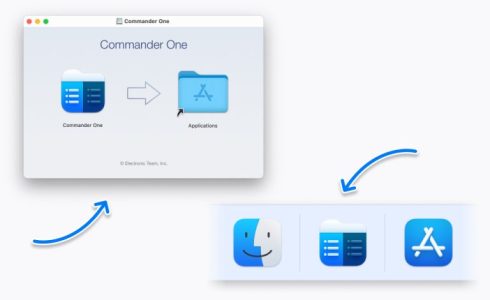
Open the app and navigate to the Connections Manager.
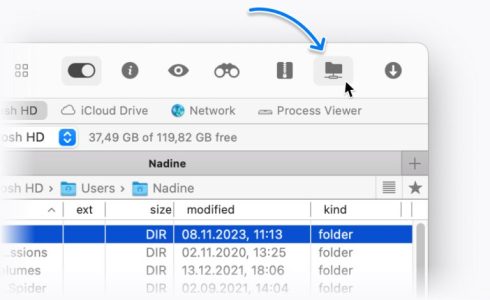
Select OneDrive from the cloud drive options, then log in to your account.
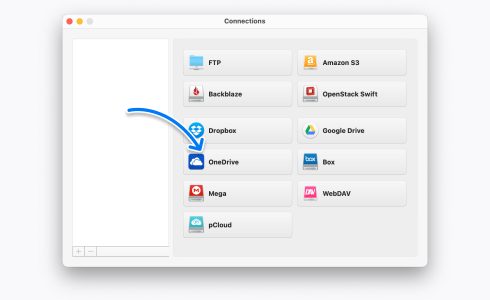
Once connected, you can work with files stored in your OneDrive account.
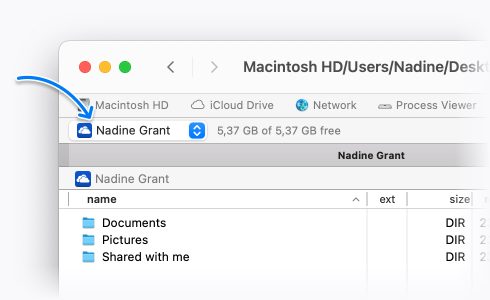
Increase the security of your OneDrive data with Commander One. Use the encryption feature to protect your files from unauthorized access.
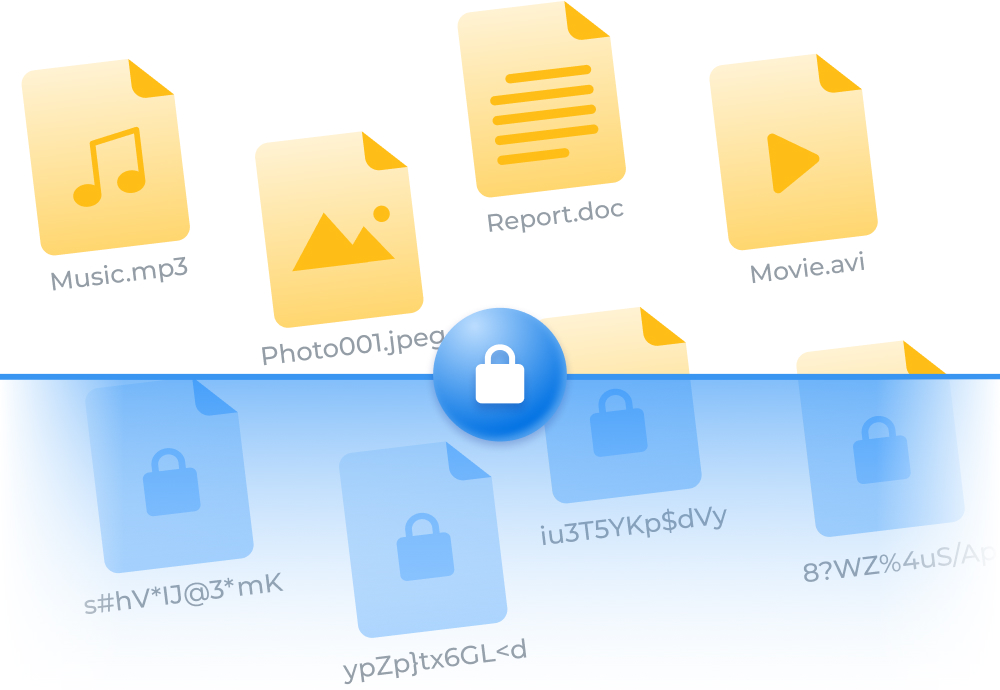
Commander One, a versatile file manager for Mac, caters to both beginners and more experienced users. It gives quick access to online files and folders and lets you work with them in one place. Equipped with handy features and tools, Commander One ensures efficient file management.
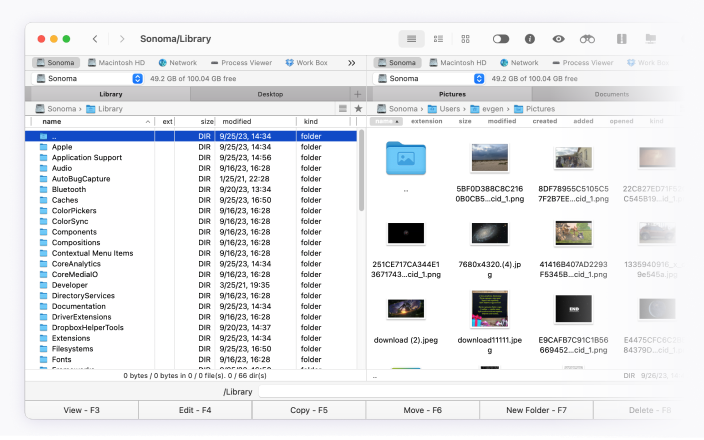
Commander One seamlessly integrates with leading cloud storage services, allowing you to access, edit and manage your online files - all in an intuitive dual-pane interface.
You can connect to Microsoft OneDrive and use it just like any other drive on your computer. There are multiple apps available for connecting OneDrive locally. Still, none combines the high performance with affordability the way Commander One does.
Once you download and install Commander One, it’s easy to connect to Microsoft OneDrive from Mac.
You can connect all your cloud drives and remote FTP servers using our app and instantly transfer content between them all.
Adding OneDrive to your computer is easy using Commander One. It operates as a cloud drive and FTP client, giving you access to all your important files without opening multiple browser tabs. Just download and install Commander One, then sync your OneDrive account to add it to your computer.