Commander One is an innovative tool that will help you connect securely and fast to your WebDAV servers. Have all the convenience you need when you can transfer files between your computer and the server, edit or delete them at the touch of a button. This powerful FTP client is your all-in-one solution when it comes to mounting WebDAV as a network drive.
Map WebDAV to your computer
Once you’ve connected Commander One to your WebDAV server, you gain full access and control over files. You can edit, modify, delete and download files as you please. Simply follow the simple setup instructions and map WebDAV Drive for easier access.
Numerous connections
Multiple WebDAV servers? Commander One takes care of the issue with its multi-account support feature. No matter how many accounts, you can manage them directly from the app and manage your storage easily.
Access files from different servers
Looking to save more space on your Mac? Move files in-between servers at the touch of a button. Simply drag and drop them from one to another and that’s it.
Protect Cloud Storages and Web Servers
Use the encryption feature to secure your cloud files and ensure no one else can access them but you. Whether it’s Google Drive, Dropbox, Microsoft OneDrive, Amazon S3 or FTP/SFTP/WebDAV servers – Commander One does it all. No more worries when all of your files are protected from within.
Why users are fond of Commander One
What makes a lot of users choose Commander One over other tools is that it embodies the all-in-one FTP file management solution that you need.
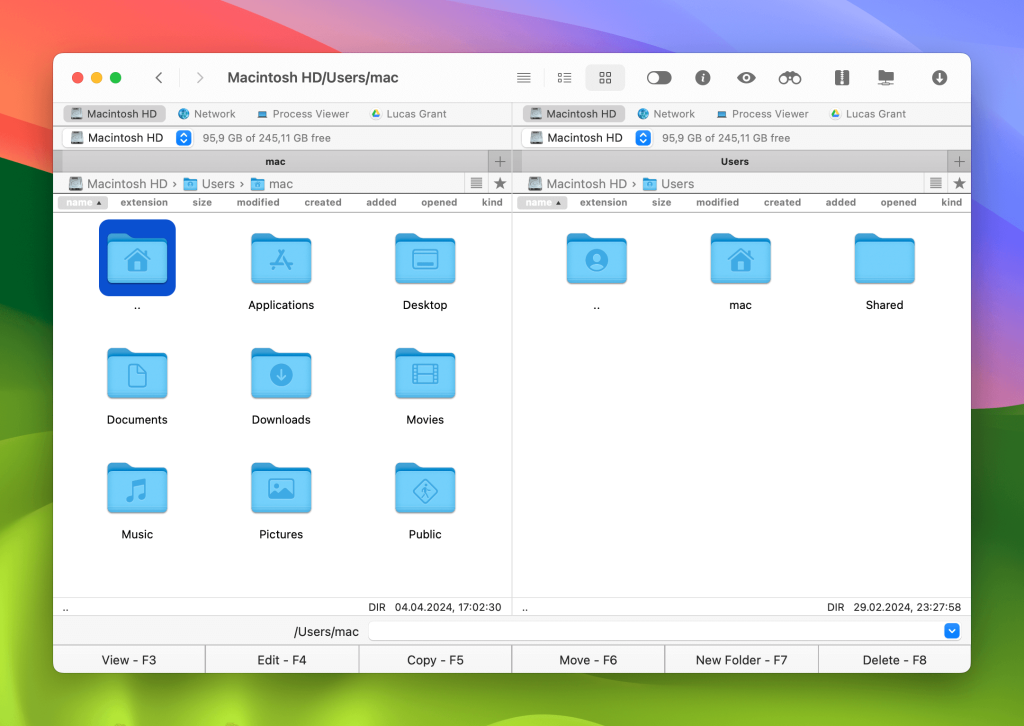
Whether your files are stored in Google Drive, OneDrive, Dropbox, WebDAV, OpenStack, Backblaze B2 or more, you can access them directly from one place and move them in between with ease. You can mount any of your cloud storage services as a partition and navigate your files using Commander One. Users also enjoy using the data encryption feature for increased security.
How to mount WebDAV as a local drive
Commander One allows you to connect to a remote server and mount it as a disk on your computer, meaning you can work with data, files, and folders stored on the server directly from the app.
To map WebDAV as a network drive, follow the instructions below:
Download Commander One and install it on your macOS device.
Open Commander One and select WebDAV.
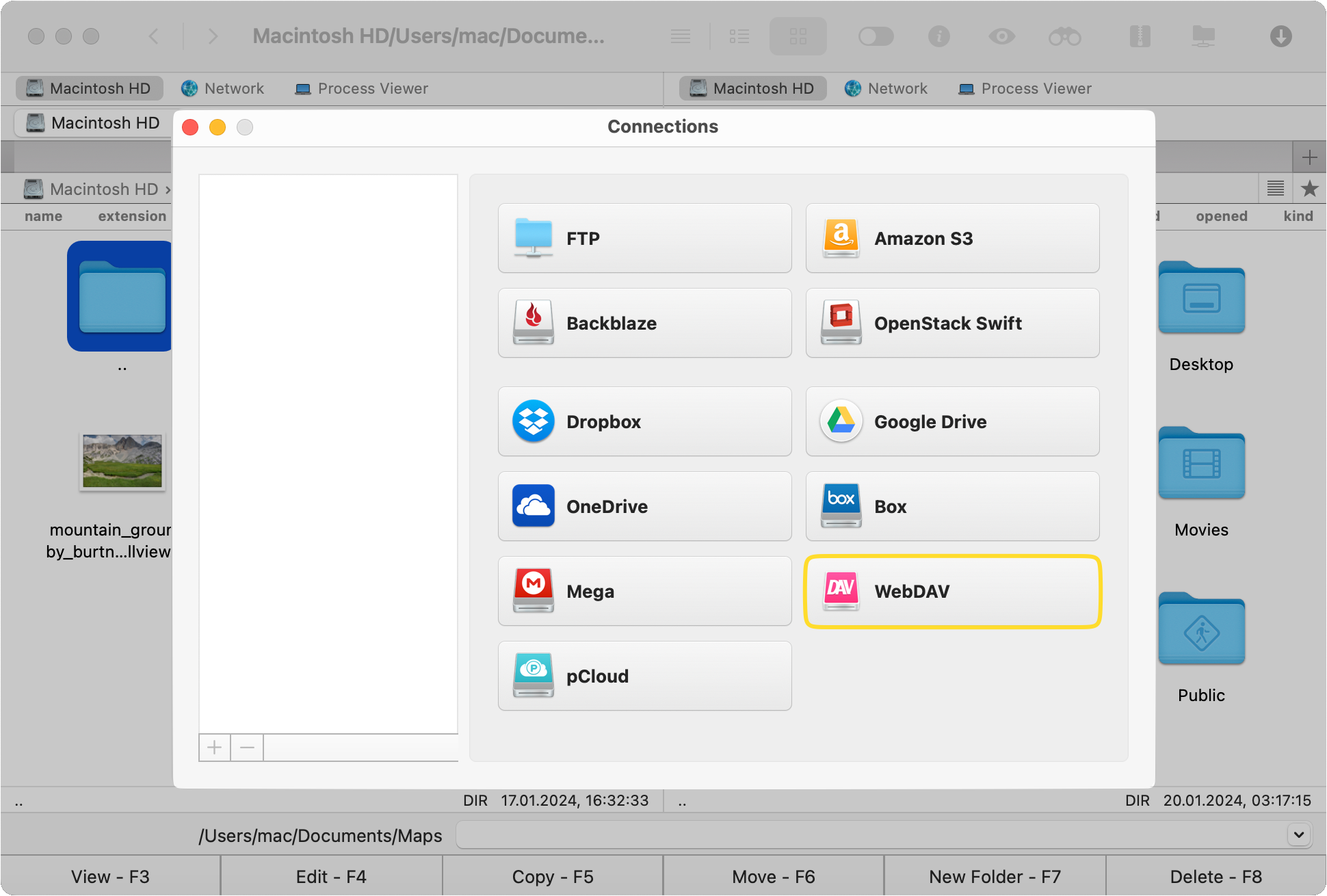
Enter the login information including the server details.
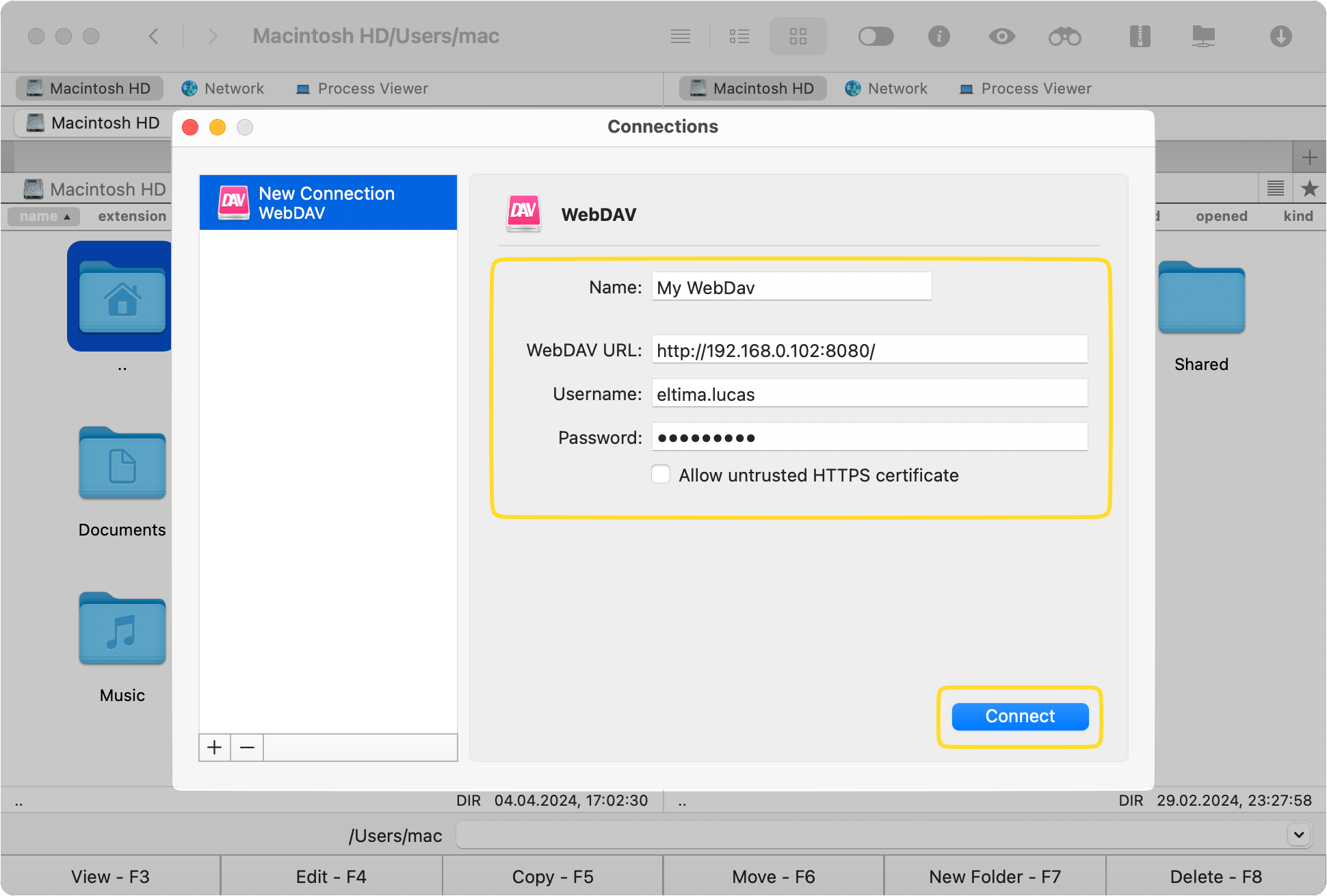
You now have access to your WebDAV server and can edit, move, delete, download and upload all of the files you want.
Frequently Asked Questions
WebDAV, just like FTP, provides a framework for users to download, upload and move files that are located on a server. You will need the server information to log in to the server and then you can use it to your liking.