MEGA is a file hosting service that you can use to share your data with other people. With the help of Commander One, an efficient MEGA client for Mac, interacting with files and folders on the cloud storage becomes even easier. You can seamlessly work with data stored in other file hosting services or remote servers as well.
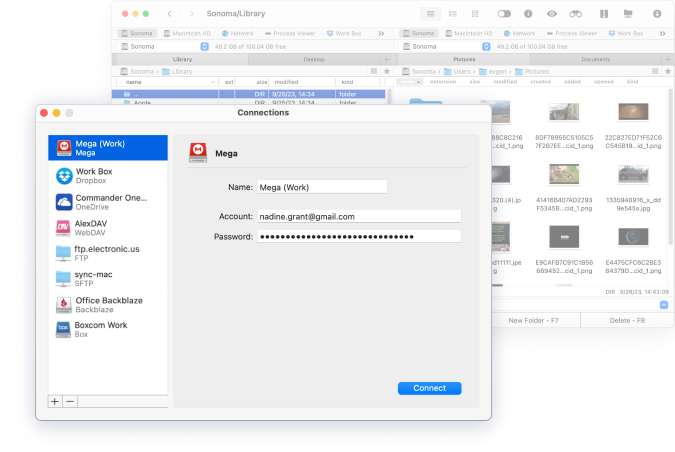
To download and upload files to and from MEGA with Commander One, follow the 4 steps below:
Download Commander One on your Mac.
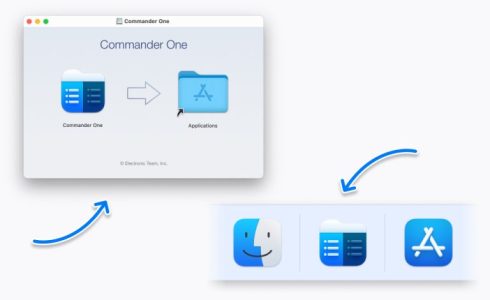
After opening the app, click on the Connections Manager in the menu bar.
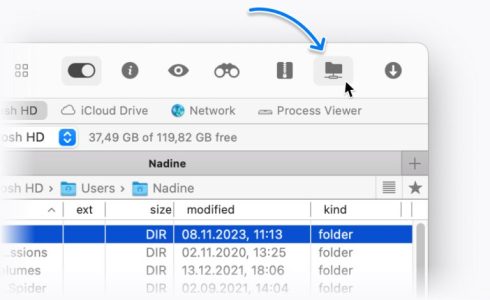
Click on MEGA. Enter your login credentials (email and password) to connect MEGA as a drive.
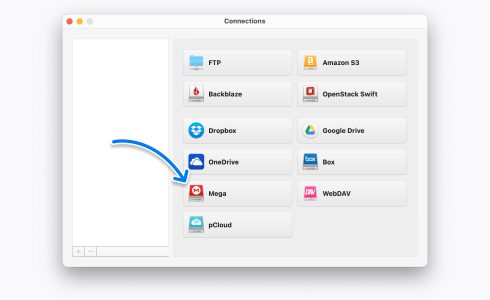
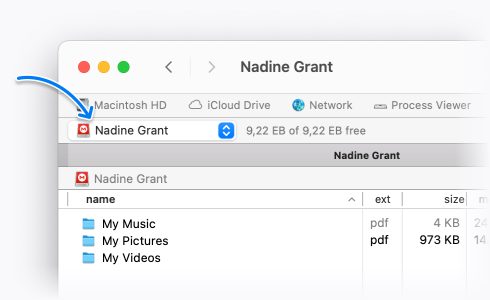
MEGA itself is very secure, but combined with Commander One’s AES-256 encryption, your data gets airtight security. You can encrypt any file or folder you want to make it impenetrable.
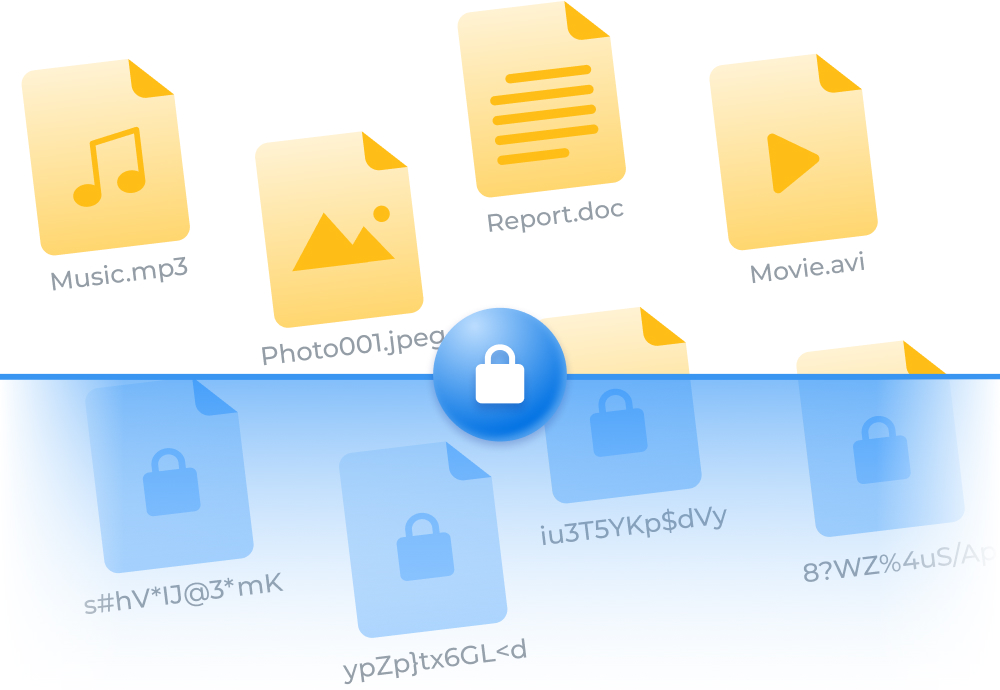
Commander One is your one-stop solution for seamless management of all your data stored in cloud storages and remote servers. Transfer files between them without any hassle.