Durchsuchen Sie Ihren Amazon S3-Speicher mit Commander One, einem zuverlässigen S3-Client für Mac. Greifen Sie auf Dateien in Ihrem lokalen Speicher und in S3-Buckets zu und verwalten Sie diese. Sie können Daten auf Amazon S3 hoch- und herunterladen, S3-Speicher durchsuchen und die Zugriffskontrolle für gespeicherte Dateien festlegen. Mit diesem S3-Browser können Sie mit all Ihren Dateien und Ordnern arbeiten, als ob sie lokal gespeichert wären.
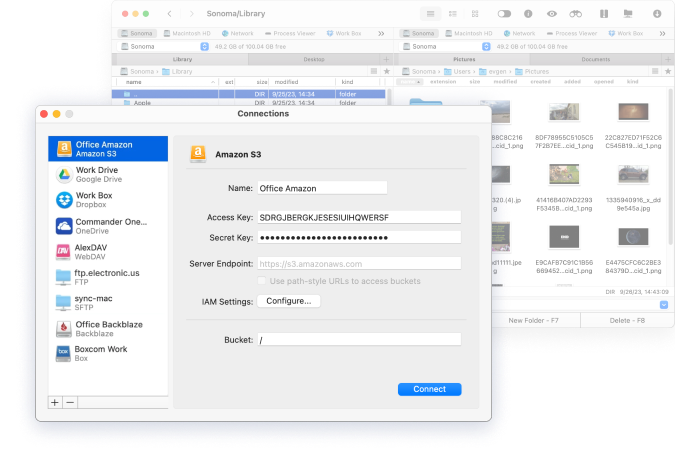
Laden Sie Commander One herunter und installieren Sie die App auf Ihrem Mac.
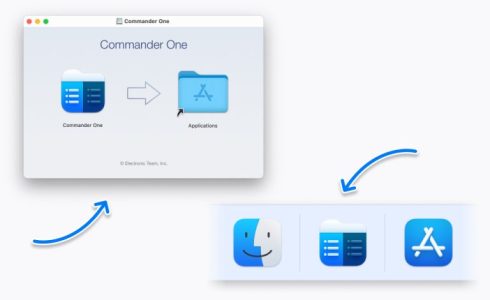
Öffnen Sie die Anwendung und rufen Sie den Verbindungsmanager auf.
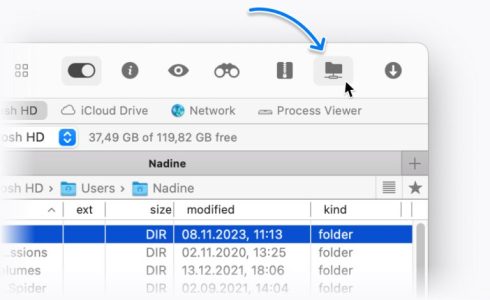
Wählen Sie Amazon S3 und geben Sie die Verbindungsdetails in die entsprechenden Felder ein.
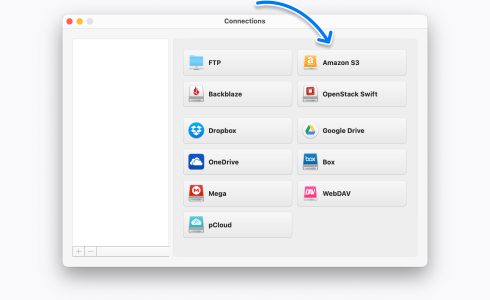
Jetzt können Sie von Commander One aus mit Dateien auf Amazon S3 arbeiten.
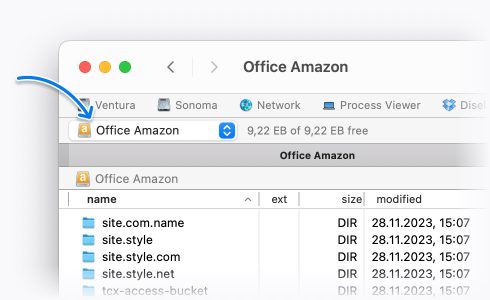
Commander One unterstützt die Amazon IAM-Technologie. Dies gibt Ihnen die Möglichkeit einer detaillierteren Zugriffskontrolle über alle Amazon S3-Dienste hinweg. Sie können einfach kontrollieren, wer auf bestimmte Dienste zugreifen kann und unter welchen Bedingungen. Gleichzeitig können Sie mit Hilfe von Identitätsrichtlinien Berechtigungen für Benutzer verwalten und ihnen den Zugriff entsprechend ihrer Privilegien gewähren.
Nutzen Sie den nativen Zugriff auf S3-Speicher mit dieser AWS S3 сloud Storage Browser Mac Alternative – Commander One. Durchsuchen Sie den Cloud-Speicher, ohne den Inhalt auf Ihren Mac synchronisieren oder kopieren zu müssen.
Commander One ist ein schneller und einfacher S3-Uploader für Mac, da die App Drag & Drop und Datei-Operationswarteschlangenfunktionen unterstützt. Die neueste Version ermöglicht das Hochladen von Dateien in die Cloud im Hintergrund, um Ihren Arbeitsablauf zu erleichtern.
Verwalten, Übertragen oder Kopieren von Dateien innerhalb einer App. Die Anwendung macht es möglich, mit online gespeicherten Dateien genauso zu arbeiten wie mit lokalen Dateien.
Erhöhen Sie die S3-Sicherheit mit Hilfe dieses S3-Clients für Mac. Dank der von der Anwendung bereitgestellten Amazon S3-Verschlüsselung können Sie sicher sein, dass Ihre Online-Dateien vollständig geschützt sind.
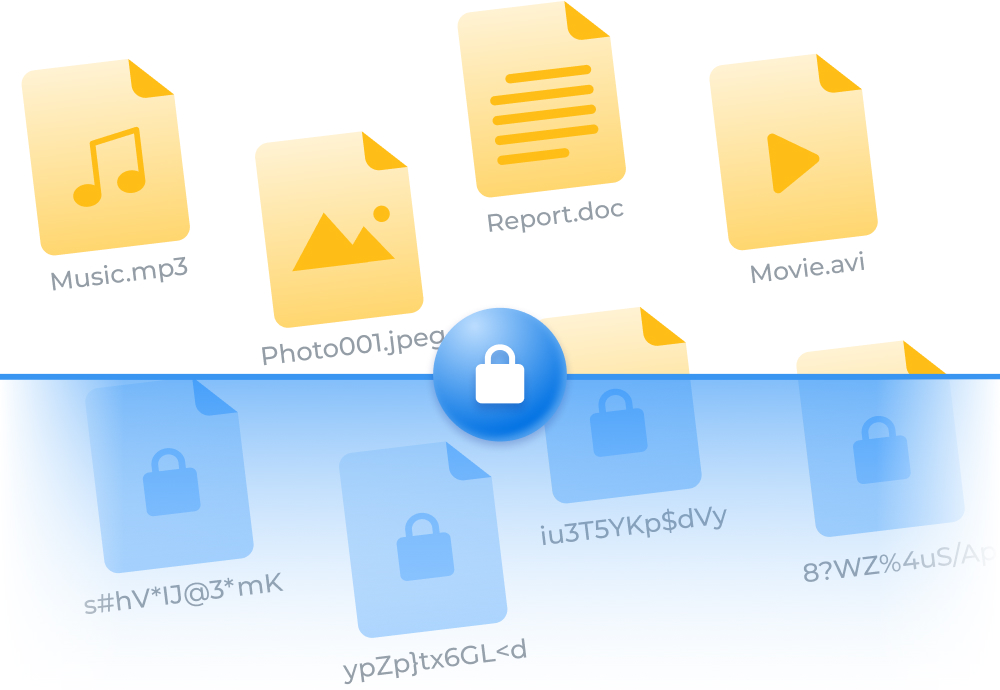
Commander One ist nicht nur ein großartiger Amazon S3-Client für Mac, sondern auch vollgepackt mit den wichtigsten Optionen für eine optimale Dateiverwaltung. Ob Sie ein professioneller Anwender sind oder gerade dabei sind, einer zu werden - Commander One ist Ihre ultimative Lösung für einen bequemen und effizienten Arbeitsablauf.
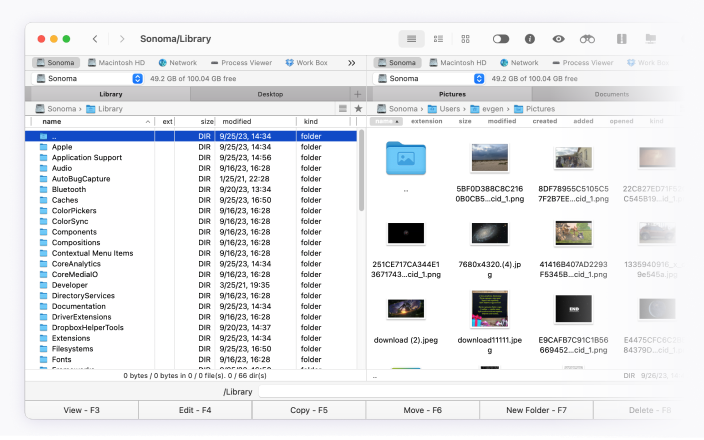
Ihre Clouds sind in Commander One einfach, schnell und zuverlässig zu erreichen, zu durchsuchen und zu verwalten.
Sie können entweder über die AWS-Befehlszeilenschnittstelle (AWS CLI), die AWS Management Console online oder über eine Drittanbieterlösung wie Commander One auf einen S3-Bucket zugreifen.
S3-Speicher ist ein Objektspeicherdienst, der es Benutzern ermöglicht, Dateien jeden Typs und jeder Größe mit einem hohen Maß an Zuverlässigkeit und Verfügbarkeit zu speichern. Benutzer können Container erstellen und darin die benötigten Dateien ablegen. Alles, was sich in einem Container befindet, kann eingesehen, verschoben oder gelöscht werden. Bei Bedarf können die Container auch wieder entfernt werden.
Sie können Ihr S3 über eine Drittanbieter-App wie Commander One mit einem Computer verbinden. Die App gibt Ihnen die Möglichkeit, den gewünschten Bucket auszuwählen und die Daten einfach von einem Ort zum anderen zu verschieben.
Commander One ist ein perfekter S3-Client für Mac, der den Zugriff auf Ihren S3-Speicher vereinfacht und es Ihnen ermöglicht, so zu navigieren, wie die Dateien auf dem Computer gespeichert sind.